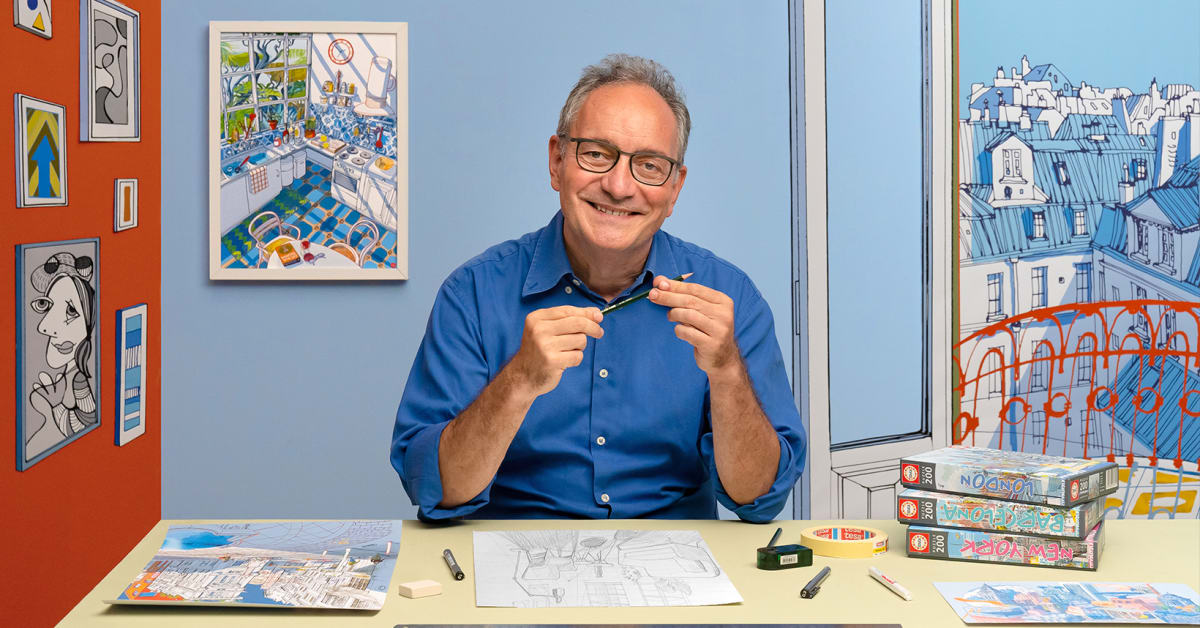Description
In this course, you will learn :
- Discover how to capture rich and exciting textures from your surroundings. Learn how to scan, save, and blend custom handmade textures in Photoshop and how to create dreamlike illustrations full of texture, emotion, and magic.
- How to create your own texture library
- Learn how to use Photoshop to scan and adjust textures. Begin by creating a flat shape illustration and then adding grayscale textures, clipping masks, and colour fill layers.
- Learn how to apply animation and texture to your final illustration using simple techniques.
Syllabus:
1. Creating a Library of Textures
- Handmade Marks
- Decay and Print Marks
- Scanning and Adjusting Your Textures
2. Still Life Exercise
- Creating Flat Shapes
- Adding Grayscale Textures
- Colour Fill
- Stacking Textures
3. Production
- Ideation and Thumbnails
- Simple Shapes and Colour Choice
- Texturing
- Final Touches and Overall Feel
4. Post-Production
- Digital Textures
- Texture in Animation