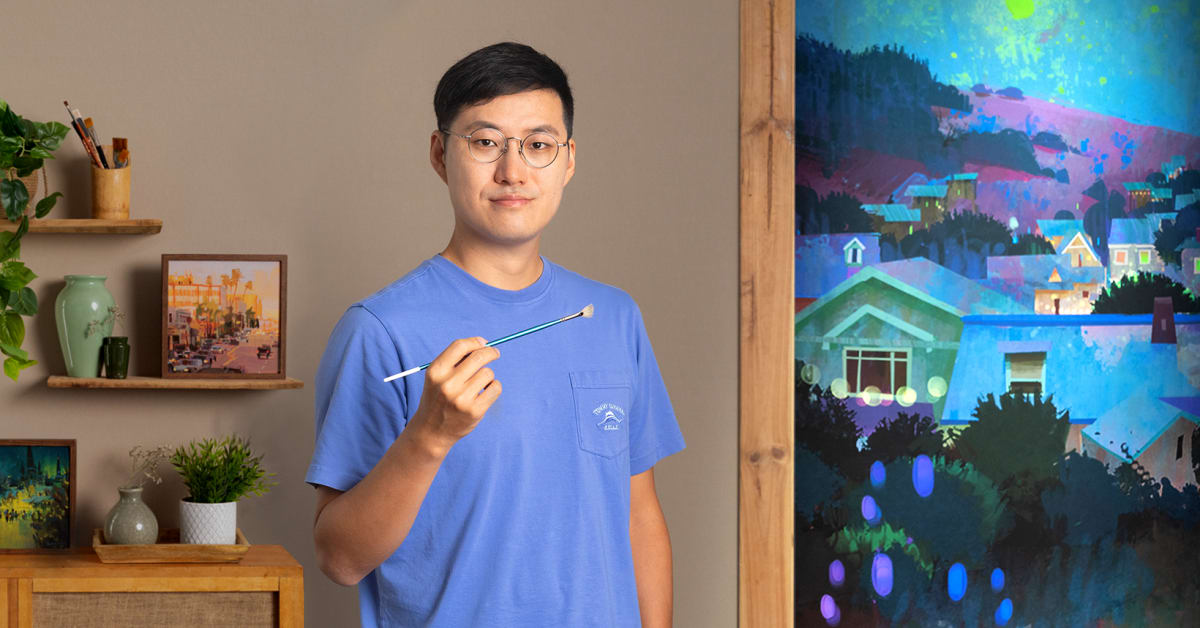Description
In this course, you will learn:
- She teaches you how to use the software from the ground up in this Basics, taking you from the basic tools and interface through a prototype of a complete printed product.
- Learn how to use the tools and the UI. Learn how to create and set up a new document, as well as how to customise your workspace to your liking.
- Learn about basic colour theory, how to select and create colour palettes, and how to use Photoshop's colour tools.
- Learn how to utilise various colour correction and healing techniques to modify traditionally created artwork that has been scanned, making it suitable for print or web use.
- Learn how to make artwork with a variety of painting tools, how to add texture to our work, and how to make it look more conventional.
- Try putting together an image with scanned classical materials and textures.
- Later on, you'll go over the final touches, which will include a brief look at lighting and blurring techniques for creating depth and movement to your work.
- Learn how to export your artwork for web and print apps in the last lesson.
- Before wrapping things off, learn how to make a multi-page pdf and make a simple animation of your picture.
Syllabus:
-
Course 1: Introduction
-
Welcome
-
New Document
-
Workspace
-
The Toolbar
-
Layers
-
Rulers and Guides
-
Practice: Setting up for Illustration
-
-
Course 2: Drawing and Composition
-
Drawing Tools
-
Editing Brushes
-
Making Brushes
-
Selecting and Editing Elements
-
Scanning and Preparing Traditional Sketches
-
Building with Shapes
-
Practice: Composing Your Image
-
-
Course 3: Exploring Color
-
A Little Colour Theory
-
:Pick a Colour
-
Creating Colour Palettes
-
Contrast
-
Adjusting Colour and Value of Traditional Work
-
Practice: Value Studies
-
-
Course 4: Painting and Texture
-
Let’s Paint!
-
Fill and Gradients
-
Masks
-
Blend Modes
-
Textures (Part 1)
-
Textures (Part 2)
-
Practice: Artwork
-
-
Course 5: Effects and Finishing Touches
-
Light and Shadow
-
Depth, Movement and Focus
-
Final Readability Adjustments
-
Practice: Putting it All Together
-
-
Course 6: Exporting Your Artwork
-
Format for Printing
-
Exporting for Web
-
Presenting Artwork
-
Animation (Part 1)
-
Practice: Animation (Part 2)
-