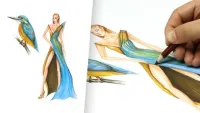Description
In this course, you will :
- Learn how to paint with gouache to create layers, washes, and texture. Gather design inspiration and use it to create a concept board.
- The programme then walks you through the process of creating a visual storey and original design ideas. Make a sketch of your motifs and choose which ones you want to paint.
- Learn how to scan your artwork and how to use Photoshop's Photomerge Tool to scan larger pieces.
- Create three products in Photoshop: a gift card, a silk scarf, and a wallpaper panel. Experiment with composition, colour, and scale.
- Investigate your target market and how it may influence the design decisions you make.
- Learn how to use the same paintings in a variety of ways to design a variety of products.
- Before delving into the environmental impact of the materials you use, learn how to work with online print websites.
Syllabus :
1. Materials, Techniques, and Concept
- Materials
- Introduction to Gouache
- Creating a Design Concept Board
- Sketching Motifs
2. Painting, Scanning, and Botanical Compositions
- Painting Motifs with Gouache
- Scanning Artworks and Photomerge Tool
- Removing the Background in Photoshop
- Creating Botanical Compositions
3. Designing Products in Photoshop
- Designing Your Gift Card
- Designing Your Silk Scarf
- Designing Your Wallpaper Panel
4. Printing Products and Materials
- Preparing Your Files to Print
- Custom Printing, Sustainability, and Materials
- Working with Brands