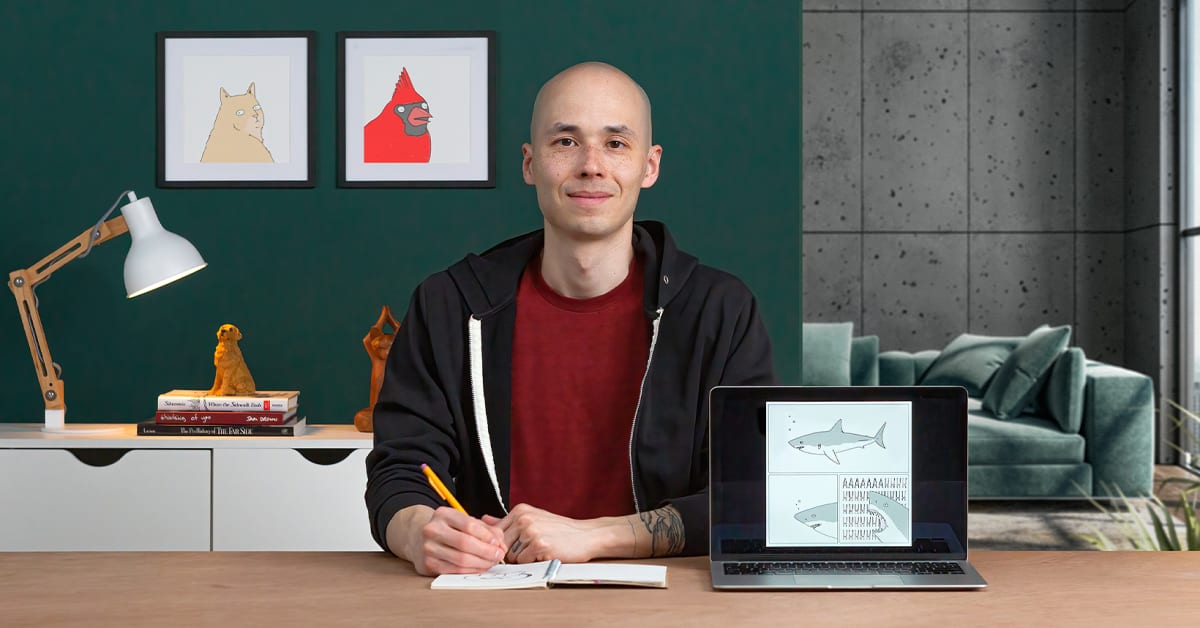Description
In this course, you will :
- demonstrates how to create shapes digitally and how to manipulate them into a face.
- It's time to start working on your portrait! Create the base for your head in Illustrator, then draw the facial features such as eyes, nose, mouth, ears, and hair. Explore some digital tools and tricks to bring your illustration to life by making your portrait more expressive.
- Then, finish your figure by creating and arranging the remaining elements, such as the torso, clothes, hats, and the rest of its body. After you've shaped all of the pieces, combine them in Photoshop to blend them seamlessly, add a background, and colour grade them.
- Discover how to add the finishing touches to your portrait: Ohni walks you through the process of perfecting your artwork before showing you how to export your file.
Syllabus :
1. Planning the Illustration
- Mood Board
- 3D Shapes in Illustrator
- Getting Started
2. Designing the Face
- The Eyes
- The Nose
- The Mouth
- The Ears
- The Hair
3. Background and Details
- Torso, Clothes, and the Wasp
- Finishes in Photoshop
- Putting It All Together