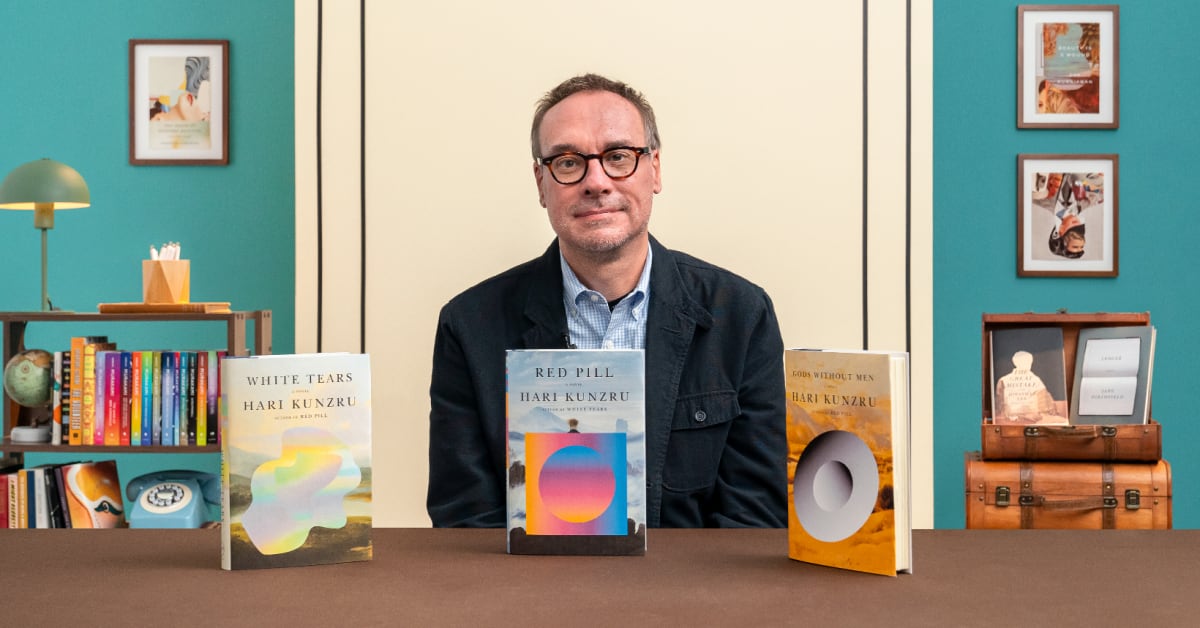Description
In this course, you will learn :
- How to keep your brand's look consistent across social media, print, and web touchpoints.
- Techniques for quick and efficient selection and masking.
- Practical Photoshop retouching techniques and time-saving shortcuts.
- Nondestructive design workflow hacks using artboards, Smart Objects, and libraries.
- Photoshop 2019 has a slew of new features.
Syllabus :
- Introduction to Photoshop Productivity
- Before you get started with the Photoshop productivity course
- How to use the Object Select tool in Photoshop
- How to expand the background using content aware crop
- How to use the remove background feature using Photoshop 2020
- How to use your CC Library like a pro
- Photoshop Artboard productivity hacks
- How to update Library items in Adobe CC Libraries
- In Photoshop How to change all fonts at once
- Changing all colors at once in Photoshop
- How to break apart smart objects in Photoshop
- How to use Cloud Documents in Photoshop 2020
- Exporting in Photoshop like a pro
- Using template mockups with smart objects Photoshop
- Outro for Photoshop Productivity