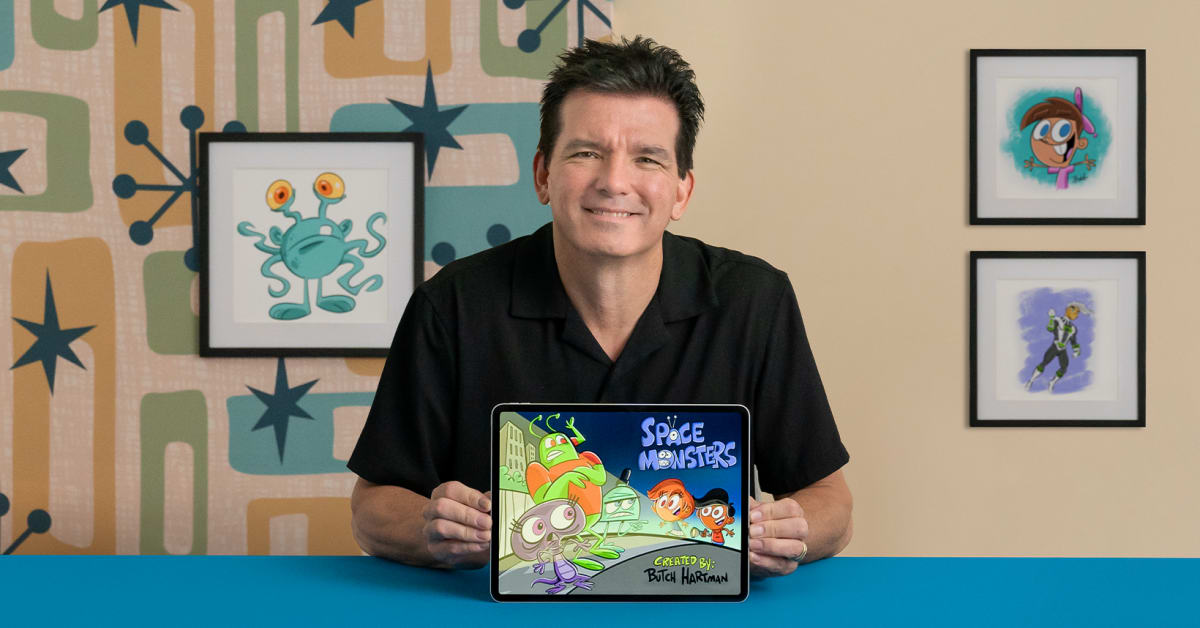Description
In this course, you will :
- Learn how to use the brush tool to block out basic shapes in Photoshop. Then, using ZBrush, learn about kitbashing and how it can be used to give characters a mechanised appearance. In KeyShot, render your image by matching the lighting to the environment of your base photo.
- Begin post-production by placing and integrating the rendered assets in Photoshop.
- Then, finish your work by adding layers and colour correction to unify your image and give it a cinematic feel.
- To conclude the course, Abrar offers advice on how to apply the skills you've learned to design organic characters and environments.
Syllabus :
1. Collecting References and the Base Photo
- Reference Gathering
- Researching the Base Photo
- Character's Personality
2. The Artwork
- Basic Blockout in Photoshop
- Kitbashing in ZBrush
- Rendering in KeyShot
3. Post-production
- Placement and Integration
- Final Touch-UPS
- Extra Tips