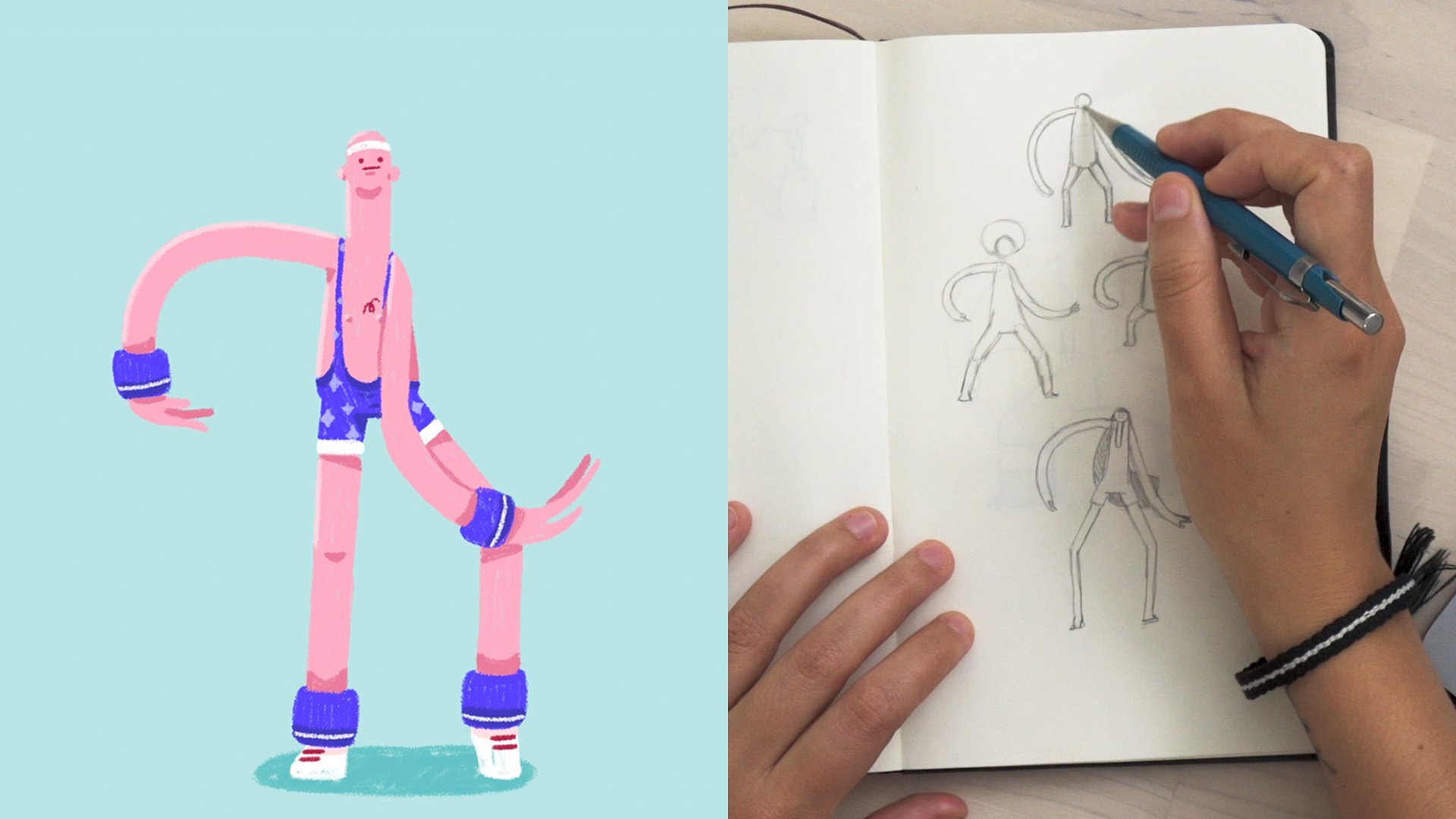Description
In this course, you will learn :
- From creating a canvas to animating a character, learn how to use Adobe After Effects.
- how to Create interesting-looking motion through speed graphs and easing in and out.
- Using Bee's shortcuts and tips, you can speed up the animation process.
- How to apply the traditional onion skin animation method to your digital process.
Syllabus :
- Animation is For Everybody
- Recording a Video Reference
- Choosing a Reference
- Sketching Thumbnails
- Designing Your Character
- Refining in Photoshop
- Adding Color and Detail in Photoshop
- Introduction to Adobe After Effects
- Understanding Adobe After Effects
- Building Your Character in After Effects
- Animating the Body
- Animating the Arms
- Finishing Your Animation
- Outlining in Photoshop
- Adding Color and Texture in Photoshop
- Exporting for Social Media