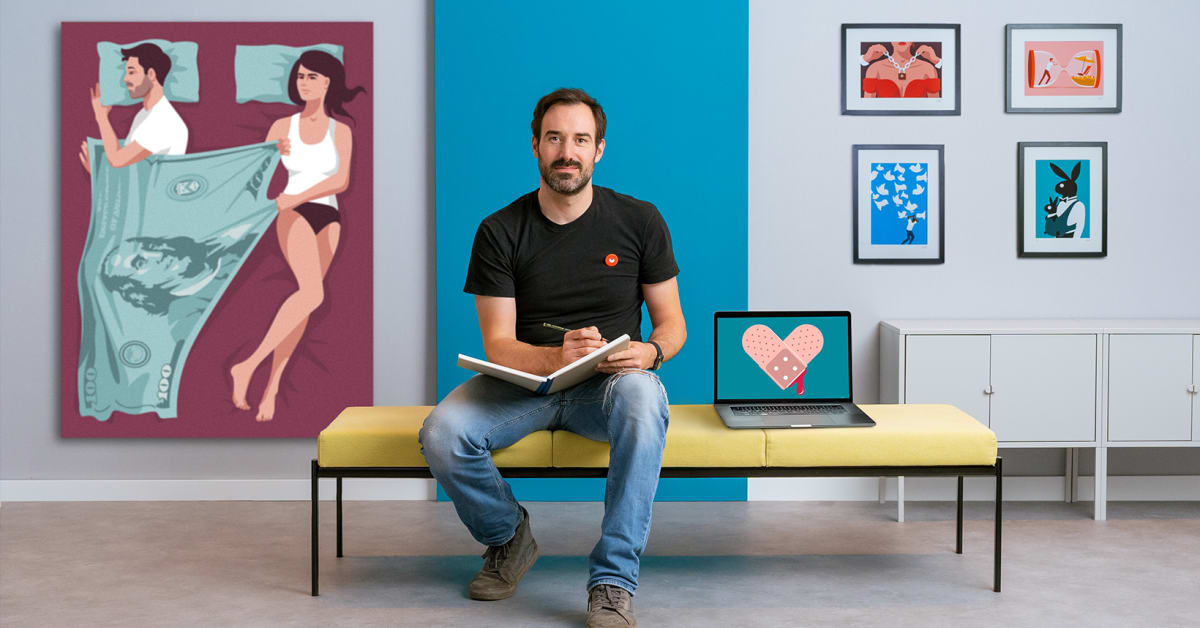Description
This course is all about learning the basics of Procreate and having expertise in digital illustration. This course talks about multiple ways to use the application from scratch and to create interesting artwork as a part of your portfolio. It starts by explaining the use of a few recommended tools and later teaches how to set up and install the application. This course is designed for both beginners and experienced designers and aims to teach multiple design possibilities.
Topics Covered:
- Basics Of Procreate: Know the essentials of Procreate and try using the recommended tools after the installation process.
- Interface Customisation: Know a few keyboard shortcuts and start navigating your workspace.
- Marks: Learn how to mark, smudge and erase the marks and dive into the brush library and brush studio of Procreate.
- Layers: Know what layers are in Procreate and understand the concepts of organisation, blend modes, options and masks.
- Tools: Learn about the transformation tools in detail, besides selection modes, warp and distort.
- Making Adjustments: Learn how to adjust colours in the canvas and understand the concept of opacity and blurs.
Who Will Benefit?
- Digital Artists: Individuals who want to learn Procreate from scratch and want to master its tools.
- Illustrators: All those who want to improve their digital illustration skills with the help of Procreate on iPad.
- All those who are interested in learning the digital art workflows on iPad easily with the help of Procreate.
Why Choose This Course?
As you choose this course, you learn about endless design possibilities, all taught by experts. This course benefits you by explaining to you different tools and features of Procreate and the entire process of preparation for your first design. You will also dive into Procreate’s extensive library and learn how to edit images, smudge images and erase a few marks. By the end of this course, you will be able to customise the application for your own designs and apply a few blurring techniques.