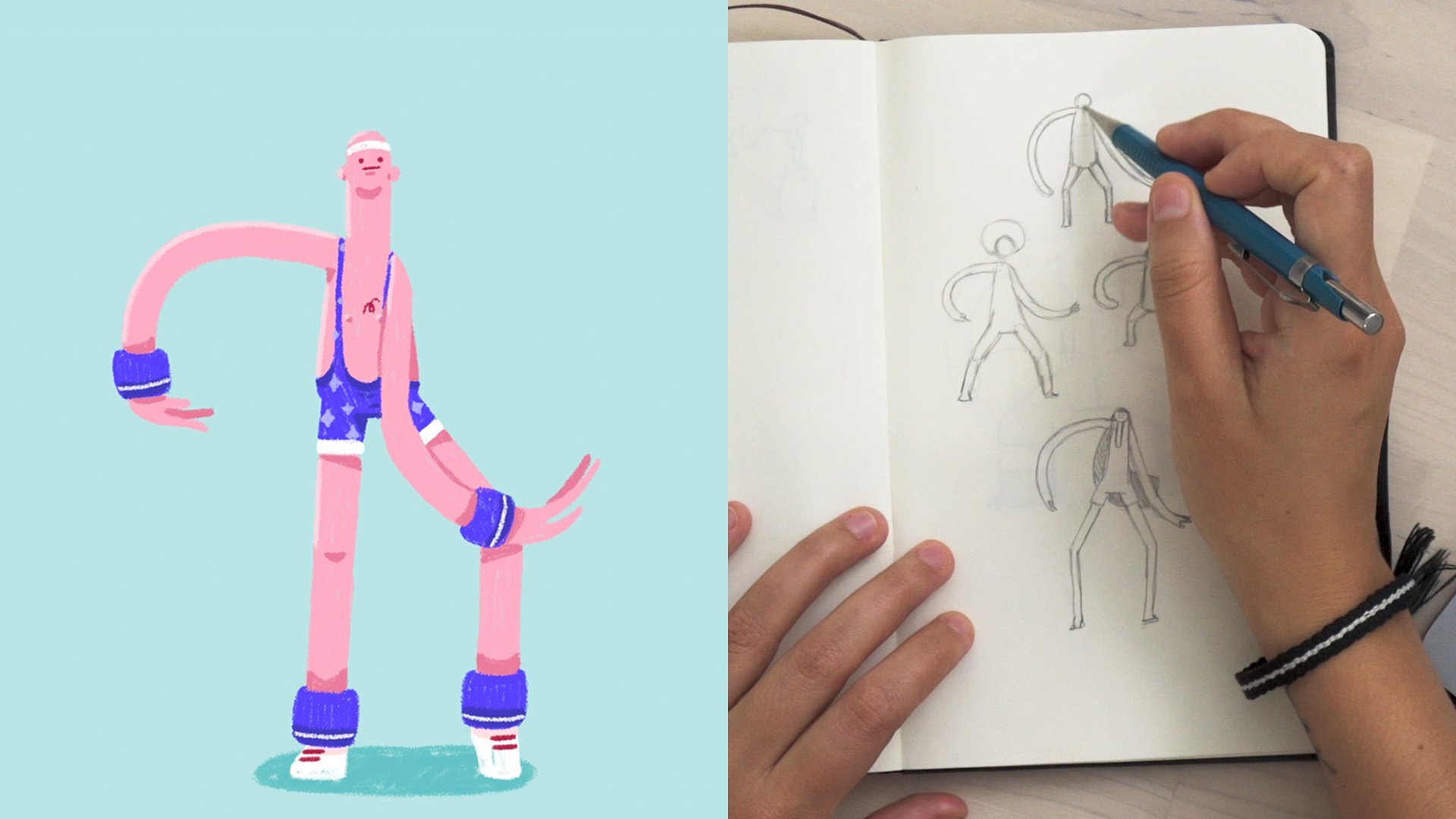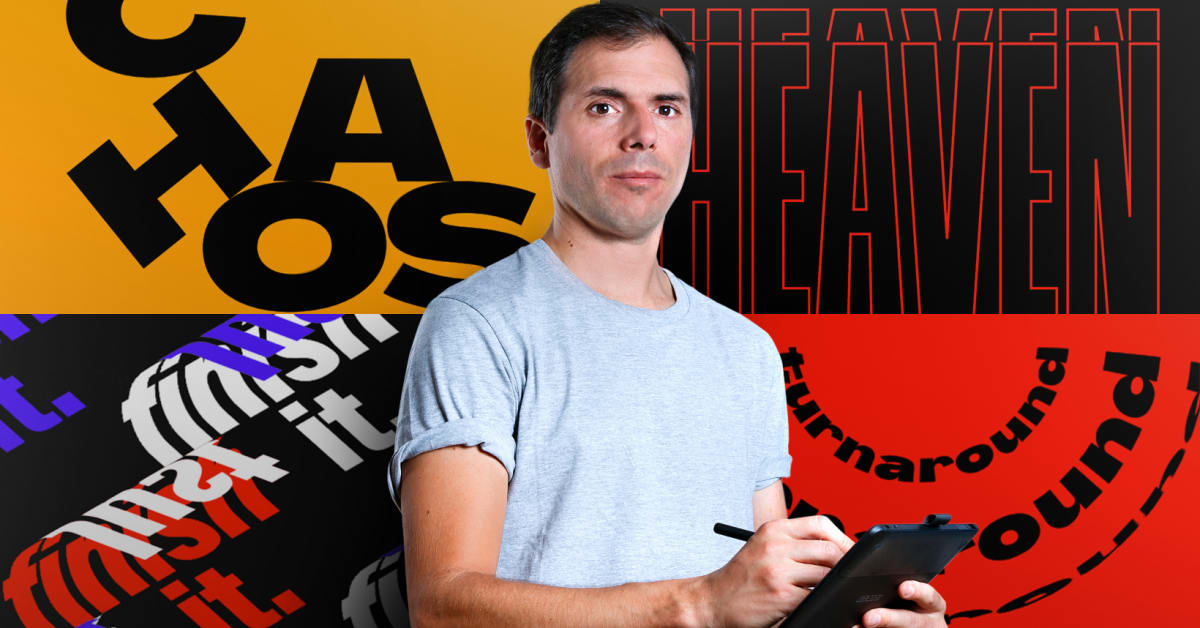Description
In this course, you will learn :
- How to create digital background scenes for 2D animations in Photoshop.
- Susan's step-by-step creative process will show you how to bring a background painting to life in Photoshop.
- Discover the fundamentals of colour and lighting theory, how to work with an efficient workflow, and Susan's insider tips and tricks for using Photoshop like a pro.
- Learn about colour and lighting principles for digital painting, as well as some basic theory and how it applies to a scene.
- Before we look at how to add textures to your artwork, you should first learn how to use them.
- By looking at some examples, you can learn about shape grouping and train your eye to see simple shapes.
Syllabus :
1. Preparation: Color, Lighting, and Photoshop
- Principles of Color and Lighting
- Layers and Shortcuts
- Photoshop Brushes and Textures
- Finding References
2. Let’s Plan!
- Grouping Your Composition
- Color Thumbnails
- Lighting Practice
3. Bringing It to Life!
- Let’s Add Some Color!
- Details
- Light It Up!