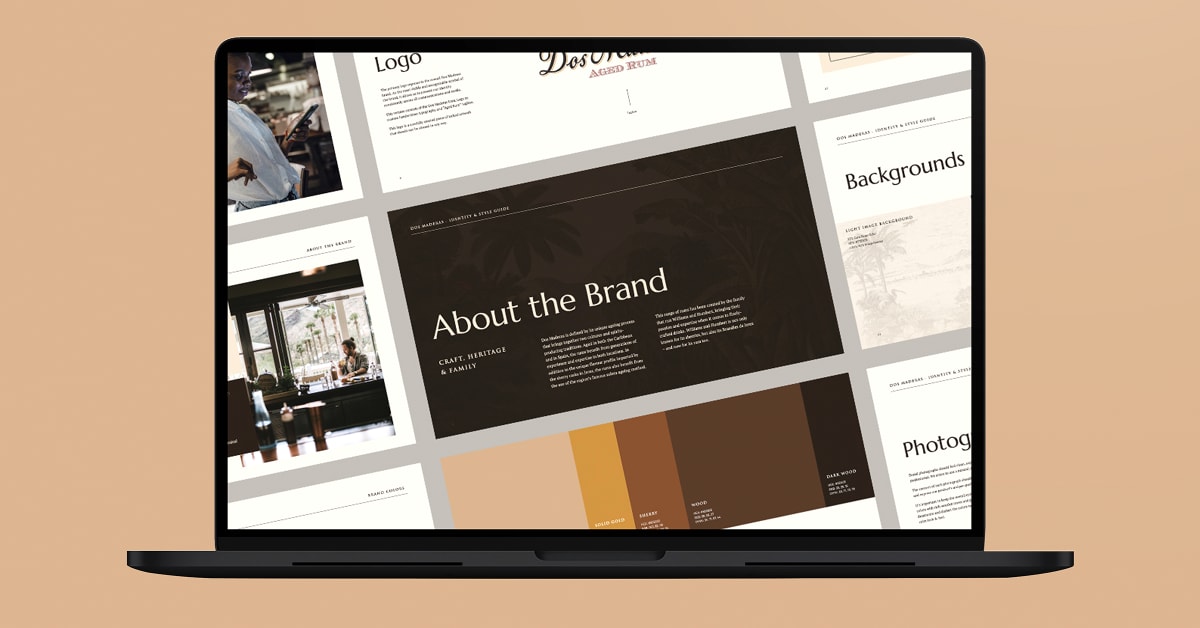Description
In this course, you will :
- Recognize the distinction between working with a brand manual and creating and utilising your own mood board.
- Color theory, typography theory, composition, and layout are all covered. Then, select the elements that best fit the purpose of your project.
- explains the significance of grids and walks you through a typical template layout
- Discover how to choose, adjust, and optimise images and icons. Concentrate on the specifics of your template, such as the style source, proportions, line and character spacing, and alignment.
- Learn how to make a master slide and what role it plays in your template. Create various themes to work with and personalise each slide. When your template design is complete, learn how to properly save, export, and reuse it.
Syllabus :
1. Design Principles
- Theory of Composition and Layout
- Theory of Typography
- Theory of Color
- Art Direction
2. Presentation Design
- Workspace and Format
- How to Work with Text
- Colors and Shape Styles
- Composition and Layout
- How to Work with Images
- Icons and Icon Library
3. Save and Reuse
- Template, Master Slides