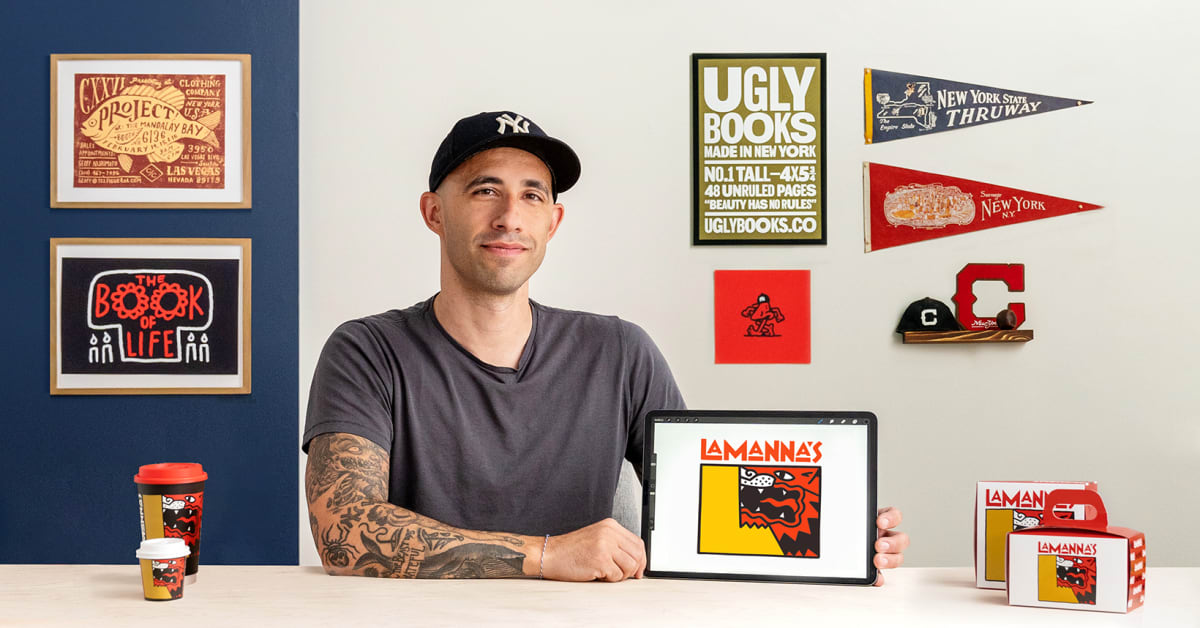Description
In this course, you will :
- Learn how to use Photoshop or Procreate to enhance your hand-drawn logo.
- Jon then demonstrates how to vectorize your design in Illustrator and fine-tune the spacing within your logo.
- Finally, bring your logo to life by incorporating a colour scheme inspired by your mood board.
- Jon walks you through the process of creating a visual identity for your brand based on your logo.
- He delves into photographing your brand and visualising it in a real-world context.
- Learn how to incorporate elements such as icons, patterns, and illustrations into your logo to expand your brand's visual language.
- Finish the course by learning how to create a mockup with your logo and a brand guideline system.
Syllabus :
1. Developing Ideas
- Keep It Raw
- Market Research
- Mood Boards
2. Start Making
- Develop Your Thumbnails
- Self-Editing
- Clean and Ink
3. Digitize It!
- Import Your Drawings
- Creating Vectors
- Adjust Spacing
- Finally, Color!
4. Develop an Identity Around Your Logo
- Sample Your Brand
- Adding Elements
- Mock-ups
- Brand Guideline System