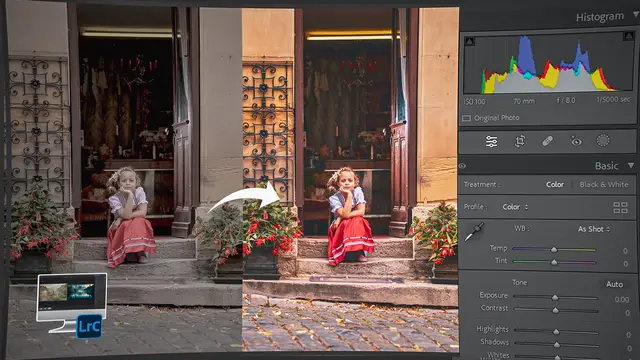Description
In this course, you will learn:
- He explains how to organize, rate, and manage keyword photographs, as well as how to process RAW files (and JPEGs) for the best possible results.
- Learn how to create booklets, slideshows, micro websites, and high-quality prints with the software.
- Learn how to properly import and save photos into Photoshop so that each layer is preserved.
- From shooting to final export, you'll grasp how to create a structured and organized workflow at the end of this Basics.
- Learn how to deal with a large number of photographs quickly and efficiently, and how to make your photographs appear their best.
Syllabus:
1. Introduction to Lightroom Classic
- Welcome to This Domestika Basics Course
- Interface of Lightroom Classic
- Import Images from a Hard Drive
- Download Images from Camera
- Organizing Images
- Working with Collections
- Edit Capture Time and Add to Map
- Sync with Lightroom CC
- Auto Import Image
- Tethered Capture
- Recap and Practice
2. Library Module
- Preferences
- Navigate Your Images
- Rate, Flag, Label
- Keywords and Metadata
- Library Filter and Finding Missing Images and Folders
- Quick Develop
- Sync Image
- Export
- Publish Service
- Recap and Practic