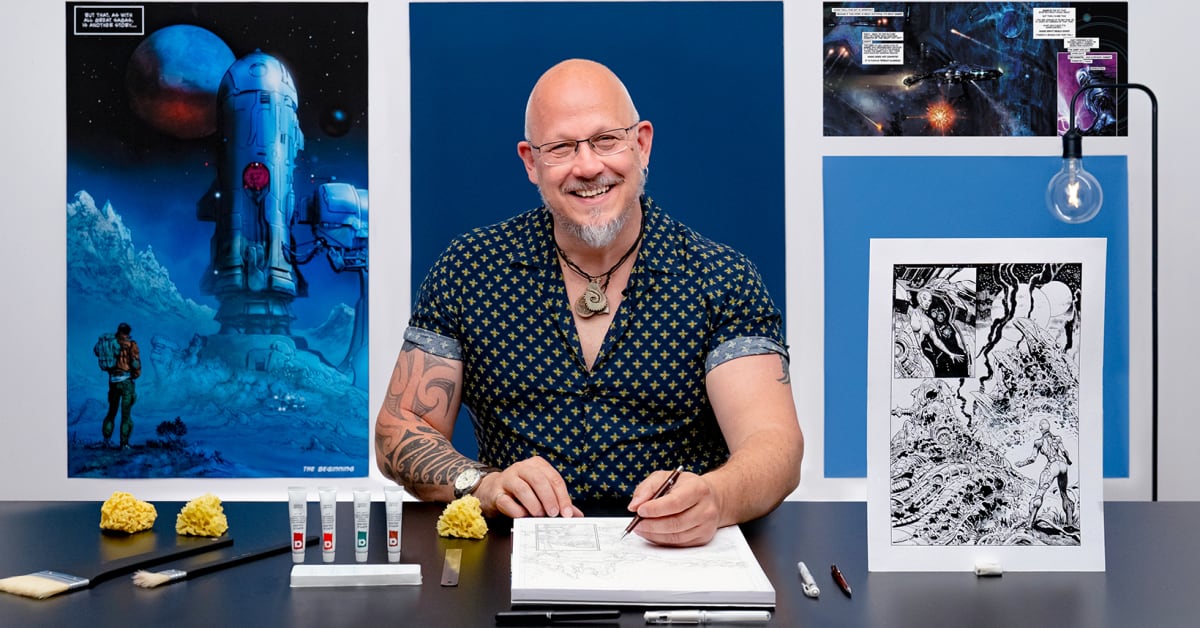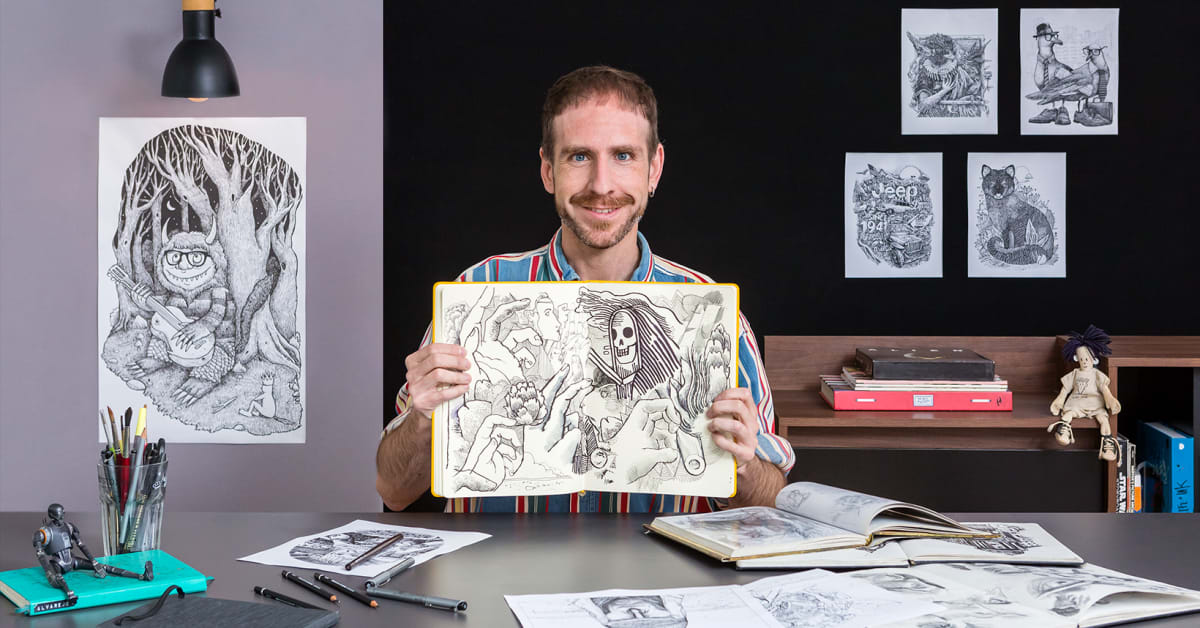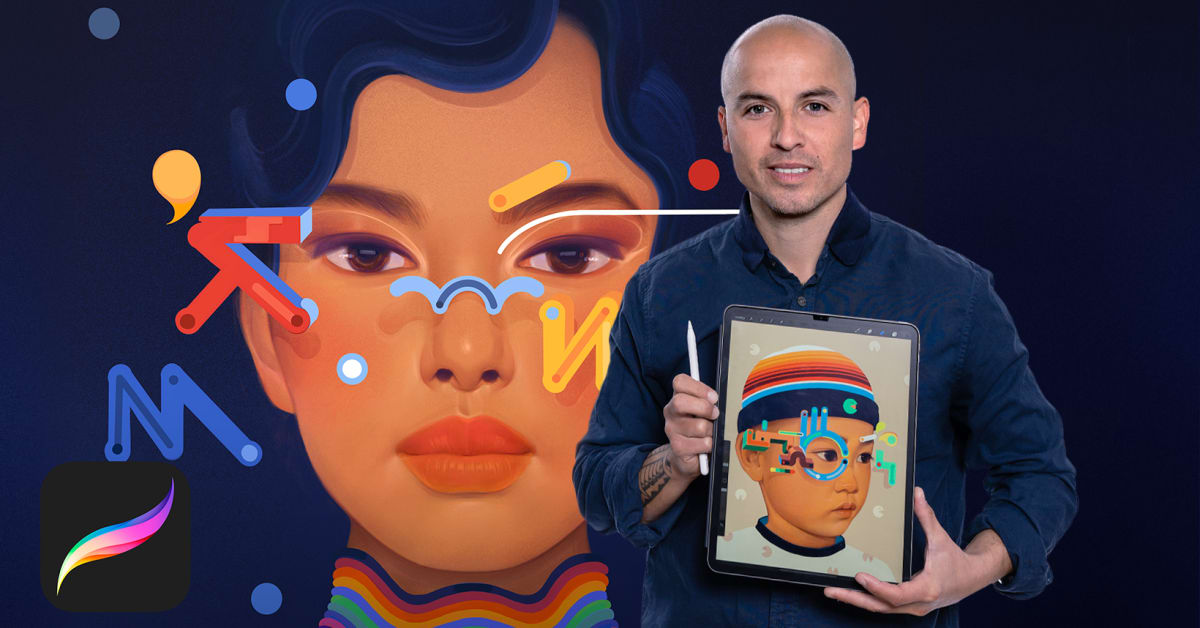Description
In this course, you will :
- cover everything you need to know to create stunning illustrations on your iPad using Procreate.
- Learn by doing; we'll draw four art pieces while you secretly learn the tools and techniques for using Procreate. This class is appropriate for all skill levels, whether you've never used Procreate before or are a seasoned artist looking to learn digital illustration.
- Learn colouring and recoloring techniques, as well as how to customise your brushes and drawing tools.
Syllabus :
- Procreate Practice Fun: Learn Illustration on the iPad in 4 Projects
- How to Download the Class Materials
- Procreate Basics | Abstract Art
- Share Your Art | Abstract Art
- Recap: The Basics
- Win a Year of Skillshare
- Layer Basics | Mushrooms
- The Quick Shape Tool | Mushrooms
- Layers Part 2 | Mushrooms
- The Color Drop Tool | Mushrooms
- Recap: Layers, Quickshape, and ColorDrop
- Alpha Lock vs Clipping Masks vs Layer Masks
- Recap: Masks
- The Symmetry Tool | Strawberries
- The Selection Tool | Strawberries
- Recap: Selections
- The Transform Tool | Strawberries
- Recap: Transform
- Different Ways to Resize
- Reference Images | Tiger
- Recap: Reference Images
- Brush Customization Part 1 | Tiger
- Using Blend Modes | Tiger
- Brush Customization Part 2 | Tiger
- Brush Customization Part 3 | Tiger
- Organizing Brushes | Tiger
- Recap: Custom Brushes
- Creating Custom Color Palettes
- Recap: Custom Palettes
- The Color Fill Tool | Mushrooms
- ColorDrop for Changing Colors | Mushrooms
- The Recolor Tool | Mushrooms
- The Hue Saturation Brightness Tool | Tiger
- Recap: Recoloring Techniques
- Organizing Your Canvases