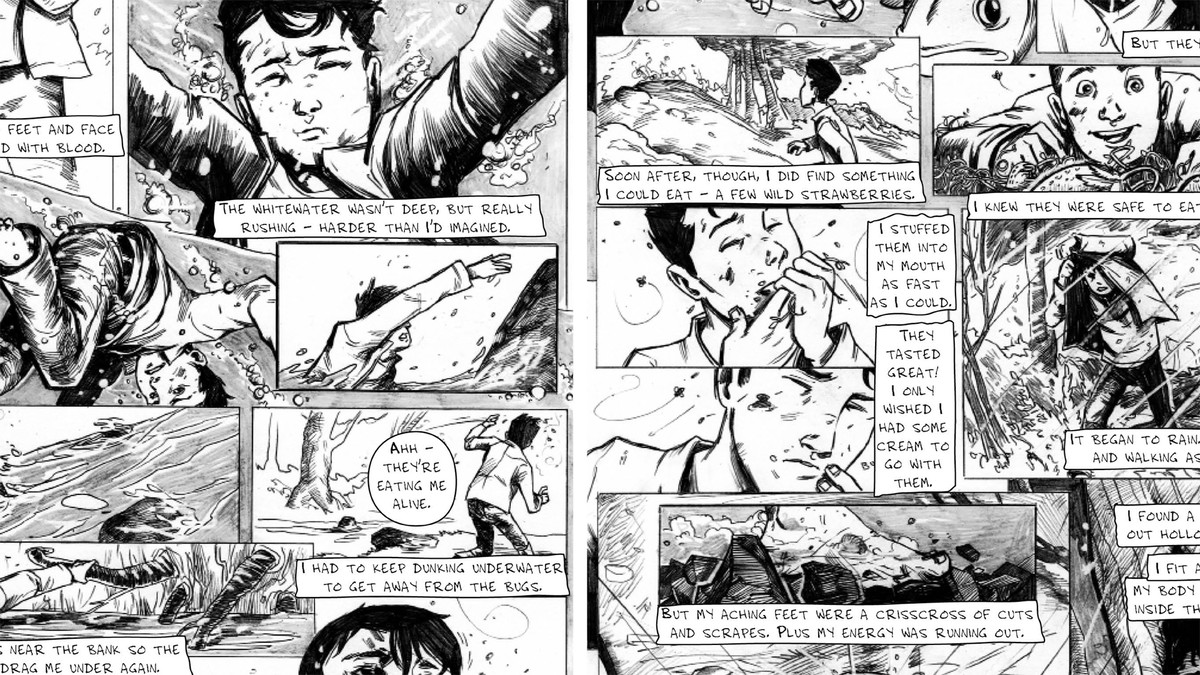Description
In this course, you will :
- Learn how to insert key actions into panels—and how to delete anything that isn't necessary to tell the story.
- Explains how to show those actions once you've chosen your panels, delving into camera angles, poses, and why what works actually works.
- Finally, the panels are arranged on the page and analysed as a whole. The artist's job is to keep the reader's eye in mind and adjust elements so that they read well instinctively.
- illustrates the concepts with examples from his own graphic novels, and includes advice on how to stay organised and focused while drawing
Syllabus :
1. Starting with the Script
- Approaching different types of scripts
- Identifying panels within a script
- Consolidating panels
- Determining the number of panels per page
2. Panel Development
- Creating a cheat sheet
- Preparing your workspace in Adobe Photoshop
- Roughing out poses
- Planning for panel shapes
3. Laying Out Pages
- Placing your panels
- Refining the rough
4. Penciling a Comic Page: Start to Finish
- Picking out your actions
- Roughing your page
- Finalizing your page