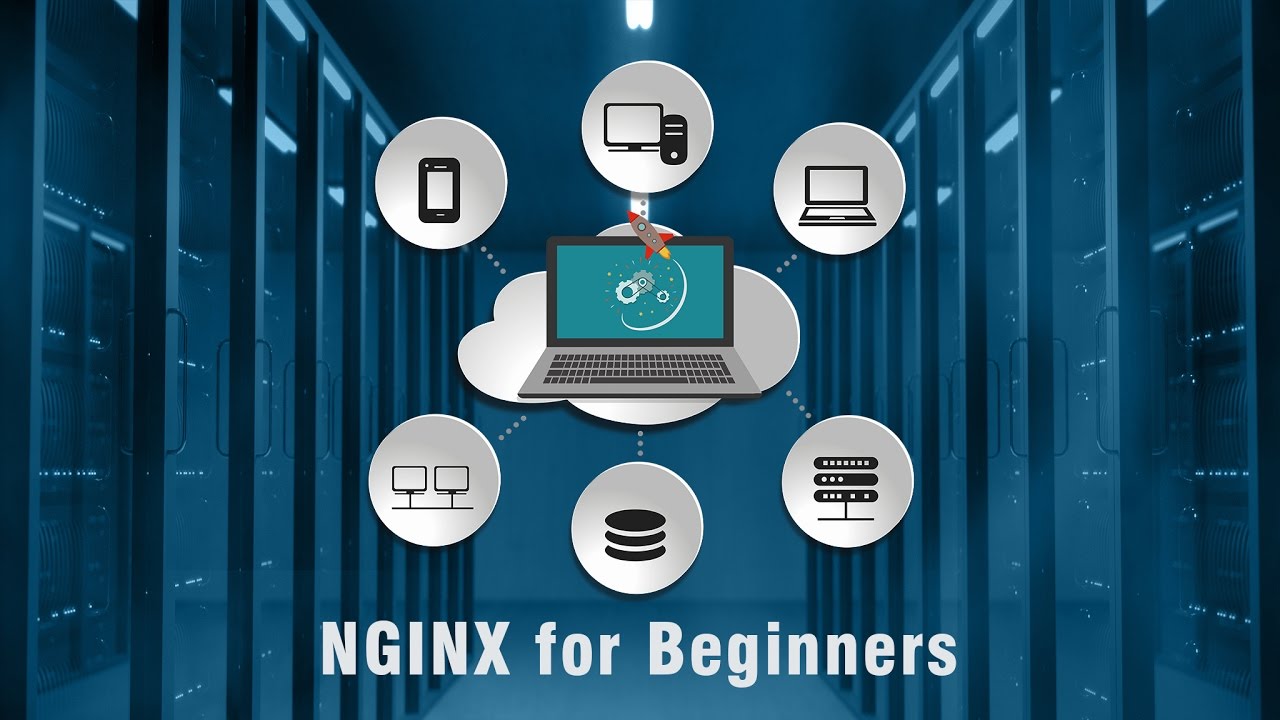Description
In this course, you will learn :
- A detailed introduction to webservers and NGINX, including what the HTTP protocol is, why you should install NGINX, and the differences between Apache and NGINX.
- The various methods for installing NGINX.
- Directives, configuration files, context types, and variables are all available.
- There are several modules, including core, events, HTTP, and optional.
- An explanation of how NGINX works.
- How to install websites on a webserver.
- The LEMP Stack includes app installation, configuration, and deployment.
- How to check for errors on your web server.
- Security and SSL certifications are being integrated.
- Transitioning from Apache to NGINX.
- Best server tips and tricks, troubleshooting steps, common errors, and FAQs
- Do you want to learn how to use this high-performance web server? Sign up now and let's get started.
Syllabus :
1. Introduction to NGINX
- Introduction to the course
- What is a web server Preview
- What is NGINX
- Practical application of NGINX
2. Nginx Installation
- Post Installation Procedures Preview
- Compilation from source
3. Directives in Nginx
- Introduction to Directives
- PID Directive
- The HTTP Context
- Sendfile Directive
- Server Context
- Location Context
- Location Pattern Matching
- Advance Location Matching
- Try_files directive
- error_page Directive
4. The LEMP stack- Nginx as Reverse Proxy
- Nginx as a reverse proxy
- Lab: Installing MySQL
- Lab: Installing PHP
- Configuring Nginx Preview
- Setting and Running CMS on Nginx
- Running Application
- Using WSGI with Nginx
- Installing NodeJS and Express on Nginx
5. Ensuring High Availability
- High Availability in Nginx
- Configure Nginx as Load balancer
- Understanding Load balancing with Nginx
- Modifying the Host Header
6. Monitoring your Nginx Server
- Monitoring Server
- Centralized Logging
- Log Rotation
- NGXTop Tool
- Stress Testing
7. Security
- Introduction to Nginx Security
- Using SSL
- How Does SSL Work
- Restricting Web Server Access
8. Advantages of Nginx
- Why use Nginx