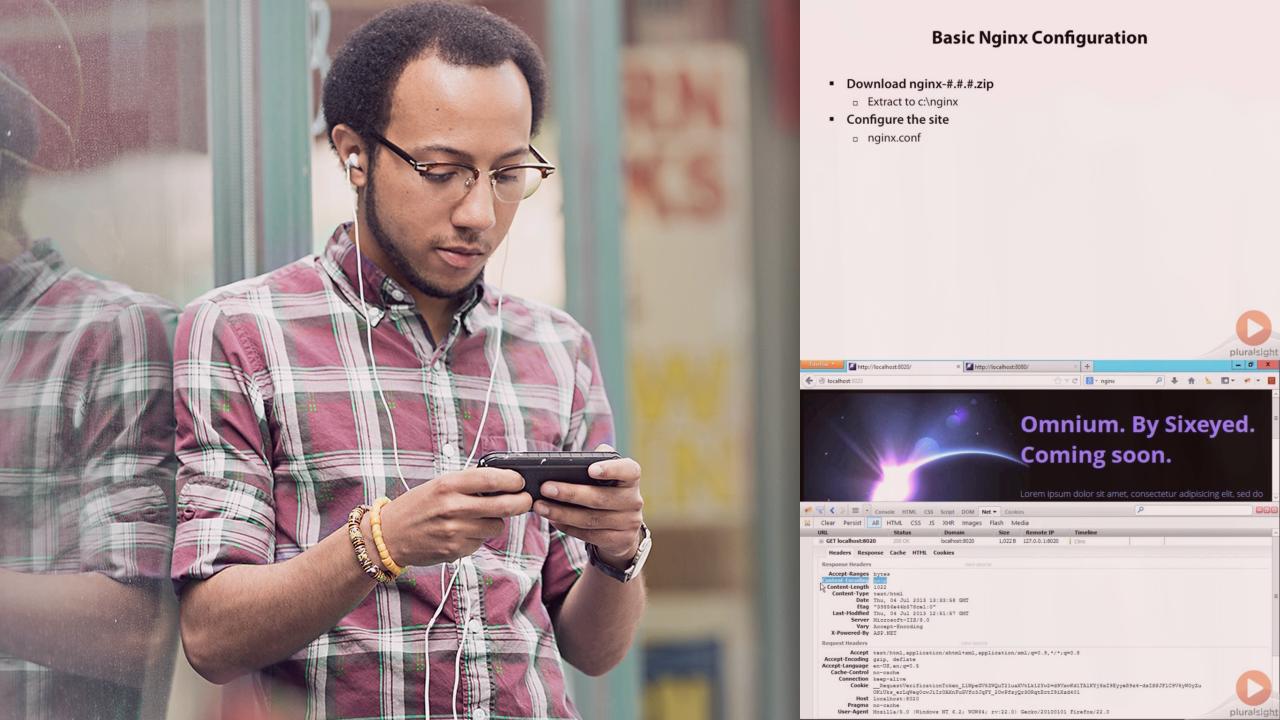Description
In this course, you will learn :
- Deploying a virtual server on Digital Ocean
- Working with dynamic, static and floating IPs
- Using Terminal for remote authentication
- Installing and configuring LAMP Stack on Ubuntu 18.04
- Testing PHP
- Hosting Multiple Domains on one Apache Virtual Server
- Configuring Virtual Host Files and Directives
- DNS Zone File Configuration
- Understanding the difference between Apache & NGINX
- Installing NGINX on a Digital Ocean Droplet or any Virtual Server of your choice
- Modifying the NGINX Block Configuration file for hosting Websites
- Installing essential components on NGINX such as MySQL, PHP & PhpMyAdmin
- Securing PhpMyAdmin using symbolic links and NGINX's built in authentication gateway
- Securing your hosted websites with free SSL using Certbot & Let's Encrypt
- Installing and Configuring WordPress on your NGINX Server
- Types of SSL Certificates
- How SSL Certificates Work
- SSL Certificate Status Reports
- Redirect all Domain Variations to HTTPS
Syllabus :
1. Apache Web server configuration
- Creating and Attaching a Floating IP
- Intro to Terminal and Root User Authentication
- Apache Installation and Testing
- Installing MySQL Database Management System
- Installing and Testing PHP
- Installing PhpMyAdmin for Database Administration
- Introduction to Virtual Hosts
- Directory Structure, Permissions and Test Files
- Configuring Virtual Host Files and Directives
- Name Server Configuration
- DNS Zone File Configuration and Testing
- Installing SSL for each Domain using Lets Encrypt
- Summary and Next Steps
2. Nginx Web Server Configuration
- Apache vs NGINX
- History of Apache
- Advantages of NGINX
- Deploying a Droplet on Digital Ocean
- Attaching a Floating IP
- Connecting to your Virtual Server
- Install and Configure NGINX
- Install and Configure MySQL on NGINX
- Install and Configure PHP on NGINX
- Creating a PHP Test File
- Modifying Domain Name Servers
- Configuring DNS Zone Files
- Updating the NGINX Block File Configuration
- Installing Lets Encrypt SSL on NGINX
- Installing PhpMyAdmin
- Securing PhpMyAdmin with Symbolic Links
- Securing PhpMyAdmin with Authentication Gateways
- Enabling Authentication Gateways
- Introduction to WordPress
- Creating a Database for Wordpress
- Installing PHP Extensions for WordPress
- NGINX Block Configuration for WordPress
- Downloading WordPress
- WordPress Configuration
- WordPress Setup
3. SSL Certificates Explored + Practice Project
- Introduction to SSL Certificates
- Traditional vs. Digital Certificate
- Types of SSL Certificates
- How SSL Certificates Work
- Obtaining an SSL Certificate
- Introduction to Lets Encrypt
- Server Preparation
- Domain Name Server Administration
- Introduction to Digital Ocean
- Droplet Configurations
- Creating a Droplet
- Install PuTTY-Terminal and Connect
- Install LAMP Stack - Apache, MySQL, PHP
- Configure DNS on Digital Ocean
- Droplet Basic Configurations
- Installing Lets Encrypt
- SSL Certificate Status Reports
- Redirect all Domain Variations to HTTPS
- Auto Renewal with cron jobs