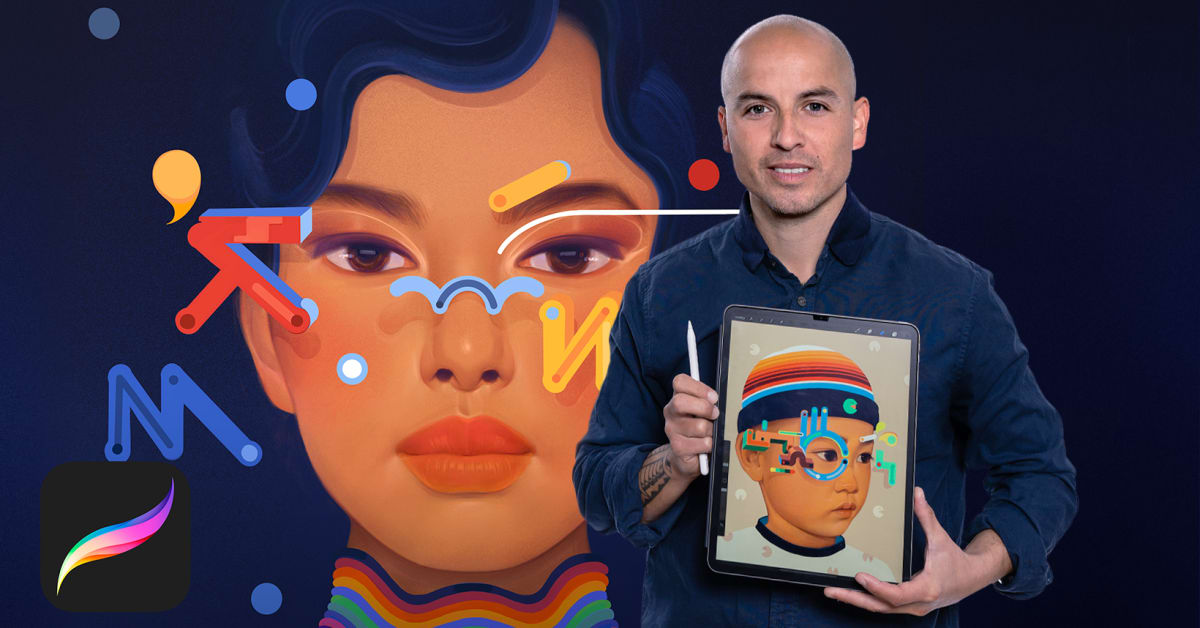Description
In this course, you will :
- Learn how to use Procreate with ease on the iPad Pro. By the end of the program, making digital graphics will feel as natural and intuitive as drawing with a pencil and paper.
- covers all of the hidden tools and motions need to make making digital graphics simple and enjoyable.
- Discover how to create and share a fantastic time lapse video of your artwork!
Syllabus:
- Canvas Settings: DPI, Colorspace, and Layer Limits
- The Gallery: Organizing your Art
- Canvas Basics Actions and Timelapses
- Image Reference and Split Screen
- Color Pickers and Palettes
- Brush Basics: The Fun Part
- Advanced Brush Settings
- Layer Basics: Why They’re Awesome and How to Use Them Best
- Advanced Layer Settings: Shading Techniques and Drawing Inside the Lines
- Selections: Cut, Copy, and Paste
- Recoloring Tools (ColorDrop, ReColor, Color Fill, and Reference)
- Transform It: Moving, Resizing, and Rotating
- Drawing Assistance (Quick Shape, Symmetry, and Clone)
- Masks vs Clipping Masks
- Adding Text
- Helpful Accessibility Settings
- PDFs and Importing PSDs
- Sharing and Exporting Your Art
- Win a Year of Skillshare