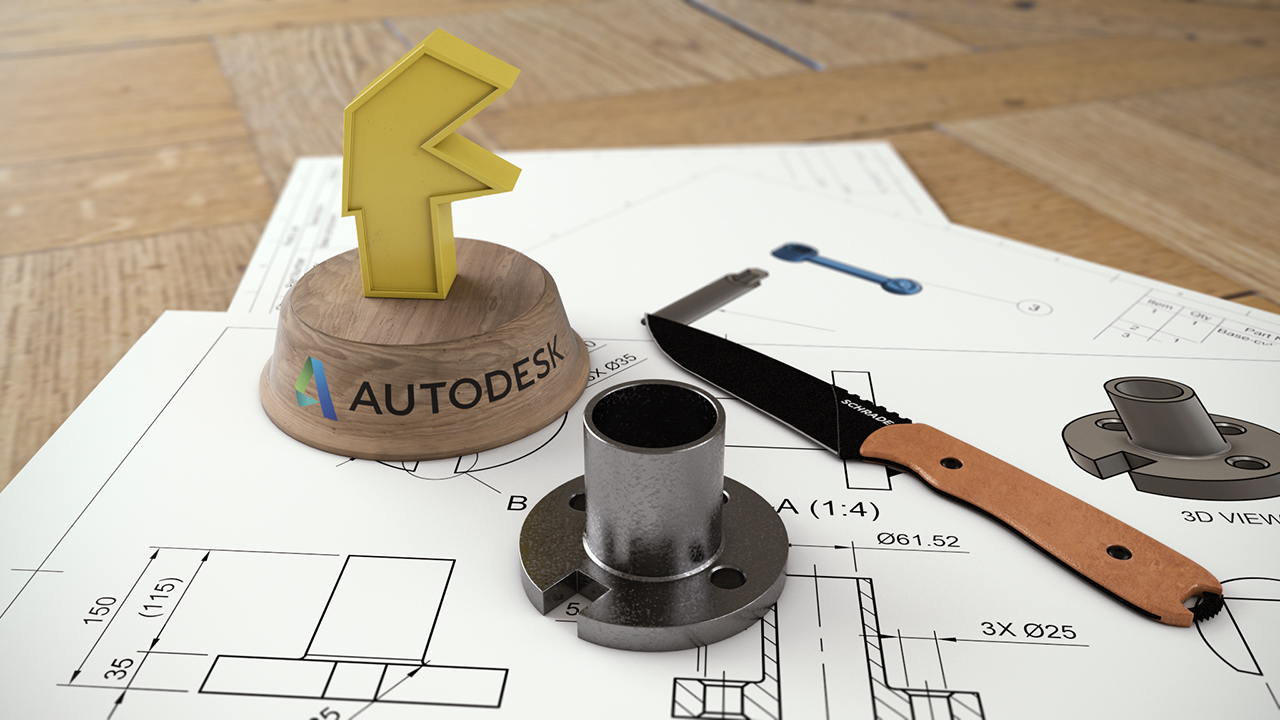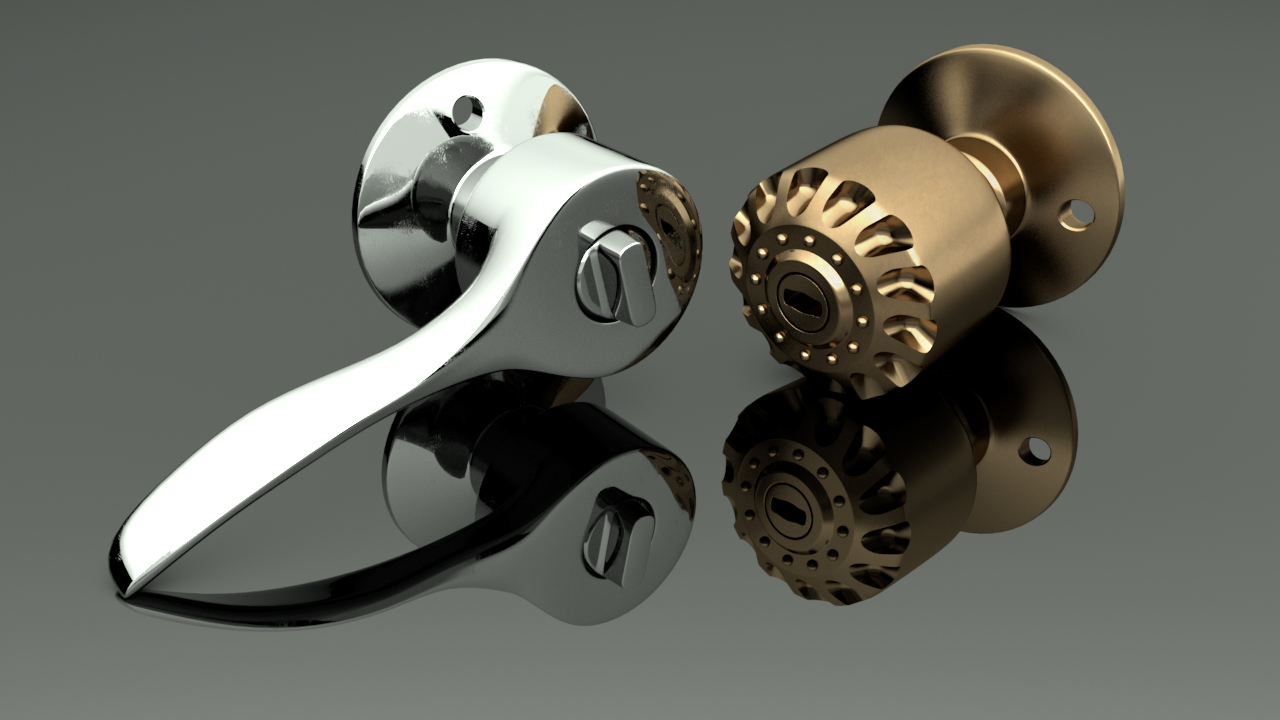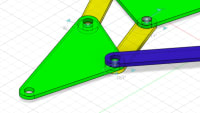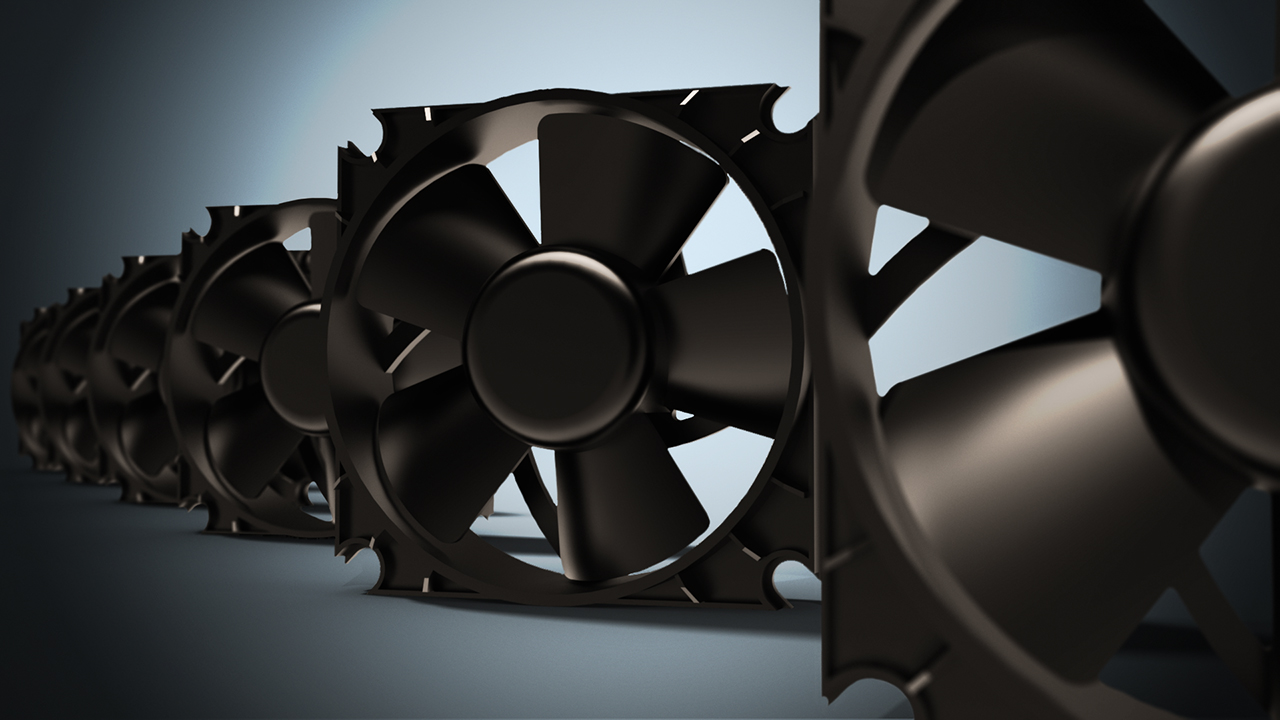Description
In this course, you will :
- Discover and investigate all of Fusion 360's essential features.
- You'll begin by learning about sketch creation and the significance of constraints in parametric mode.
- Investigate different strategies for creating complex free-form geometries in the sculpt environment, as well as joining parts into assemblies.
- create stunning renders and technical drawings for you to use in marketing and manufacturing to communicate our design
- By the end of this course, you will have a firm grasp on sketch constraints and part modelling, two critical aspects of parametric CAD modelling.
Syllabus :
1. Fusion 360 Essentials
- What Is Fusion 360?
- Installing Fusion 360
- Exploring the Upper Interface
- Exploring the Lower Interface
- Creating a Simple Extrusion
- Getting Comfortable in Sketch Mode
- Polygons and Splines in Fusion 360
- Circles and Rectangles
- Creating Point and Arcs
- Mastering Sketch Constraints
- Editing a Sketch and Placing Dimension
- Primitive Shapes in the Model Workspace
- Creating a Revolve Feature
- Sweep Command in Fusion 360
- Creating a Rib and Web
- Hole and Threaded Features
- Patterns: Rectangular, Circular, and Pattern on a Path
- Mirror and Thicken Command
- Fillets and Chamfers
- Shell, Draft, and Scale Commands
- Combine, Replace Face, and Split Face Tool
- Splitting a Body
- T-splines in Fusion 360
- Box, Plane, and Cylinder Sculpt Primitives
- Sculpt Primitives: Sphere, Torus, Quadball, and Pipe
- The Modes of Display in the Sculpt Workspace
- The Manipulator Tool in the Sculpt Workspace
- Creating a Knife Handle
- Sculpting the Rigth and Bottom Portion of the Knife
- Forming the Lower Portion of the Knife
- Assembly of Components Using Joints
- Applying Slider, Planar, and Pin-slot Joints
- Revolute, Cylindrical, and Ball Joints
- Assemble Imported Files with As-built Joints
- Rigid Groups and Joint Origins
- A360 and Fusion 360 Combined
- Managing Different File Versions
- Creating Your First Part Drawing
- Dimensioning the Section View
- Detailing a View
- Assembly Drawing in Fusion 360
- Prepping Our Model for Rendering
- Rendering in Fusion 360