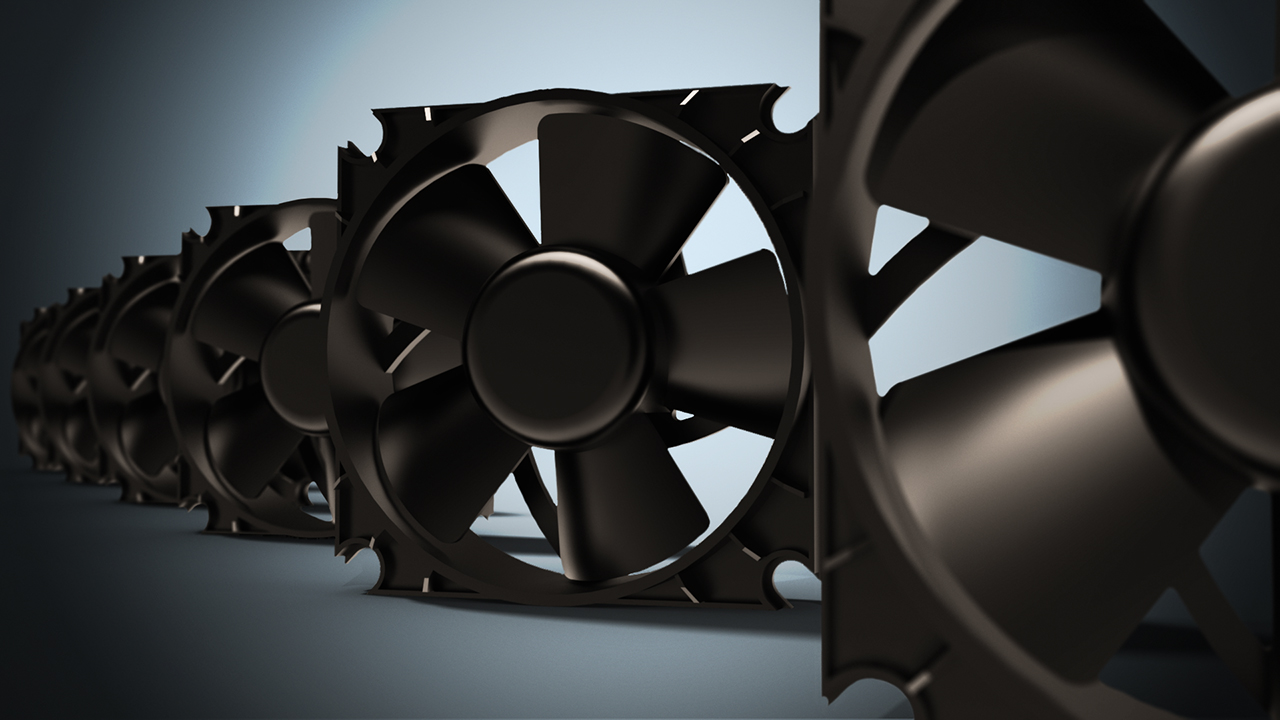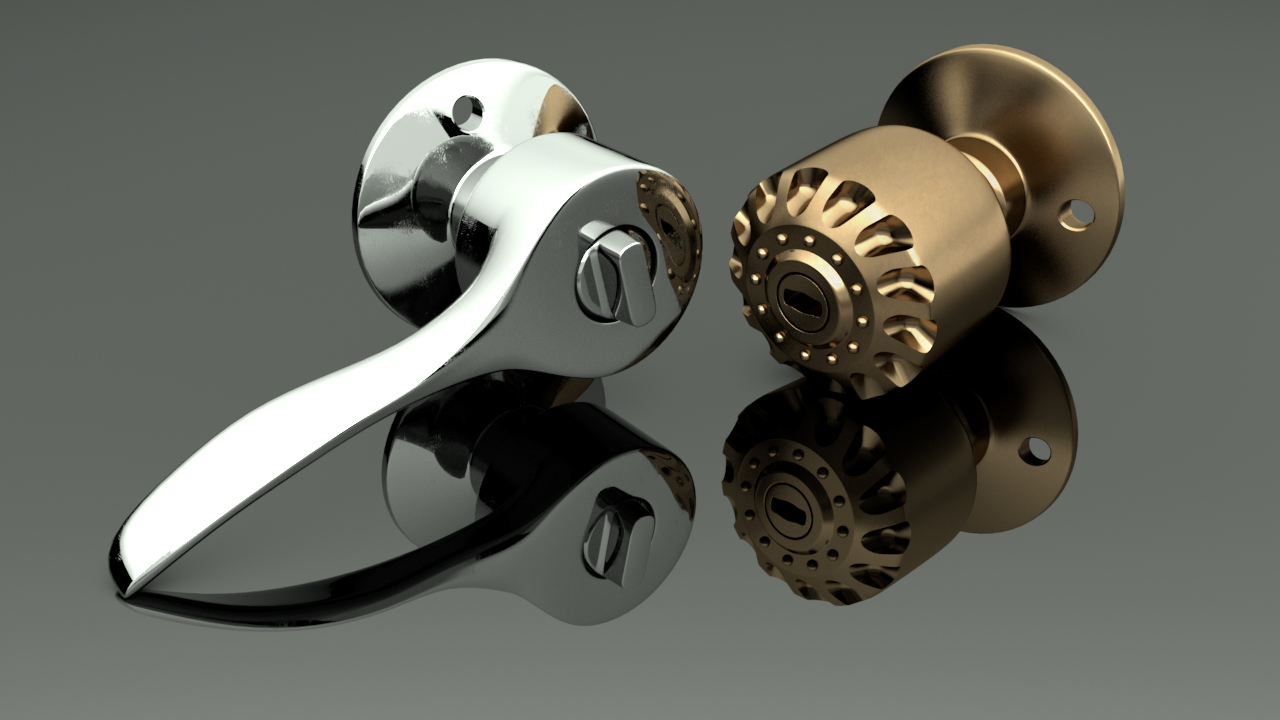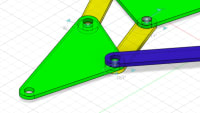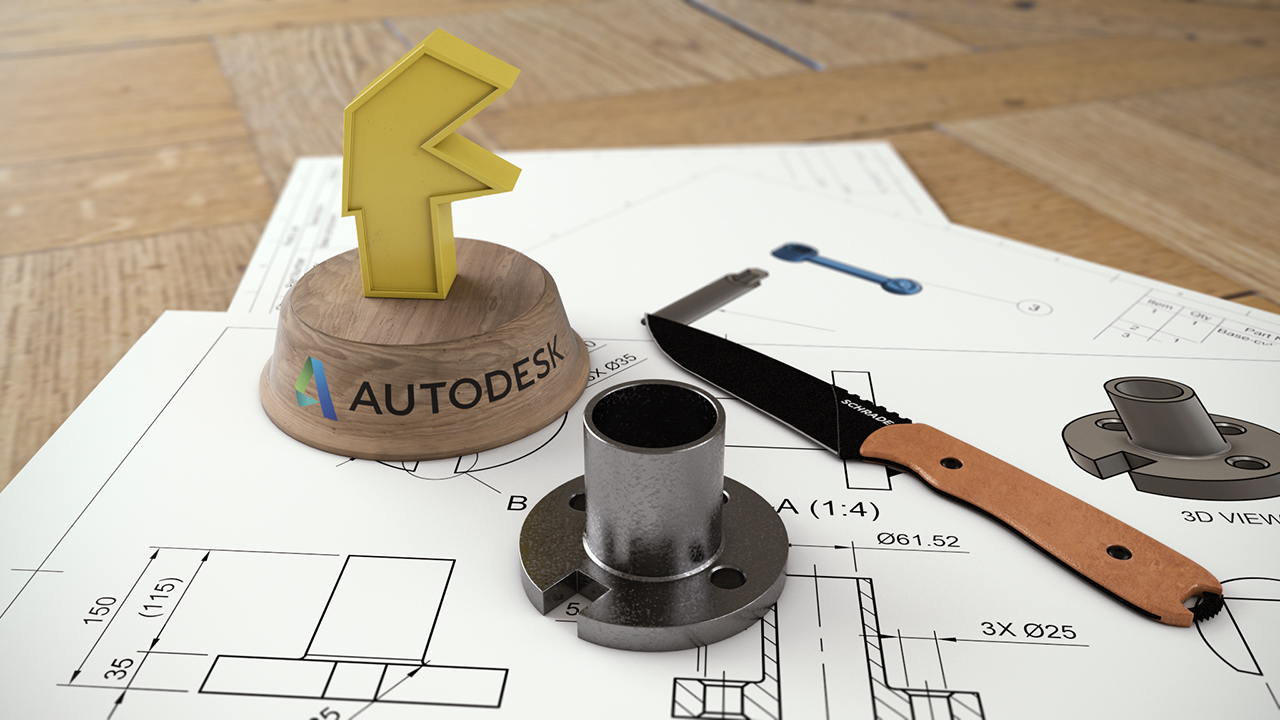Description
In this course, you will :
- This essential training prepares you to use Fusion 360 to convert your ideas into ready-to-manufacture designs that can be sent to 3D printing, CNC milling, or injection moulding.
- provides an overview of all of Fusion 360's basic operations, such as sketching, extruding 3D objects, sculpting, and surface modelling. He explains how the software works while also providing a solid foundation in the fundamentals of effective 3D design.
- Plan a project, model your ideas, work with sketches, meshes, and surfaces, generate 3D printing files, and analyse your designs.
- Discover how to produce photorealistic renderings and even animations of your Fusion 360 designs.
Syllabus :
1. Introduction to Fusion 360
- What Fusion 360 does
- What Fusion 360 does not do
- Fusion 360 competitors and companions
- The online aspect of Fusion 360
- Browser-based CAD
- Team and client collaboration
- What is covered in this course
- What is not covered in this course
2. Creating Basic Shapes
- Introduction to creating basic shapes
- Fusion 360's environments
- Environments: Designing
- Environments: Showing
- Environments: Making
- User interface refresher
- Let's create some primitives
- An intro to sketching
- Sketch dimensions explained
- Extruding profiles to create objects
- What is lofting?
- Setting up your Loft profiles
- Lofting and controlling tangency
- Adding loft guide rails
- What are Sweeps?
- Fusion 360 can sculpt?
- What is surface modeling?
3. Planning Your Design
- Planning the process
- Take a step back
- Now get close and start drawing
- Overview of the timeline
- Editing via the timeline
- Why create user parameters?
- Timeline editing caveat: Sculpting
- The importance of edges
- The importance of cleanliness
4. Editing Your Shapes
- Intro: Modify and assemble tools
- Making shapes useful
- Making shapes nice
- Combining shapes
- Use patterns
- Sculpt edges and editing
5. Inspecting and Creating Your Work
- Analysis tools
- Analysis tools 2
- Measurement tools
- Exporting solid models
- Exporting polygonal models
6. Solid Modeling Tutorial: Headphone Hanger
- Introduction to the step-by-step section
- Introduction to planning your model
- Strategy: Inside-out
- Strategy: Outside-in
- Using paper, pencil, and a ruler
- Translating your design into a sketch
- Alternate: Uploading an image template
- Sketch and extrude the starter profile
- Creating a baseplate
- Create and extrude your aesthetic curves
- Bonus: Sweeping a lip
- Beauty through embellishments and fillets
7. Sculpt Modeling Tutorial: Headphone Hanger
- Introduction to sculpting the hanger
- Importing your template
- Sculpting a plane and editing the form
- Surface thickening the hanger portion
- Sketch and extrude a sculpted baseplate
- How to patch and stitch surface models
- Cutting holes and making it pretty
8. Now That You Have Your Model
- Let's make some photos
- Setting up your render stage
- Exporting to Meshmixer for 3D printing