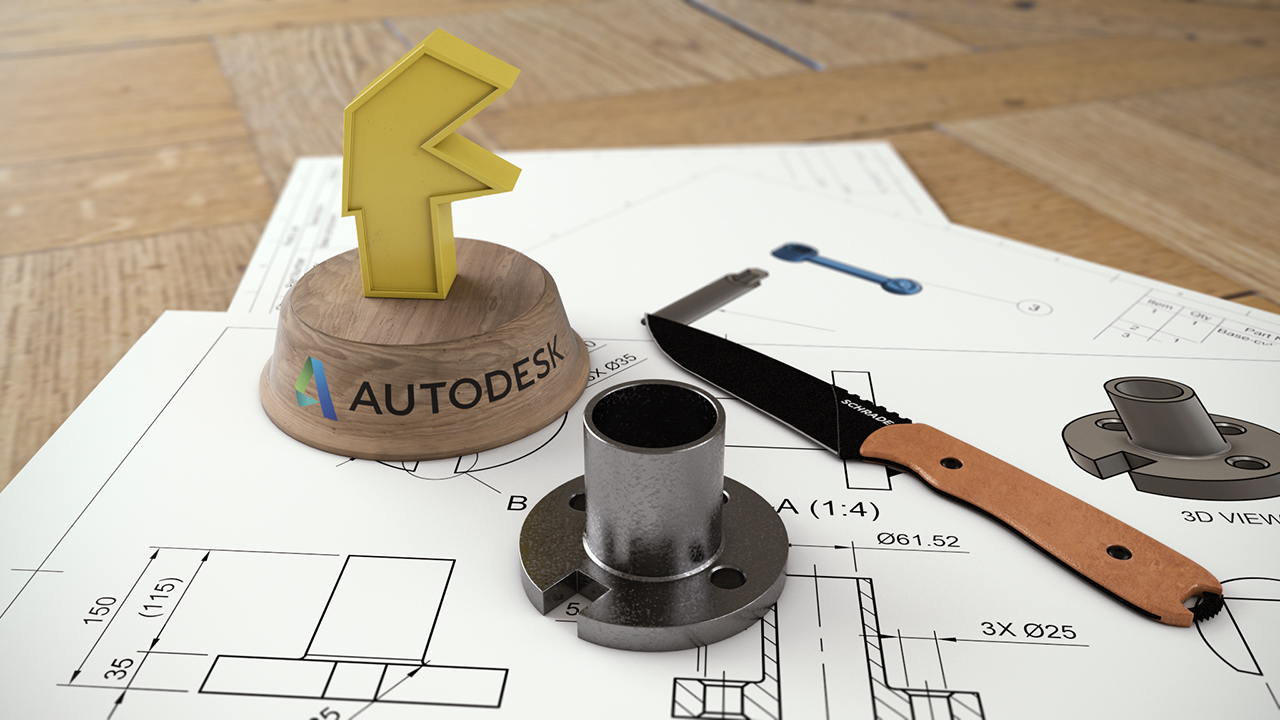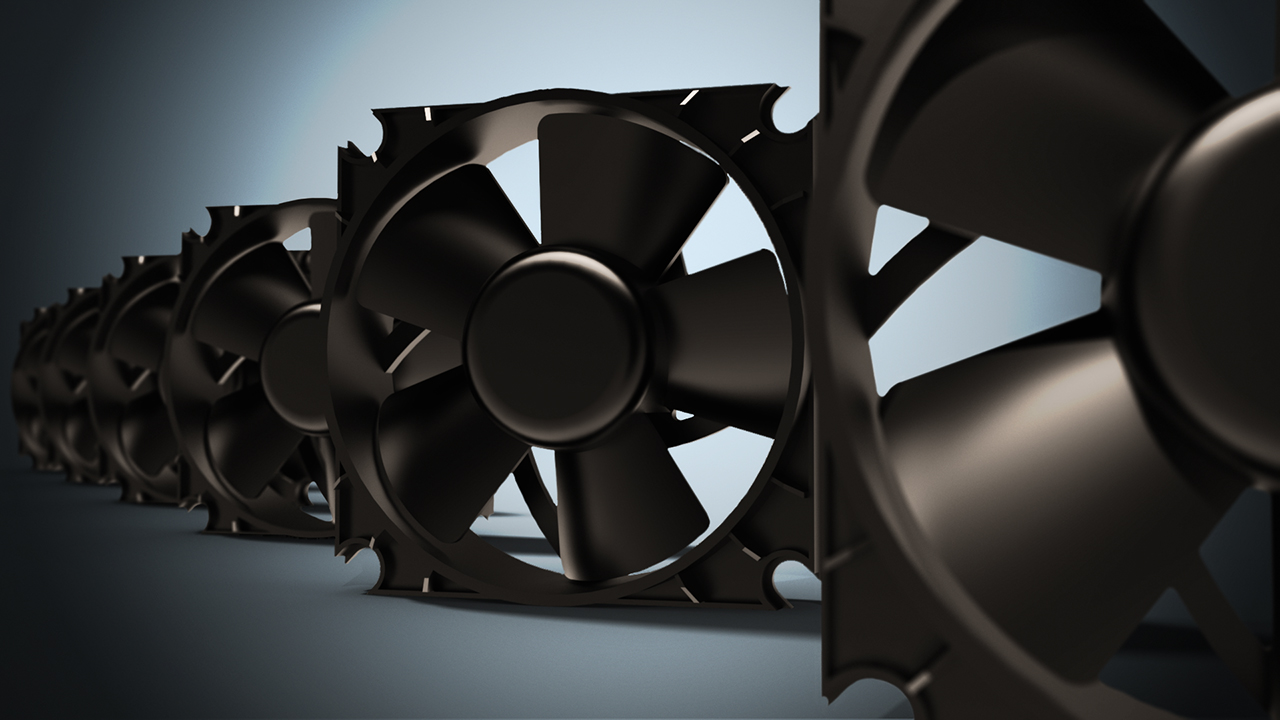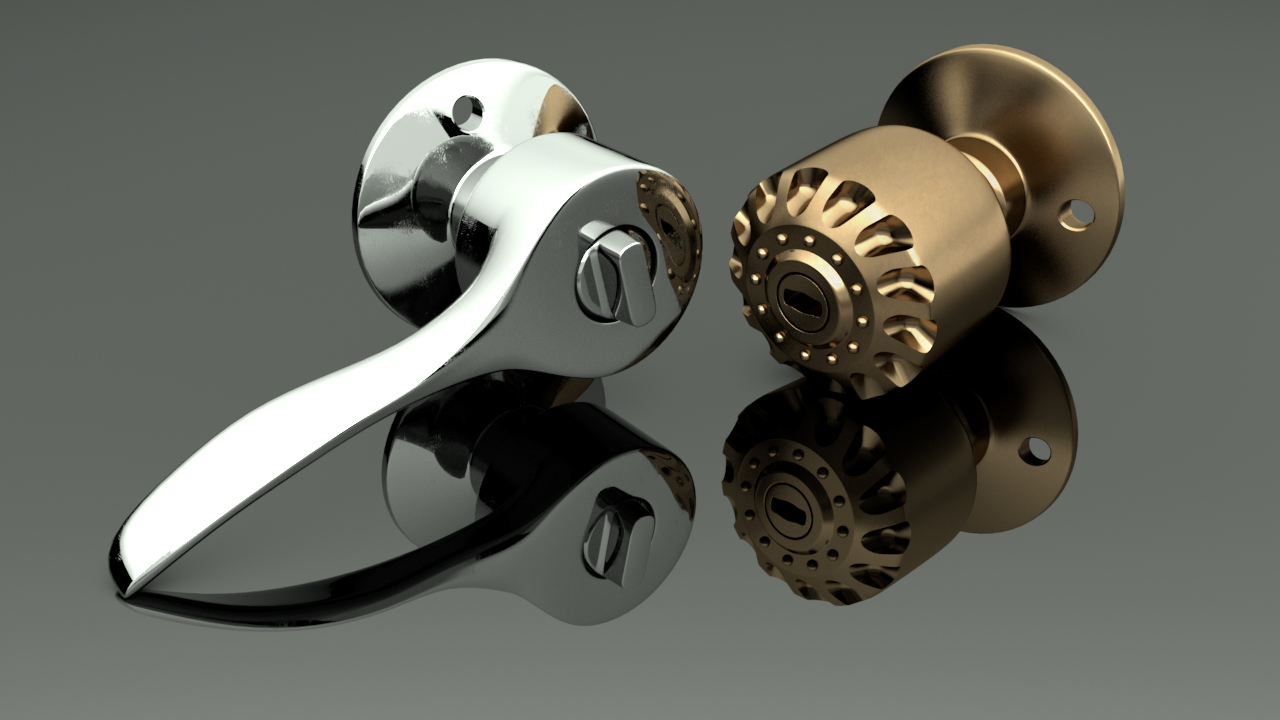Description
In this course, you will learn :
- 3D modeling in Fusion 360
- Making assembly in Fusion 360
- Drawing and drafting in Fusion 360
- Making photo-realistic rendering
- Making animations and motion study
Syllabus :
1. Making Basic Sketches
- Workspace Update
- Making basic sketches
- Making rectangle and circle
- Understanding geometric constraints
- Using trim, extend and Offset tools
- Using fillet and Mirror tools
- Making Arc and ellipse
2. Basic 3D Modelling
- Making solid primitives
- Using extrude tool
- Using revolve tool
- Making fillet and chamfer
- Using shell, Mirror and Draft tools
- Presspull tool
- Using sweep tool
- Understanding Loft tool
- Move and copy
3. Sketch features
- Making Polygons
- Understanding splines and Attaching canvas
- Break and point tools
- Slot and Conic curves
- Text and Sketch scale tools
- Circular and rectangular sketch pattern
- Adding Parameters to sketches
4. Construction and Measurement
- Making construction Planes
- Making construction axis and point
- Taking measurements
- Interference and section analysis
- Understanding G0, G1, G2 and G3 continuity
- Zebra and Draft analysis
5. Modelling Features
- Boolean operations using Combine tool
- Making stiffeners using Rib and Web tools
- Making hole
- Making thread
- Making Rectangular, circular and path patterns
- Scale and replace face tools
- Face, Body and Silhouette split
6. Advance Modelling tools
- Boundary fill
- Project and Project to surface tools
- Include 3D geometry and Intersect tool
- Intersection curve
- Align tool
- Applying Appearance and Physical material
- Attaching decals
- Inserting external drawings and parts
- Inserting components
7. Working with Assemblies
- Top down and bottom up assembly
- Bodies and components
- Importing components for assembly
- Adding Revolute joint
- Adding Cylindrical joint
- Adding multiple joints on component
- Joint origin and Rigid joint
- Finishing Backhoe assembly
- Adding joint limit
- Adding Planar joint
- Making contact set
- Adding Ball joint
- Adding Pin and Slot joint
8. Drawing from Component and assemblies
- Starting drawing from component
- Changing angle of projection
- Adding Geometries in drawing
- Adding Dimensions
- Modifying Dimensions
- Adding text and symbols
- Adding Section and Detail view
- Making exploded view
- Creating exploded view drawing
- Making different assembly views
- Creating simple Drawing Template
- Making title block
- Creating smart templates
- Generating output and printing drawing
9. Rendering and making textures
- Overview of rendering workspace
- Physical material and appearance
- Applying basic materials
- Applying advance materials
- Setting the scene
- Adding decals
- Local rendering
- Cloud rendering and turntable animation
- Texture map control
- Creating and modifying basic materials
- Creating advance materials
10. Animation and motion studies
- Overview of animation workspace
- Recording view
- Transform simple components
- Complex transformation
- Exploding assemblies manually
- Auto-explode assembly
- Adding annotation and restore home
- Animating motion link
- Creating motion study
- Making animated videos