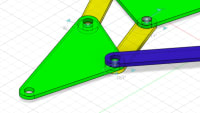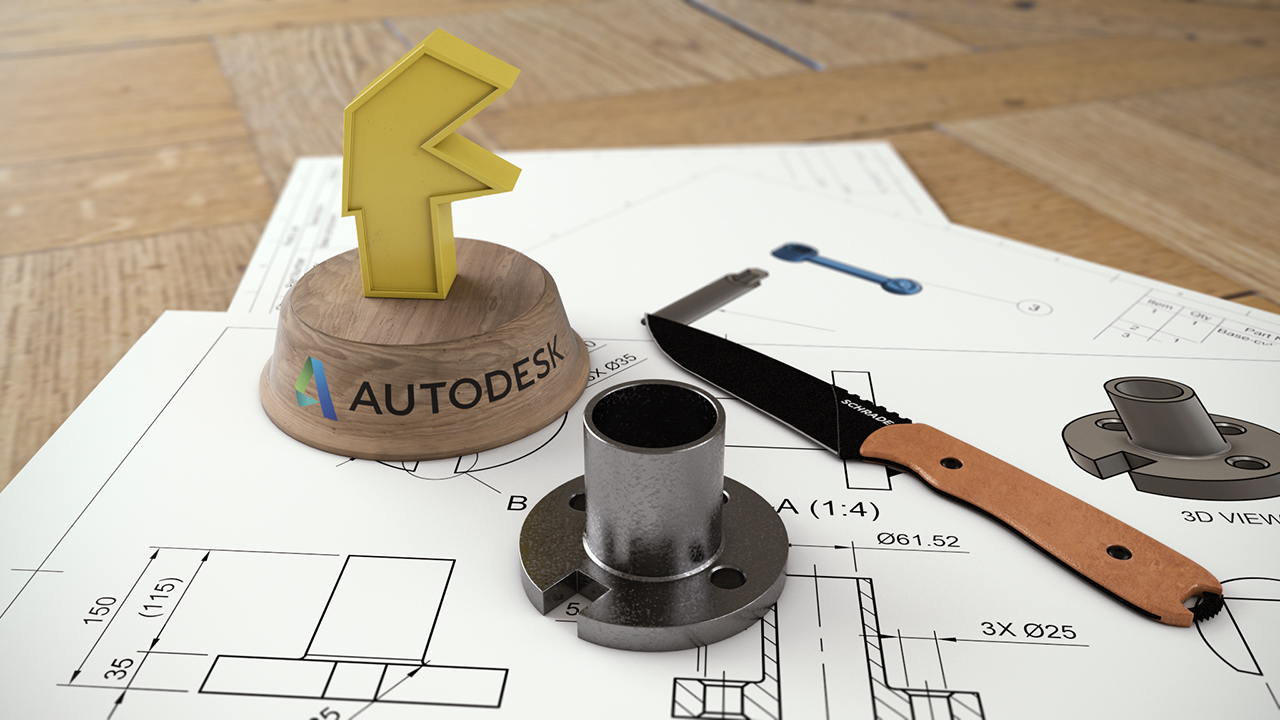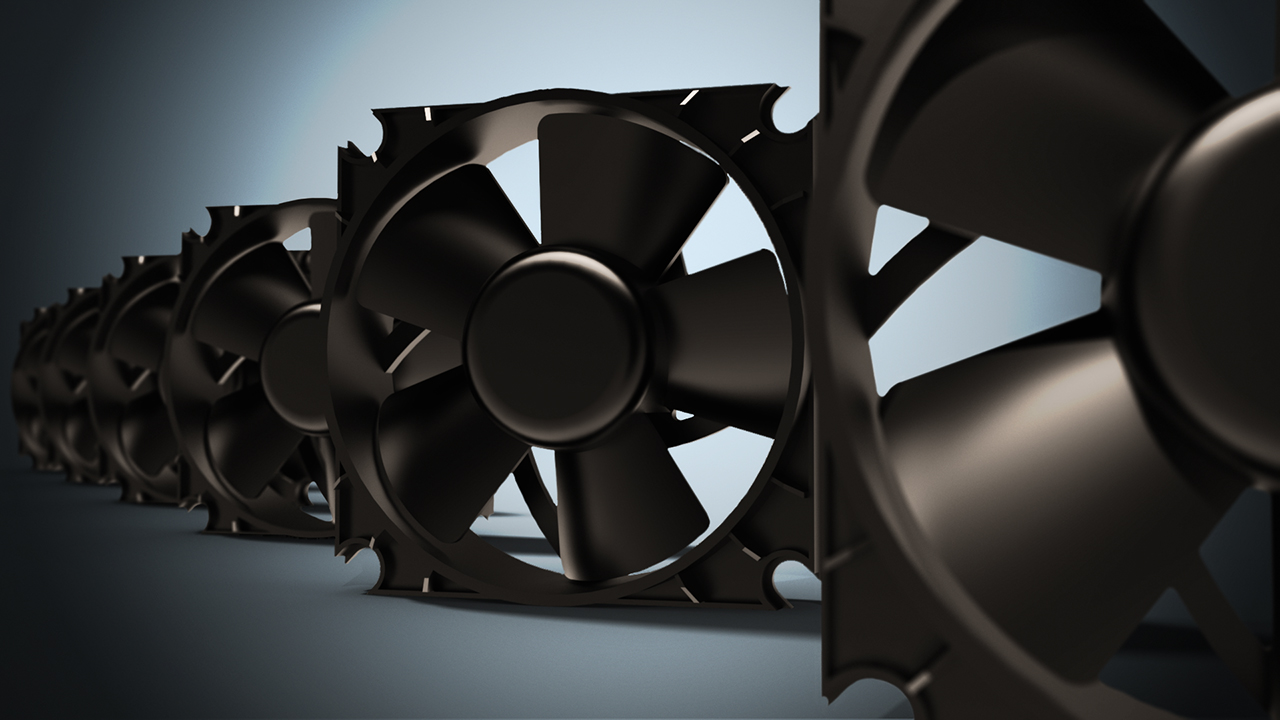Description
In this course, you will :
- Discover how to use Autodesk Fusion 360, a cloud-based 3D computer-aided design (CAD), computer-aided manufacturing (CAM), and computer-aided engineering (CAE) application that combines design, engineering, and manufacturing into a single platform.
- The tutorial begins with an overview of the interface and then moves on to the modelling, sculpting, and rendering workflows in Fusion 360.
- Moreover, it demonstrates how to import reference images, use sketching tools, extrude 3D shapes, combine components into assemblies, and render animations that demonstrate designs in action.
- Editing T-spline forms teaches you how to sculpt organic shapes.
Syllabus :
1. User Interface
- Automatic updates
- Preferences
- Navigation
- Display settings
- Browser, canvas, and timeline
2. Sketching
- Begin the sketch
- Draw struts
- Draw triangles
- Circles and fillets
- Extrusions
- Master strut
- Copy struts
- Parametric
3. Geometric Modeling
- Locked content
- Pins
- Assemble
- Motion study
- Rendering
4. Organic Sculpting
- Reference images
- Create form
- Selection set
- Rough out the form
- Front and back
- Sides