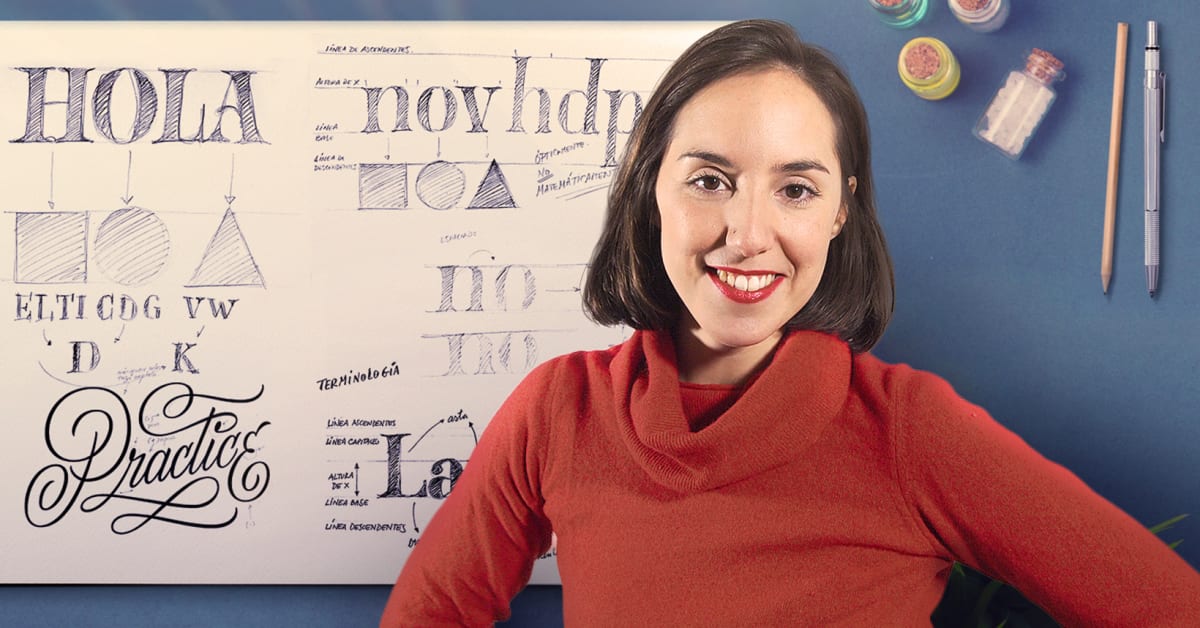Description
In this course, you will learn:
Begin collecting visual references for your ultimate idea in order to fine-tune your ideas.
As you draw your artwork manually or in Procreate, learn some basic design concepts that will help you achieve the correct balance of composition and color.
Begin creating the essential pieces of your final artwork in Adobe Illustrator.
Learn how to add life to your illustrations by layering different gradients, highlights, and shadows and using minimal colors.
Finally, learn how to utilize Photoshop to add textures for a more organic look and how to export your illustrations for usage online or in print.
Syllabus:
-
Introduction
-
About Me
-
Influences
-
What We Will Do in the Course?
-
-
Training Your Eye
-
Finding References 1
-
Finding References 2
-
The Basics of Composition
-
The Basics of Color
-
Sketching
-
Choosing and Refining Final Sketch 1
-
Choosing and Refining Final Sketch 2
-
-
Let’s Draw Vectors
-
Drawing the Basic Elements 1
-
Drawing the Basic Elements 2
-
Drawing the Basic Elements 3
-
Drawing the Basic Elements 4
-
Drawing the Basic Elements 5
-
Applying Color
-
Applying Gradients, Shadows, and Highlights 1
-
Applying Gradients, Shadows, and Highlights 2
-
Refining and Cleaning up Your Illustration 1
-
Refining and Cleaning up Your Illustration 2
-
-
Optional Finishing Touches and Exporting Your Work
-
Adding Textures and Analogue Feel to Your Vector Illustration
-
Exporting Illustration - for Digital Use and Print Use
-
-
Final Project
-
Dynamic Vector Illustration: Color and Composition
-