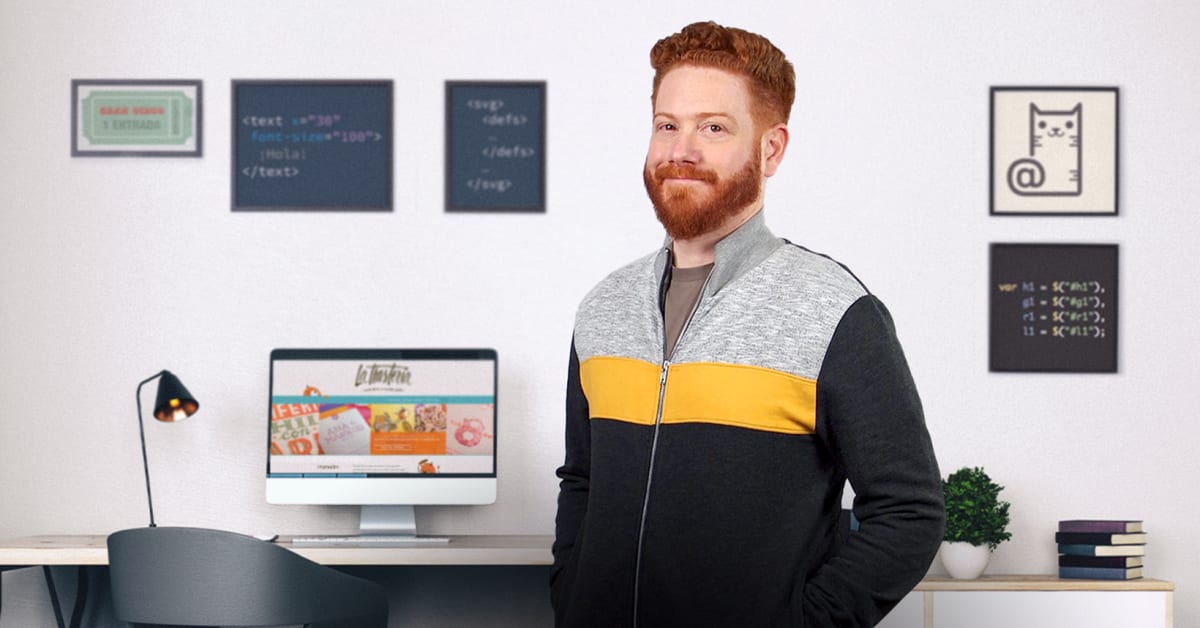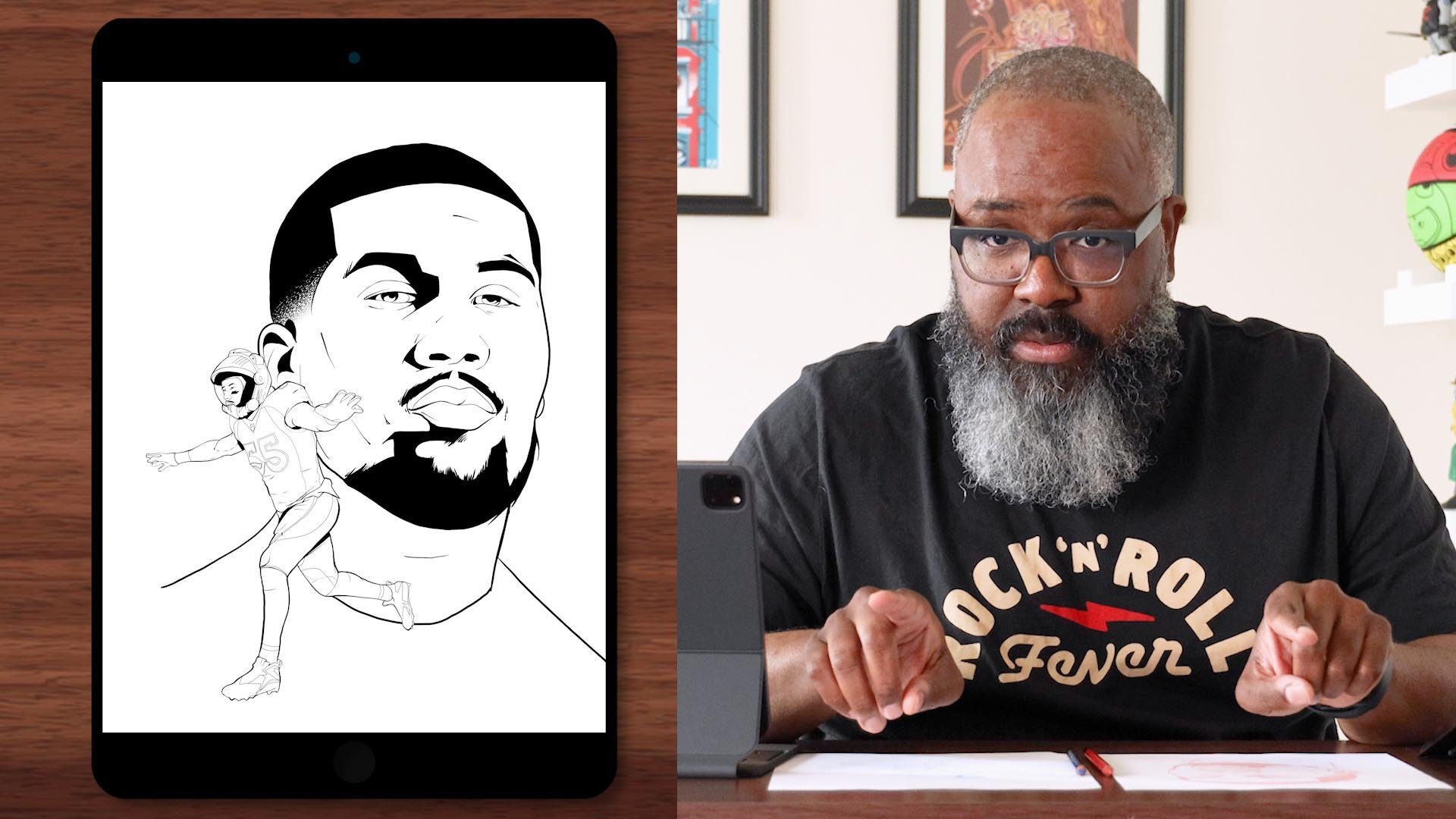Description
In this course, you will :
- Learn about digital mixed-media collage before delving into the various analogue and digital tools used throughout the course, from Photoshop features to glue.
- guides you through the process of using copyright-restricted materials for your collages, as well as where to find copyright-free materials
- Learn how to collect and organise your materials in a digital library, which can include both traditional and digital items.
- Dive into the process of creating your portrait. Choose a photograph to be the focal point of your piece, and Petra will show you how to retouch it in Photoshop.
- Investigate materials for creating the background, such as old book pages, and learn how to establish context.
- See how to digitally manipulate it using editing tools and techniques.
- Discover the concept of 'breaking the frame' by not using a traditional canvas.
- Investigate how you can improve and expand on your portrait to tell a visual storey by incorporating more analogue elements.
- Color schemes, as well as duplicating, scaling, and inverting components, are all covered.
Syllabus :
1. Preparation
- Introduction to Digital Mixed Media Collage
- Digital vs Analog Tools
- Where to Find Materials
- Creating Material Libraries
2. Production
- Portrait Preparation
- Background Preparation
- Adding Colour
- Adding Visual Elements
3. Final Pieces
- Breaking the Frame
- Multiples
- Scaling
- Inversion
- Composition
4. Last Details
- Printing
- Hand-Finishing Your Digital Prints