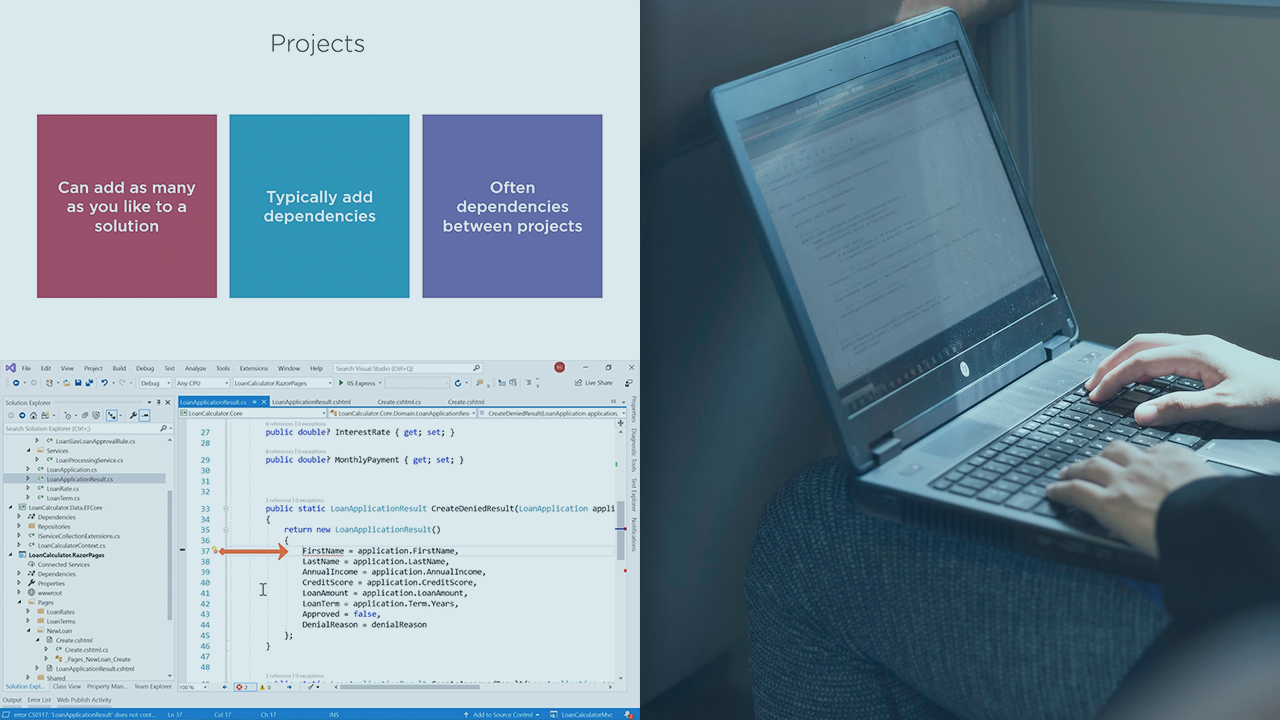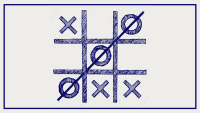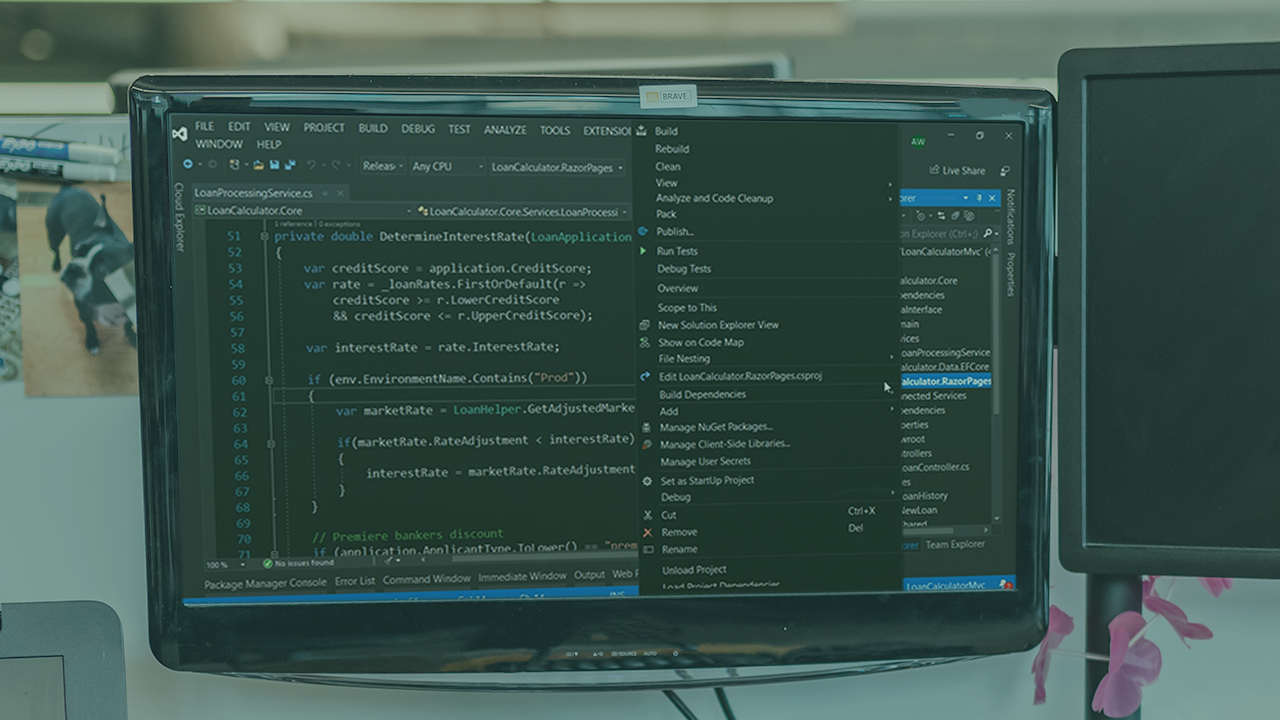Description
In this course, you will :
- covers fundamental concepts such as projects and solutions, as well as how to write, edit, debug, and improve your code.
- Discover how to navigate, search, and discover your way through code that you did not write.
- Investigate ways to type less and do less work in order to get your code written the way you want it.
- You will learn how to debug and customise and extend Visual Studio to make it work best for you.
- When you finish this course, you will understand the fundamentals of Visual Studio and will be able to focus on a specific language or framework as your next step, or take a course on more specific tasks such as debugging or source control.
Syllabus :
1. Managing Projects and Solutions
- Projects and Solutions
- Build Configurations
- Debugging Concepts
2. Working With Source Code in Visual Studio
- Exploring
- Back and Forward
- Finding
- Enhanced Scrollbar
- Editing
- Don’t Do It All Yourself
3. Managing NuGet Packages with Visual Studio
- What Is NuGet?
- Adding a Dependency
4. Customizing Visual Studio
- Make Visual Studio Your Own