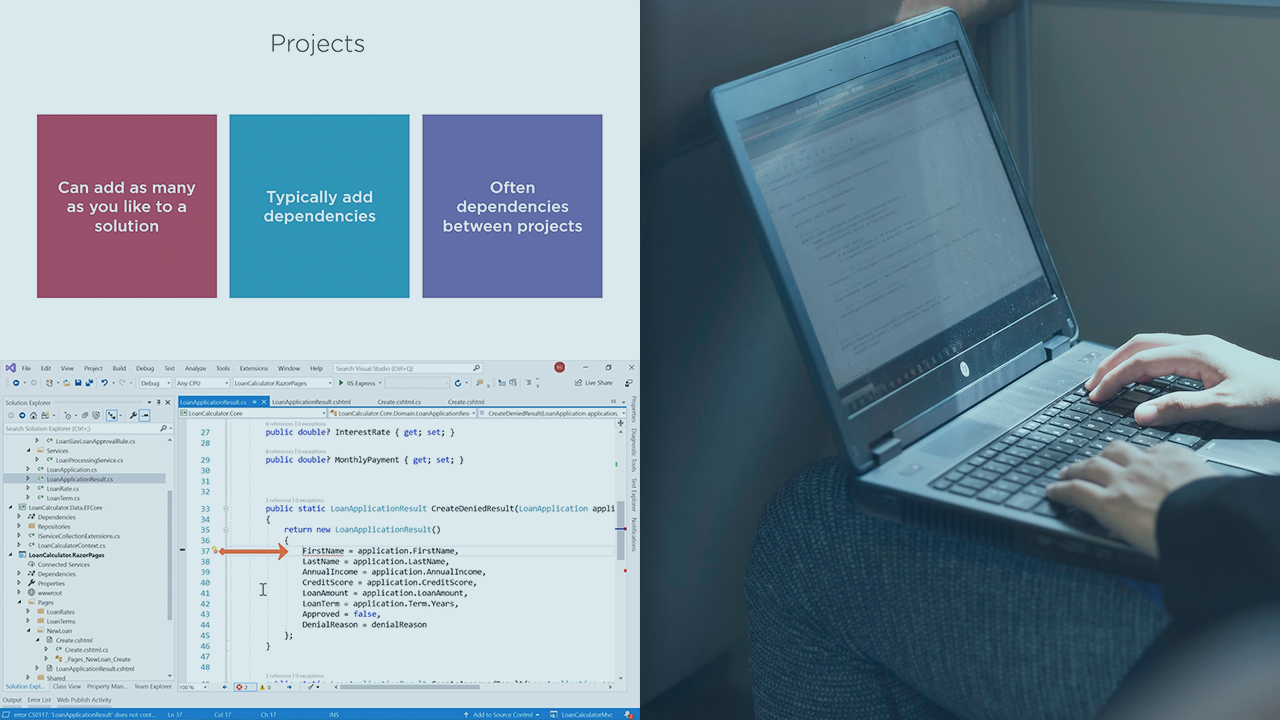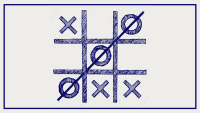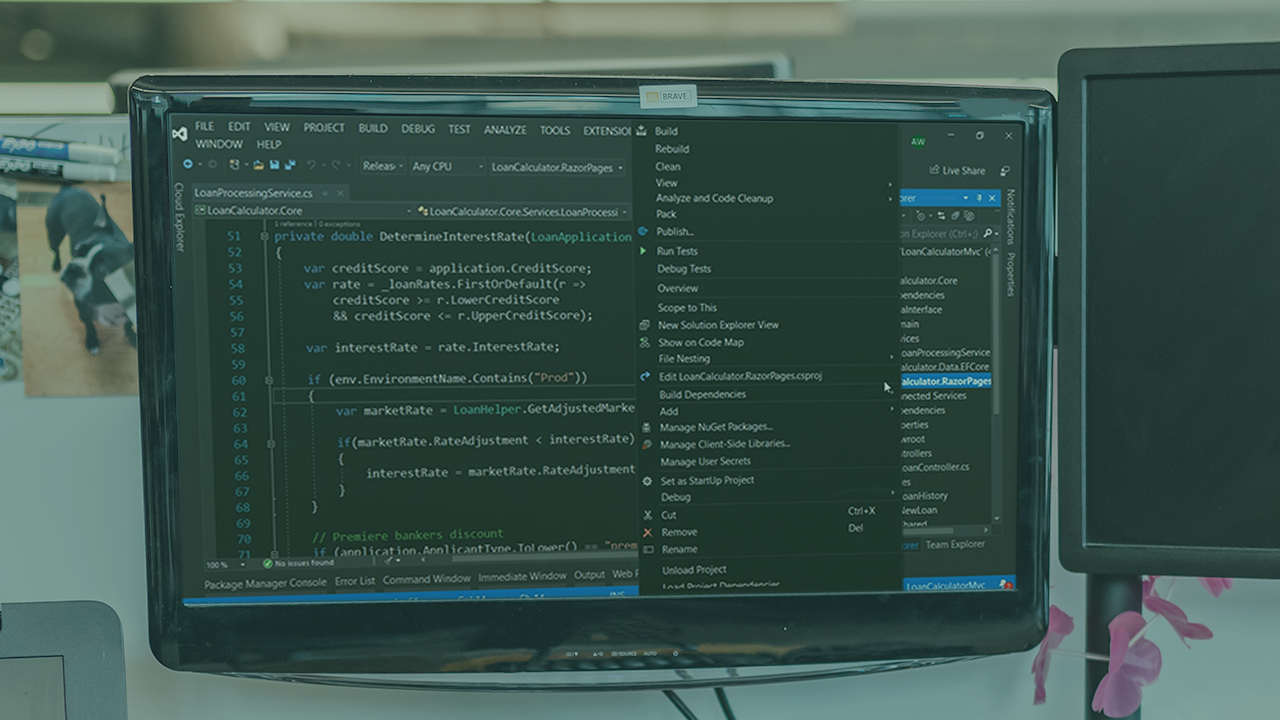Description
In this course, you will learn:-
- How to use Angular in conjunction with the ASP.NET Core framework.
- Returning exception information from the WebAPI to the client.
- Automatically launch the Developer Tools.
- In Visual Studio, how to set TypeScript breakpoints.
- Angular projects with the same codebase.
- What is the scope of it?
- Performance Indicators.
- Visual Studio allows for faster deployment.
- File nesting in Visual Studio.
- TypeScript Regions how to expand-collapse.
Syllabus:-
-
Welcome
-
WebAPI Exceptions
-
Opening Developer Tools Automatically
-
Integrated Debugging TypeScript with .Net
-
Multiple Angular Projects, Same Codebase
-
Scope to This
-
Performance Markers
-
Starting without Building C#
-
Quicker Deployment using Visual Studio
-
Visual Studio File Nesting
-
Expand-Collapse TypeScript Regions
-
Invitation