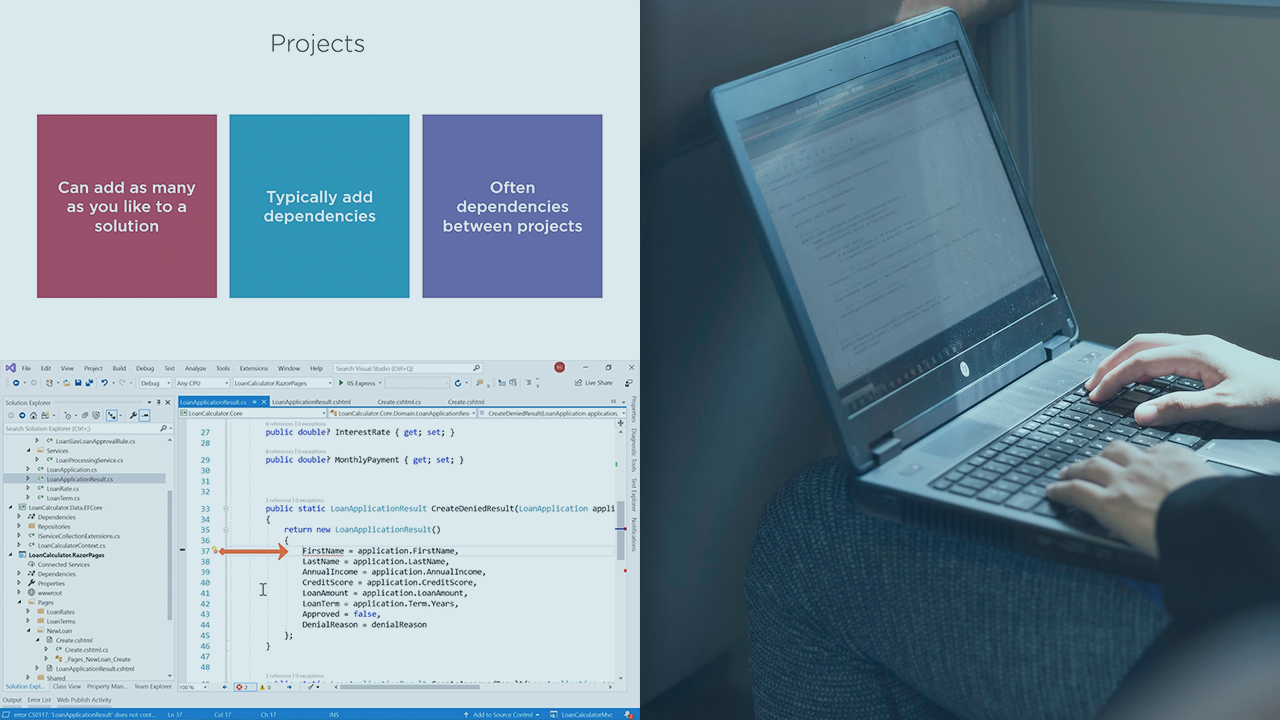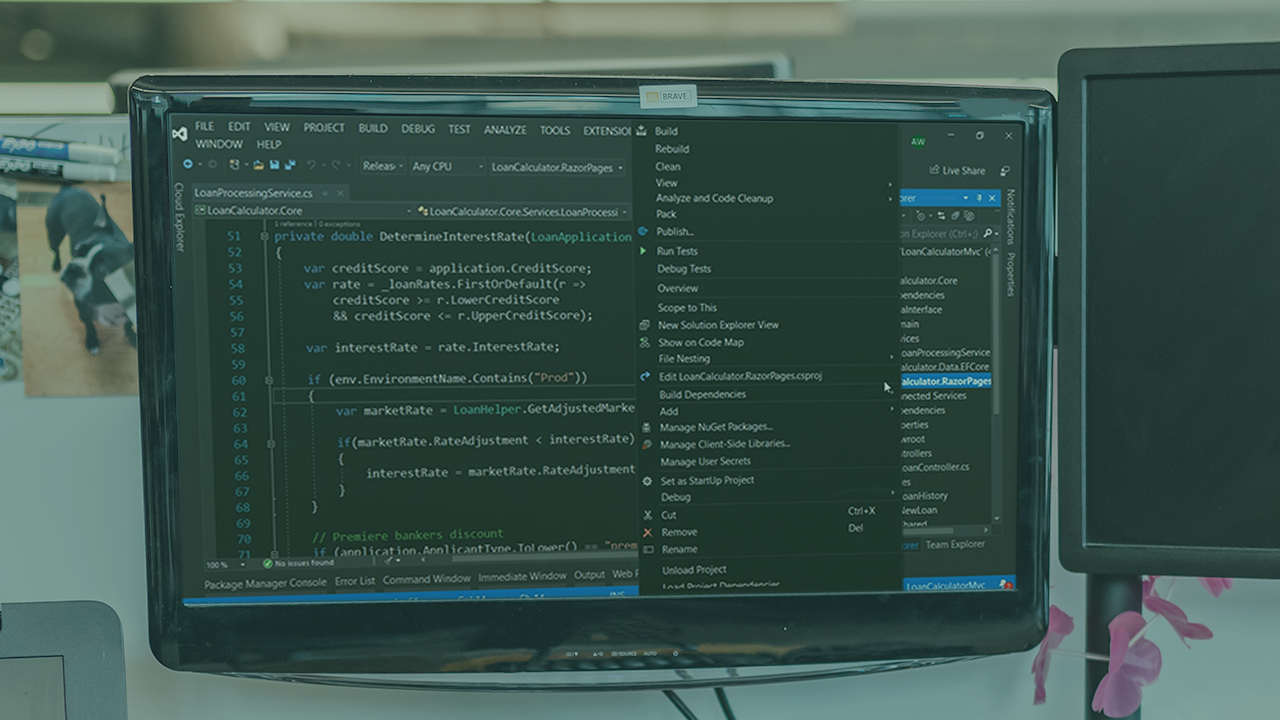Description
In this course, you will :
-
Create and run a simple Windows Form project
-
Describe how properties are used to control the appearance of forms
-
Add objects such as labels to forms, and write code to change the text of the label
-
Understand why variables are needed and how they operate
-
Describe how data types must match for code to work
-
Understand the purpose of a name space and how it makes creating programs easier
-
Use different data types like bool, string, decimal and int
-
Understand the concept of a literal
-
Use pictures boxes to show images
-
Understand how string interpolation works
-
Understand how to print new line characters
-
Learn how to use text boxes and rich text boxes
-
Describe how to connect multiple controls with code
-
Work with multiple numerical variables and produce numerical output
-
Apply format specifiers to produce formatted output
-
Describe how to declare and set multiple variables on a single line to save time and effort when coding
-
Read text values and convert them to numerical form
-
Describe how methods are called to perform a variety of actions
-
Create a simple graphical user interface
-
Describe the importance of ensuring that data types are matched when using the assignment operator
-
To call multiple methods on a single object using method chaining
-
Explain in detail the concept of variable scope
-
Explain how DateTime objects are created and used
-
Explain the concept of variable scope
-
Understand how to start a Visual Studio project in several ways
-
Understand how to work with compound operators that represent addition and subtraction
-
Describe how the compound division and multiplication operators work
-
Use the numeric up/down control and understand the remainder operator
-
Explain logical operators like <= and >=
-
Describe how to work with check boxes in an interface
-
Explain how the logical and operator works
-
Understand how the logical or operator works
-
Make comparisons using if/else and strings
-
Make comparisons using if/else and numerical quantities
-
Use methods with if/else blocks to make decisions
-
Use if/else blocks with check boxes to make decisions
-
Understand the concept of a literal