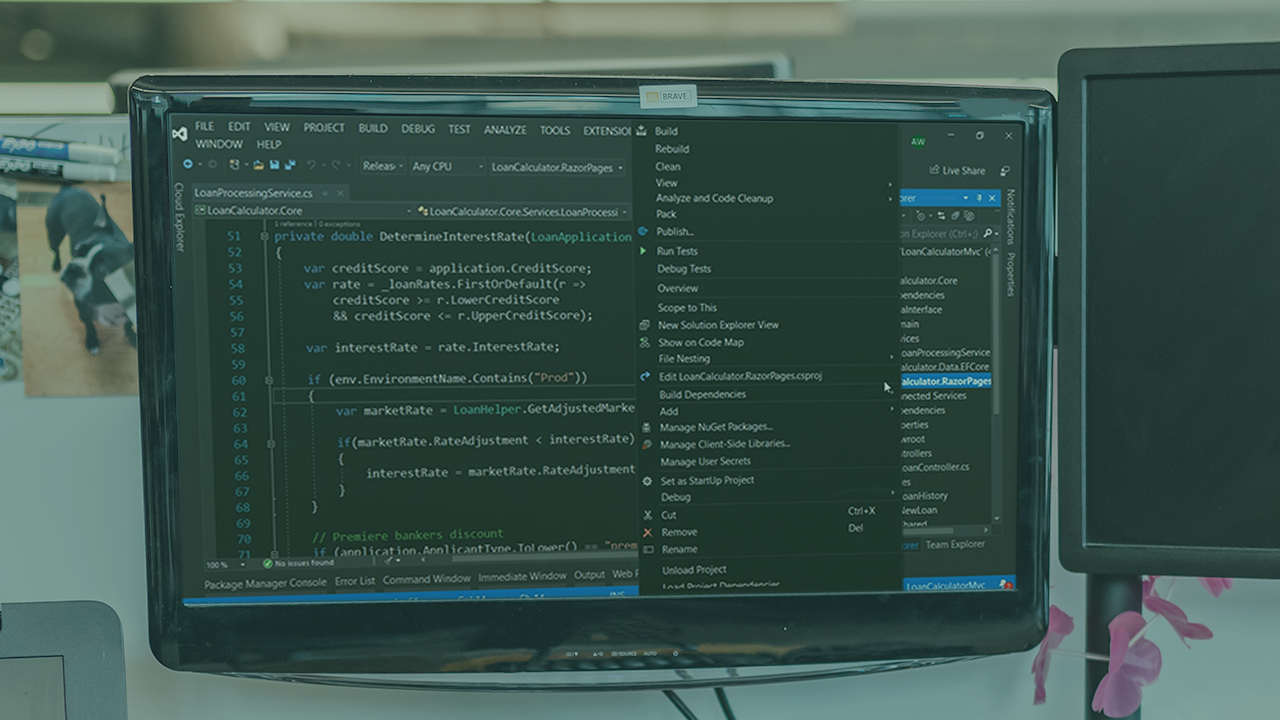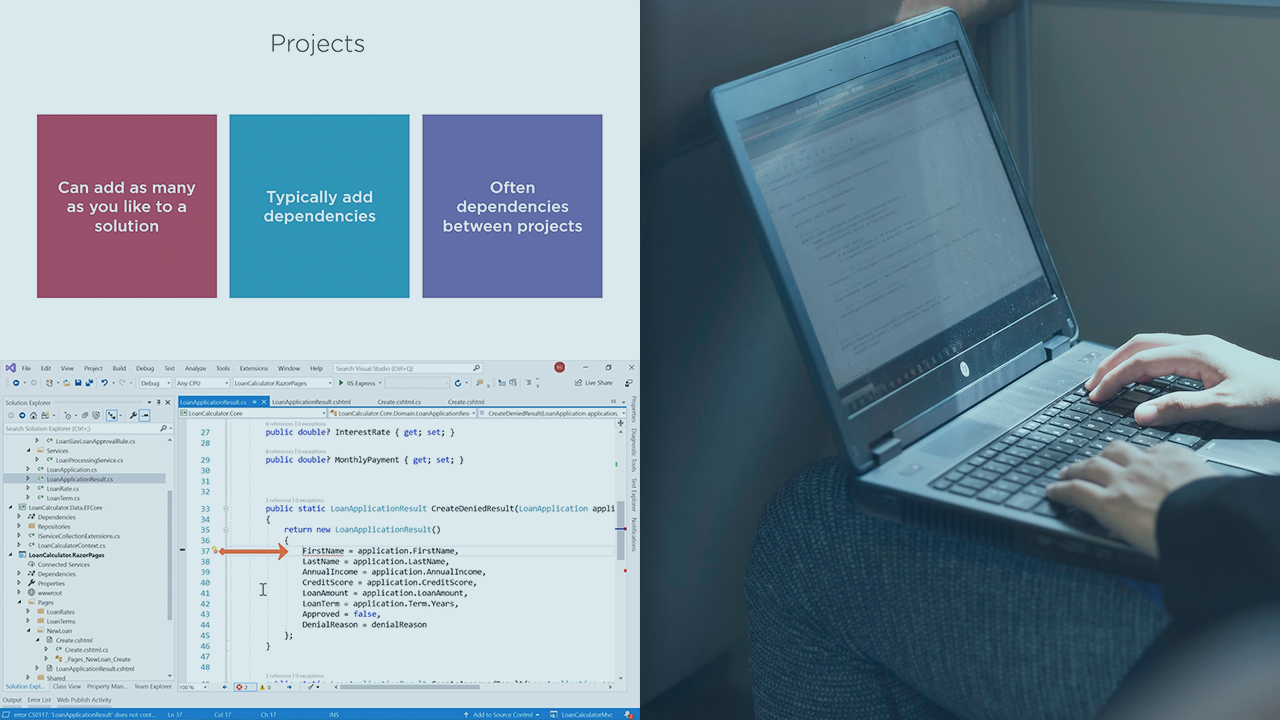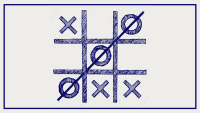Description
In this course, you will :
- Learn how to use the debugging tools in Visual Studio 2019 to more efficiently diagnose and solve application problems.
- Learn how to use important Debugging features such as stepping through code, break points, watches, and more.
- You'll go over Advanced Debugging tools, which will aid in the resolution of problems that are less obvious and require more context.
- Investigate remote debugging, which can aid in the resolution of a wide range of issues with code running in remote environments.
- When you finish this course, you will be more confident in solving problems in your own applications.
Syllabus :
1. Debugging Essentials
- Essential Concepts
- Touring the Sample Application
- Troubleshooting a Simple Bug Fix
- Stepping through Code to Solve Problems
- Diagnosing Issues with Break Points
- Managing Application Break Points
- Utilizing Conditional Break Points
- Using Watches and Search
- The Locals and Autos Windows
2. Advanced Debugging
- Debugging Tips and Tricks
- Quick Fixes with Edit and Continue
- Testing with the Immediate Window
- Influencing the Debugger Programmatically
- Working with Trace Points
- Understanding the Call Stack Tools
- Debugging Symbols and Source Link
- Debugging NuGet Packages with Source Link
3. Remote Debugging
- Remote Debugging Goals
- Debugging JavaScript
- Attaching to Processes
- Attaching to a Remote Machine
- Azure Fundamentals for Debugging
- Deploying the Site to Azure
- Remote Debugging with Azure
- Using the Snapshot Debugger