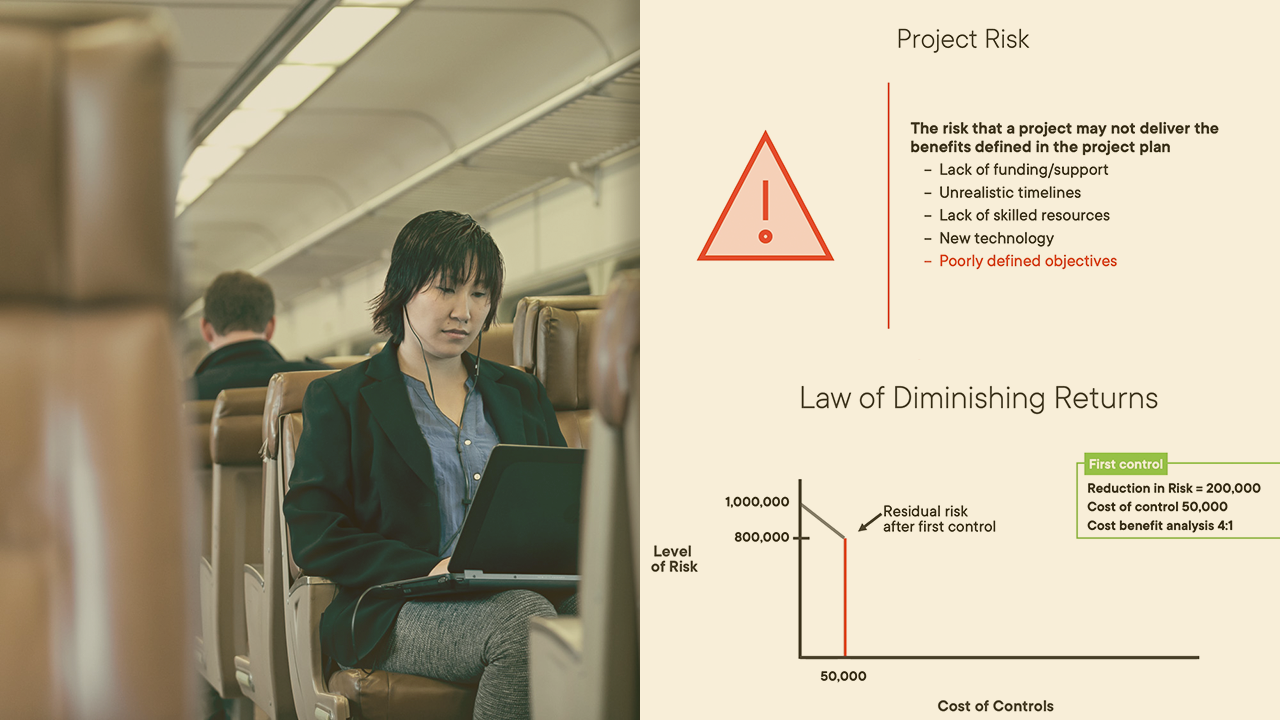Description
In this course, you will learn :
- Visual Paradigm is used to create UML diagrams.
- VPository is being used.
- Visual Paradigm is used to create documentation.
Syllabus :
1. Diagramming
- User Interface Walk-through
- Drawing Diagram
- Resource-Centric Interface
- Using Connectors
- Making Better Look Diagrams
2. Notations & Standards
- Introduction to BPMN
- Introduction to UML
- Introduction to UeXceler
- Beyond Standard Notations
3. Understanding Model & View Concept
- Model Repository
- Understanding the Concept of View
- Master View
4. Keep and Share Projects
- Central Repository - VPository
- Working with VPository
- Keeping Files with VPository
- Getting Comments from Stakeholders
5. Generating Documentation
- Generating Specification
- Compose Your Own Documentation
- Output Project to Web Contents
6. Other Features
- Export Diagrams to Image
- Import Legacy Design
- Printing Diagrams
- Managing Glossary