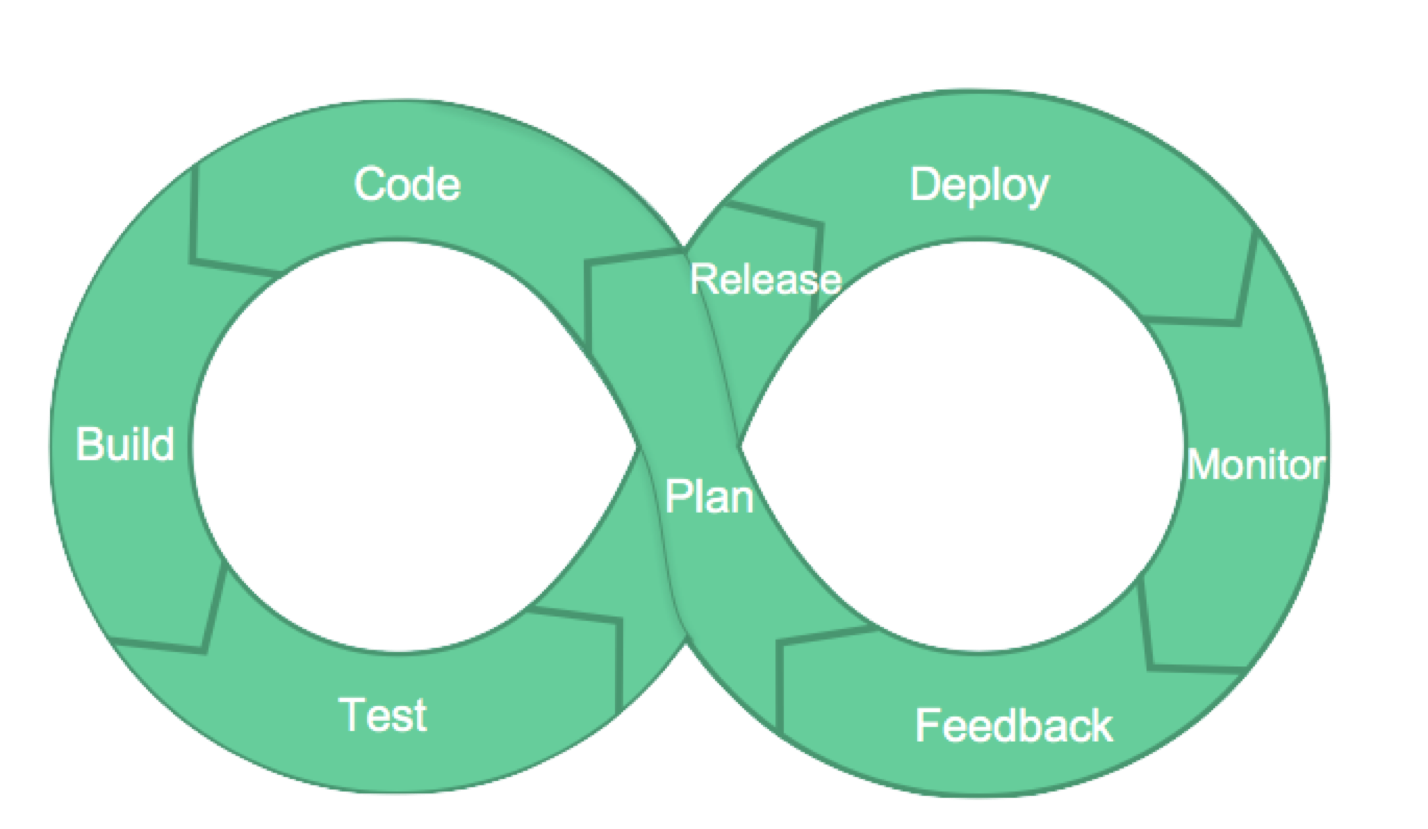Description
In this course, you will :
- Be able to make an interesting whiteboard animation.
- Be able to use Videoscribe.
- comprehend Videoscribe's workflow.
- Be able to use Videoscribe to tell enthralling stories.
- Be able to visually tell stories using whiteboard animations.
- also get a taste of Illustrator, Photoshop, and Premiere Pro!
- learn about royalty-free websites for music and images that can be used when creating whiteboard animations.
Syllabus :
1. Going Over Tools in Videoscribe
- Logging in, the Project Screen and Customizing the Default Settings
- Learn What Each of the Icons Are Used For
- Different Drawing Tool and Hand Options
- Changing the Background
- Adding Your First Element to Your Scribe
- Replacing Elements
- Adding Text and Making it Look Good
- Moving Elements and Camera Positions
- Image Properties and Royalty Free Images
2. Working on the Promo Video From Start to Finish
- Recording Audio and Replacing Audio Working on the Promo
- Creating Scenes, Flipping Elements, Sizing and Timing
- Moving the Canvas, Adding and Replacing the Text Element
- Adding Gaps to Text, An Alternate Way to Move Elements and Saving Your Scribe
- Importing Jpgs and Replacing Elements
- Using Scribble Out and More!
- Videoscribe Timeline
- Adding Royalty Free Jpgs
- Drawing in Illustrator
- Importing PNGs, Moving Multiple Elements and a Faster Way to Change Transitions
- Selecting Color in Photoshop for Hex Code and Finding Hidden Images
- Changing Canvas Color, Adding Music and Exporting