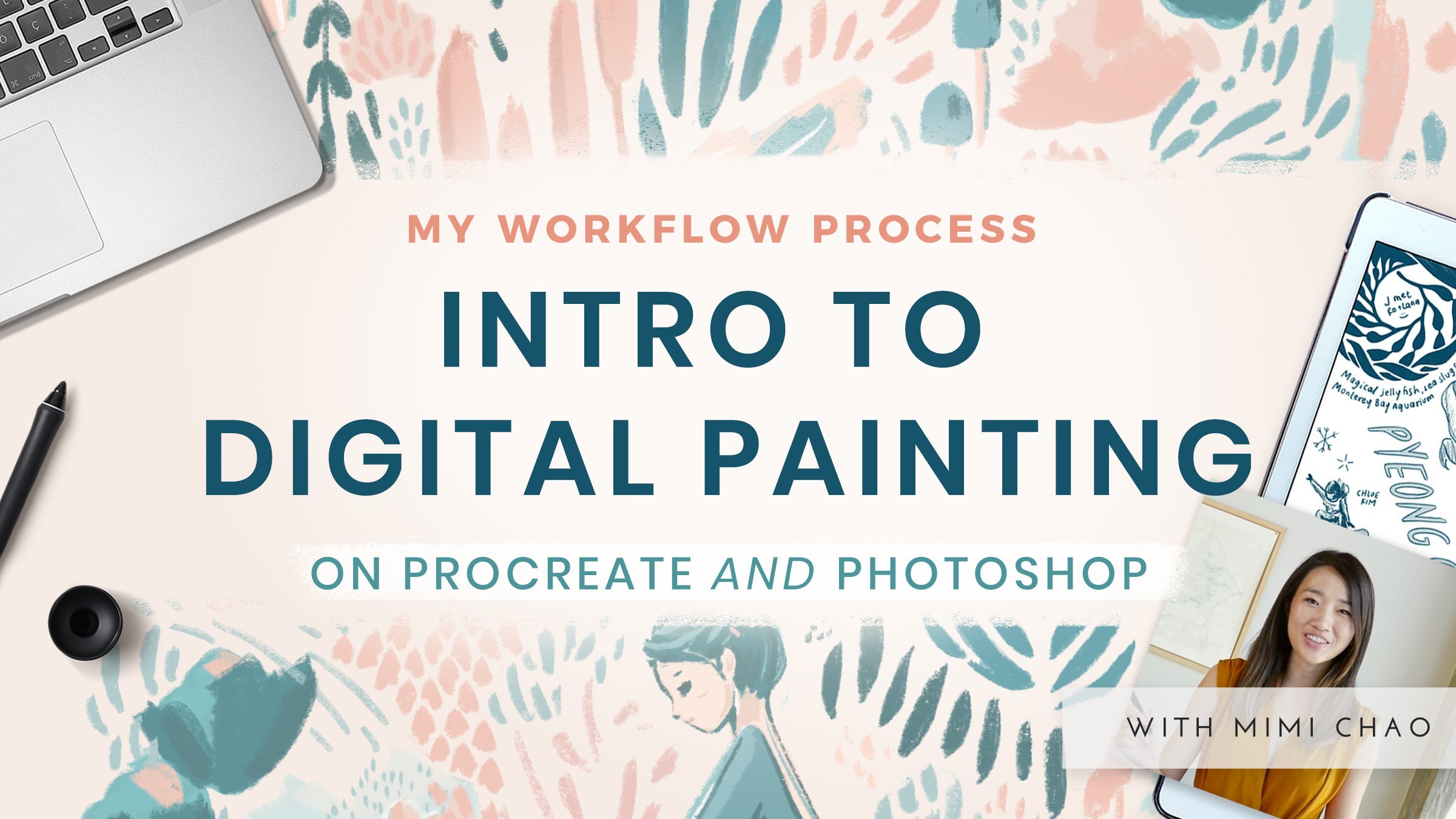Description
In this course, you will :
- How to paint pictures as quickly as possible in Photoshop
- Learn how to speed up your digital painting process so you can work more quickly and fully express your ideas.
- how he created the technique, what makes it useful, and how he employs it in a professional setting
- Explore the Brush Studio and learn how to draw shapes, organise your brushes, and set them up.
- Learn how to use the Lasso Tool to colour block basic shapes and paint quick textures.
- Learn how to create a mood in your painting.
Syllabus :
1. The Basics of the Speed Painting Technique
- Technique Context
- Brush Creation
- Actions in Photoshop
- Atmosphere, Color and Light
- Picking a Subject
2. Production
- Basic Sketch
- Flat Color Blocking
- Quick Textures and Patterns
- Basic Lighting
- Basic Atmosphere
3. Post-Production
- Experimenting with Transformation and Color
- Using Iteration and Going Further
- How to Showcase Your Work