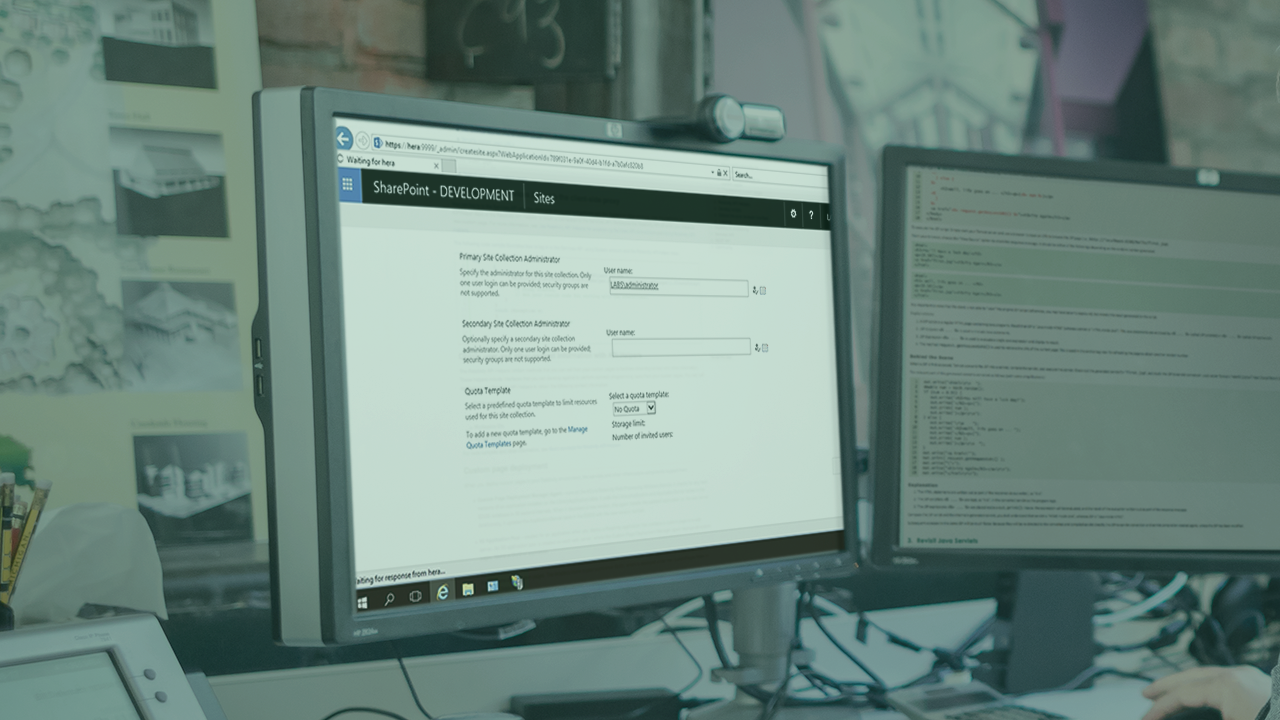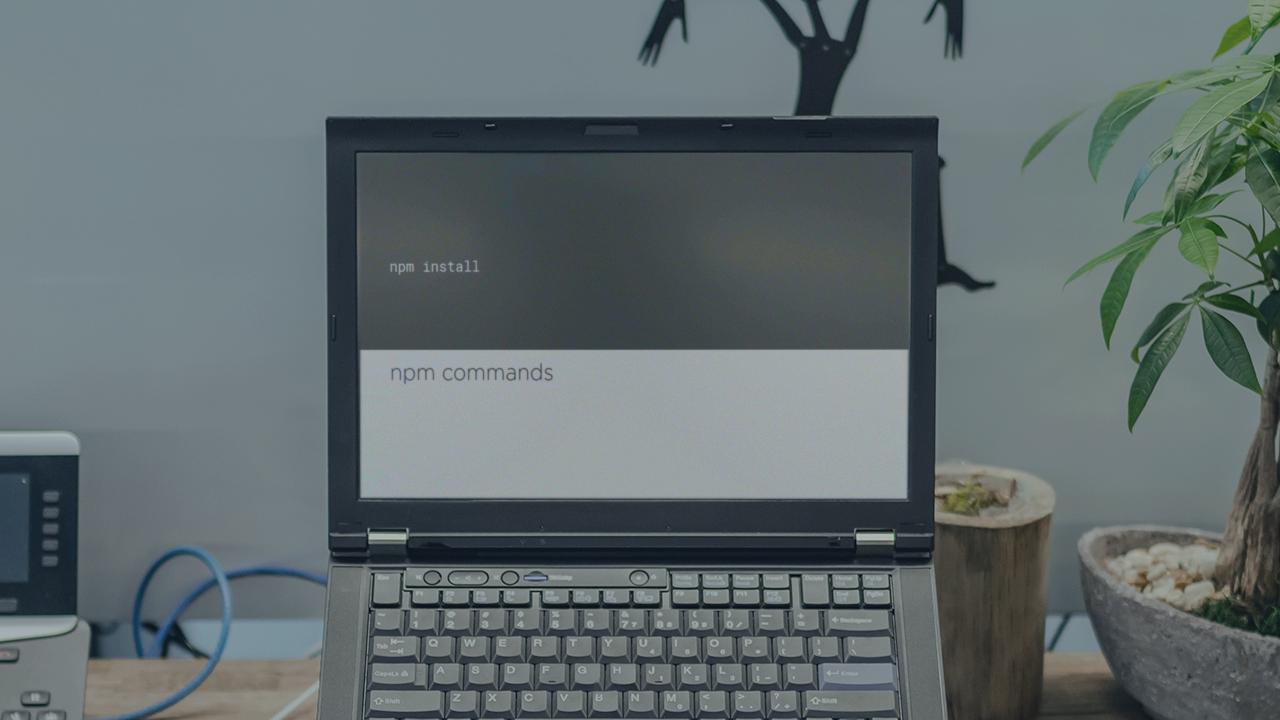Description
In this course, you will :
- Get an Understanding of SharePoint Designer
- Create and Modify Lists and Libraries
- Create and Modify Site Settings
- Understand Workflows
- Create and Publish Workflows
- Use Workflow Actions
- Create a Complete List Workflow
Syllabus :
1. Introduction to SharePoint Designer
- What is SharePoint Designer
- Who Can Use SharePoint Designer
- Connecting to a SharePoint Site
- Exploring the Interface
- Working in Designer
- Using Designer Best Practices
2. Creating and Modifying Lists and Libraries Using Designer
- Creating a List or Library
- Reviewing List or Library Settings
- Deleting a List or Library
- Managing List or Library Permissions
- Changing the Name of a List or Library
- Changing List or Library Settings
- Creating a Column for a List or Library
- Adding Existing Site Columns to a List
- Modifying a Column for a List
- Creating a List Form
- Adding Existing Content Types to a List
3. Creating and Modifying Site Settings Using Designer
- Modifying Site Settings
- Creating Site Columns
- Modifying Site Columns
- Deleting Site Columns
- Creating Content Types
- Adding Site Columns to a Content Type
- Modifying Content Type Settings
- Deleting Content Types
- Understanding Groups
- Creating Groups
- Adding Users to a Group
- Removing Users from a Group
- Modifying Group Settings
- Deleting a Group
4. Introduction to Workflows
- What is a Workflow
- Components of a Workflow
- Understanding Workflow Permissions
- Using Workflow Best Practices
- Differences between 2010 and 2013 Platforms
5. Creating and Publishing Workflows
- Creating a List Workflow
- Creating a Reusable Workflow
- Creating a Site Workflow
- Editing Workflow Steps
- Using Workflow Views
- Adding Stages
- Adding Steps
- Naming a Stage or Step
- Creating an Impersonation Step
- Creating an App Step
- Creating a Loop
- Understanding Workflow Settings
- Creating a Variable
- Adding and Configuring an Action
- Adding and Configuring a Condition
- Deleting an Action or Condition
- Cutting or Copying within a Workflow
- Saving a Workflow
- Checking a Workflow for Errors
- Publishing a Workflow
- Removing a Workflow
- Exporting a Workflow
- Importing a Workflow
6. Important Workflow Actions
- Using Start a List Workflow
- Using Build Dictionary
- Using Do Calculation
- Using Log to History
- Using Pause for Duration
- Using Pause until Date
- Using Send an Email
- Using Set Workflow Status
- Using Set Workflow Variable
- Using Check in and Check Out
- Copying a Document
- Using Delete Item
- Using Set Content Approval Status
- Using Set Field in Current Item
- Using Update List Item
- Using Wait for Even List Item
- Using Wait for Field Change in Current Item
- Using Assign a Task
- Using Replace List Item Permissions
- Using Add List Item Permissions
- Using Remove List Item Permissions
7. Workflow Demonstration
-
Creating a Complete List Workflow