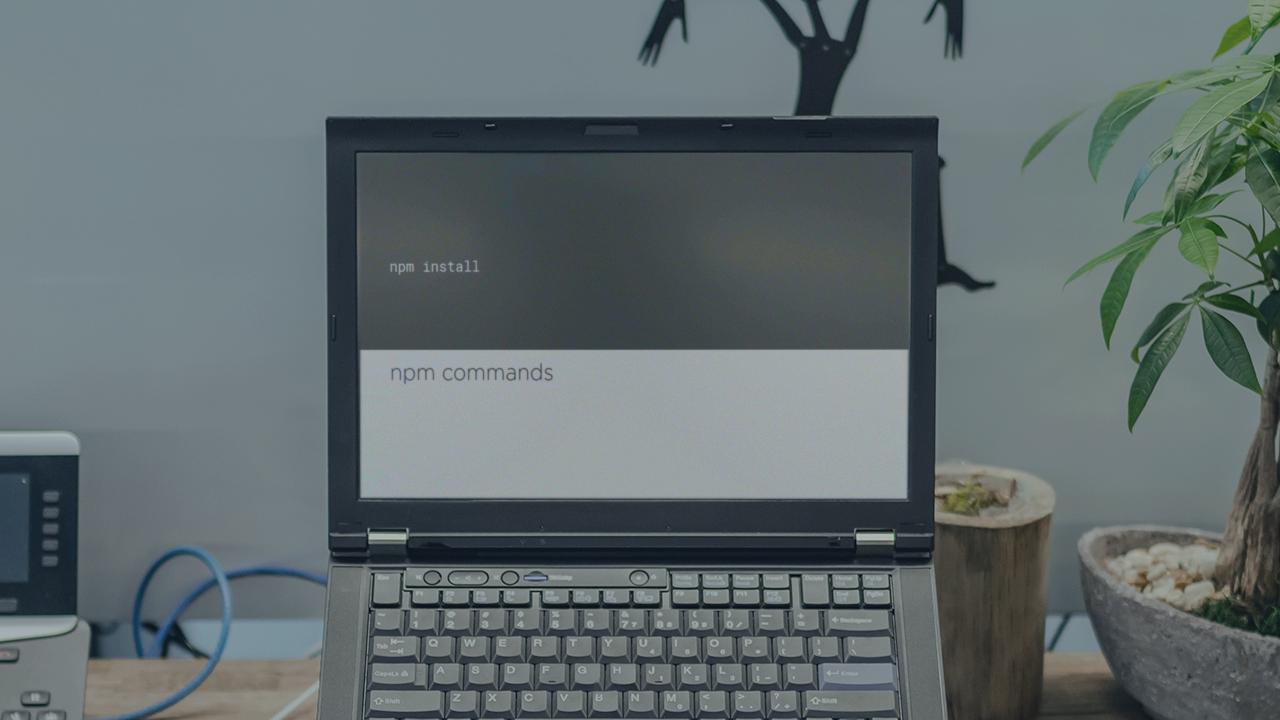Description
In this course, you will learn:
- How to use Power Automate, formerly Microsoft Flow, the cloud-based software for creating and automating workflows and tasks.
- How to migrate SharePoint Designer workflows to accomplish the same tasks.
- The features of Power Automate while pointing out notable differences from and improvements to SharePoint Designer features and methods including the recurrence trigger, calling an API using a flow, and project approval templates.
Syllabus:
- Introduction
- harePoint Designer to Power Automate?
1. Prepping for Migration
- Introduction to Power Automate
- Power Automate licensing considerations
2. Components of a Flow
- Connectors
- Starting a workflow: Triggers
- Actions and conditions
- Steps, stages, and scopes
3. Templates
- Working with templates
- Setting reminders
- Requesting sign-off
- Notifications
4. Approvals and Tasks
- Power Automate approvals
- Approval options
- The approvals center
- The content approval template
5. Advanced Scenarios
- Recurring workflows
- Loops
- SharePoint REST calls
6. Troubleshooting and Sharing
- Troubleshooting flows
- Error handling
- Permissions and sharing