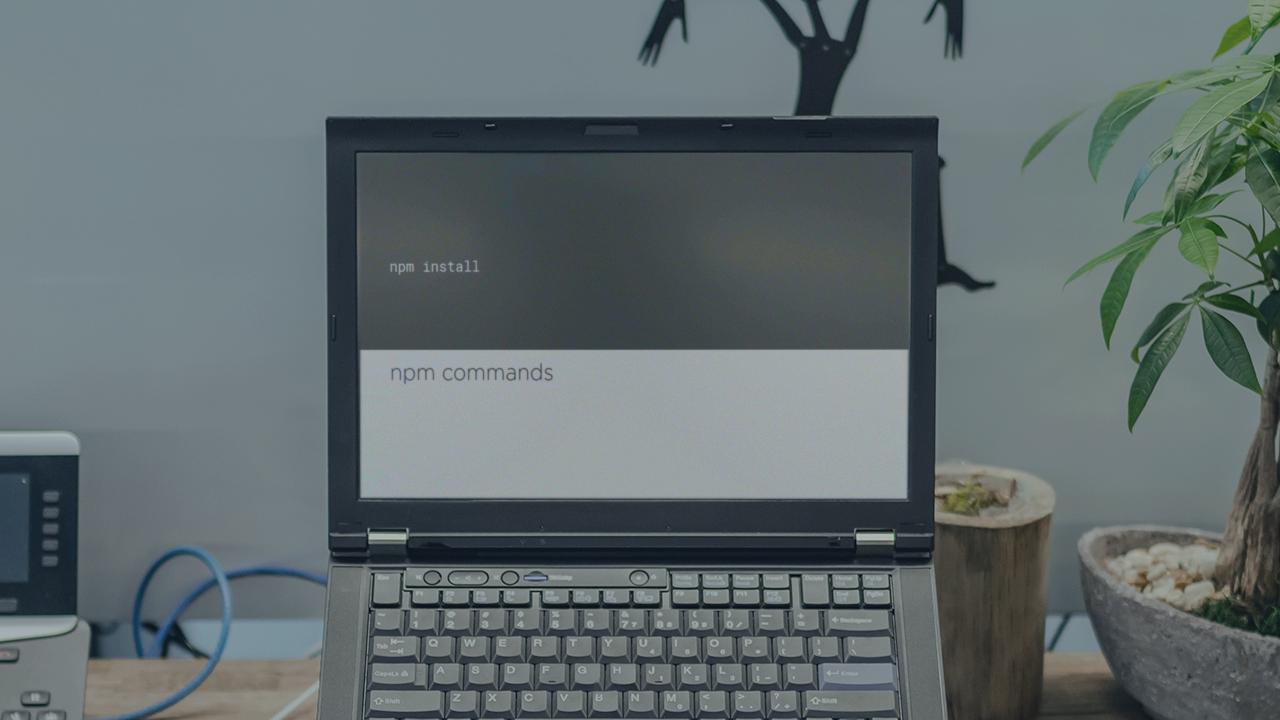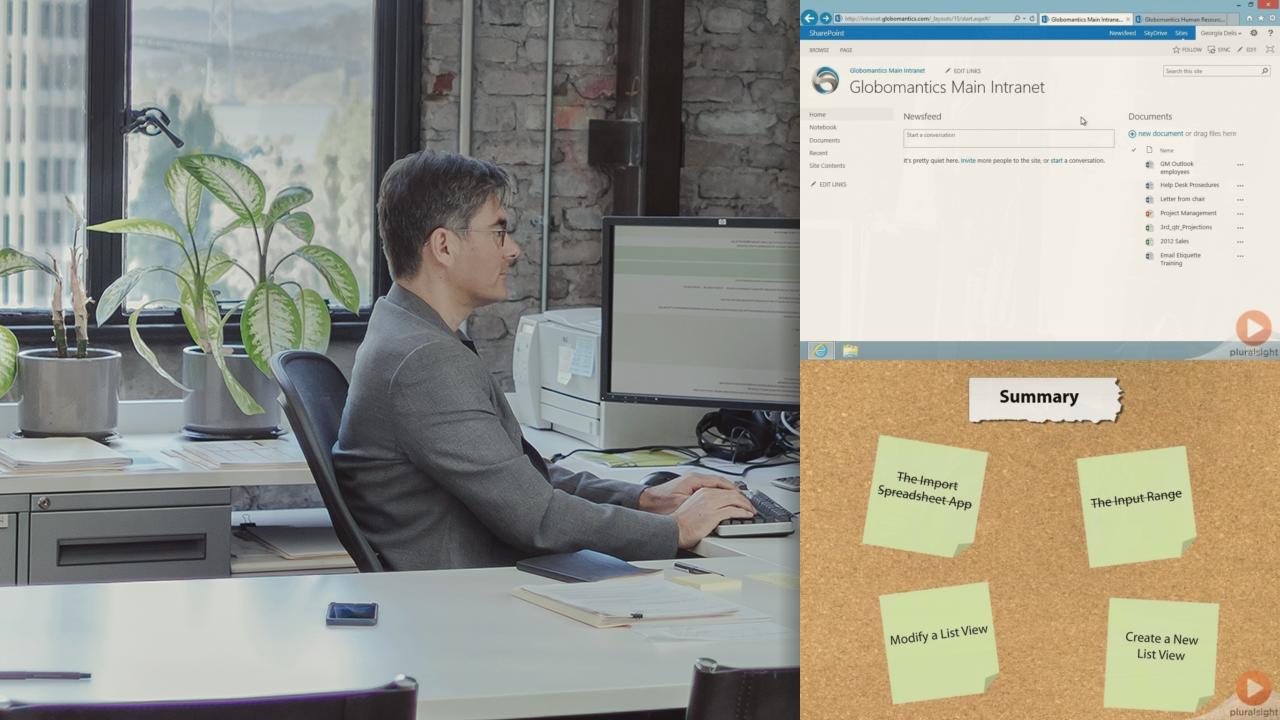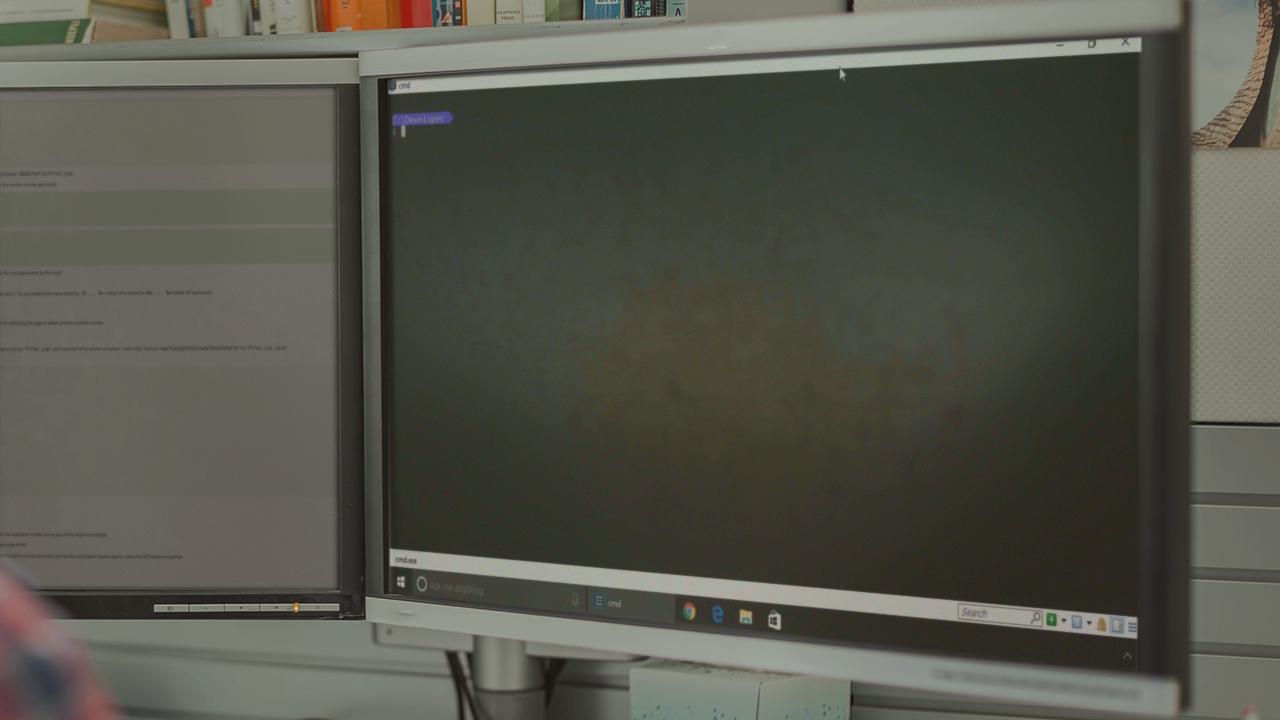Description
In this course, you will learn:
- How to use Document Libraries to upload and create documents.
- About document versioning and how to manage different versions.
- How to create different document views within their libraries and use filtering to find different files.
- About lists and how to make them for Announcements, Calendar Events, Links, and Issue Tracking.
- How to connect SharePoint apps to Microsoft Outlook, Teams, and Word.
Syllabus:
1. Document Libraries & Content
- SharePoint Layout Overview
- What are Document Libraries?
- Uploading & Creating Documents
- Creating Document Views
- Document Versioning
- Document Filtering
- Searching for Documents
2. List Apps & Their Content
- What are Lists?
- Creating Calendar Events
- Creating Announcments
- Creating Links
- Custom Lists
- Issue Tracking
3. Interacting with O365 Apps
- Connecting SharePoint Calendar to Outlook
- Connecting Teams to SharePoint