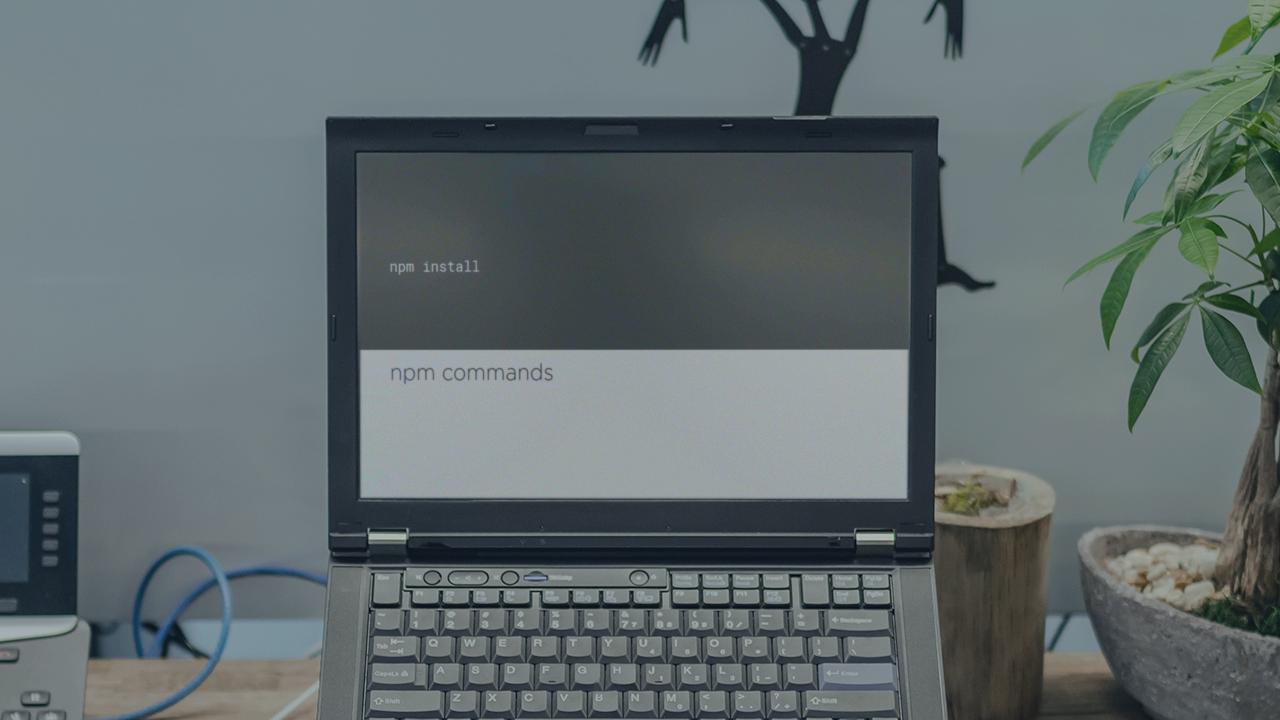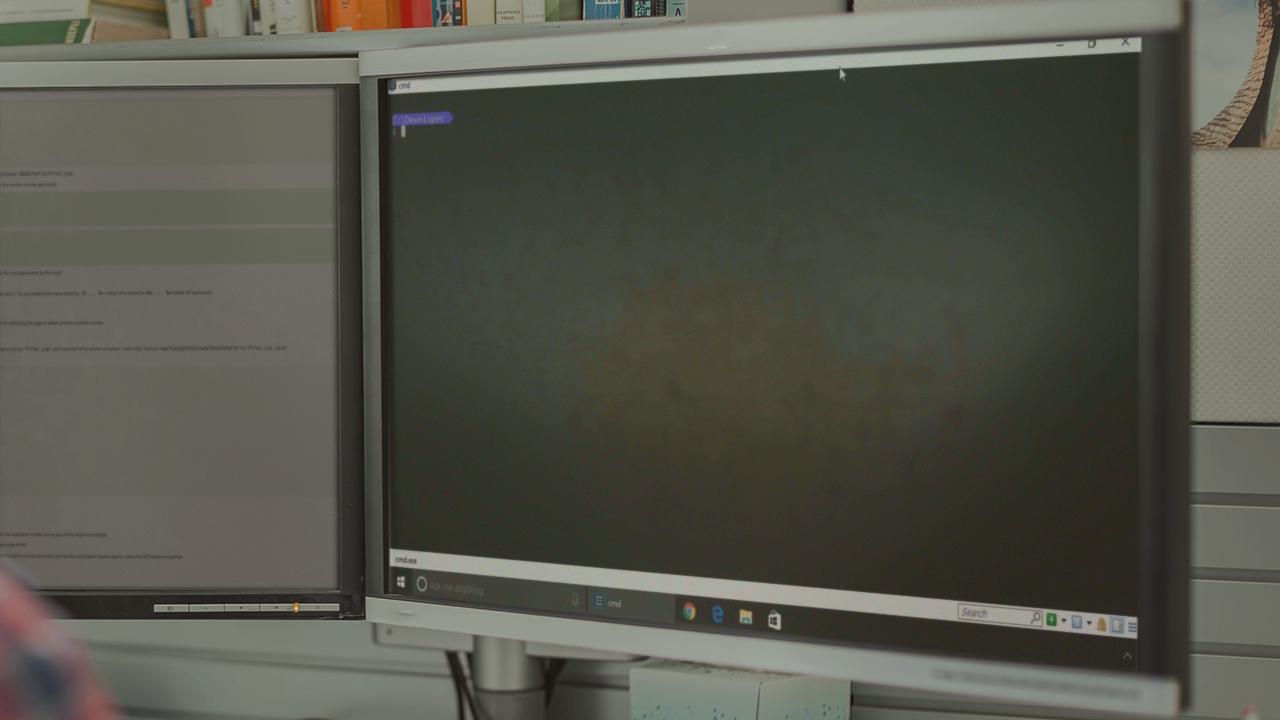Description
In this course, you will :
- Discover how to create a new SharePoint Framework development environment.
- Investigate the roles that npm and Node.js play in the SharePoint Framework development toolchain.
- Learn how to use Yeoman, TypeScript, and Gulp to create SharePoint Framework projects.
- Learn how to use the Workbench to test your SharePoint Framework projects.
- When you finish this course, you'll have a solid understanding of the SharePoint Framework developer toolchain, which will help you build modern client-side solutions that run on top of SharePoint in the future.
Syllabus :
1. Introduction
- Web Part Customizations
- SharePoint Framework Toolchain
2. Preparing a New SPFx Environment with Node.js and npm
- Node.js and npm
- npm commands
- Installing Node.js and npm
3. Scaffolding New SPFx Projects with Yeoman
- Yeoman
- Yeoman SharePoint Web Part Generator
- Installing Yeoman and Scaffolding Our Project
4. Managing SPFx Projects with Visual Studio Code
- Visual Studio Code
- Installing Visual Studio Code and Navigating Our Project
5. Coding SPFx Web Parts with TypeScript
- TypeScript Overview
- Using TypeScript in SharePoint Framework Client-side Web Parts
6. Automating SPFx Development and Deployment Tasks with Gulp
- Build Task Runners
- Using Gulp in SharePoint Framework Development
7. Testing SPFx Web Parts with the Workbench
- Workbench Overview
- Launching the SharePoint Workbench