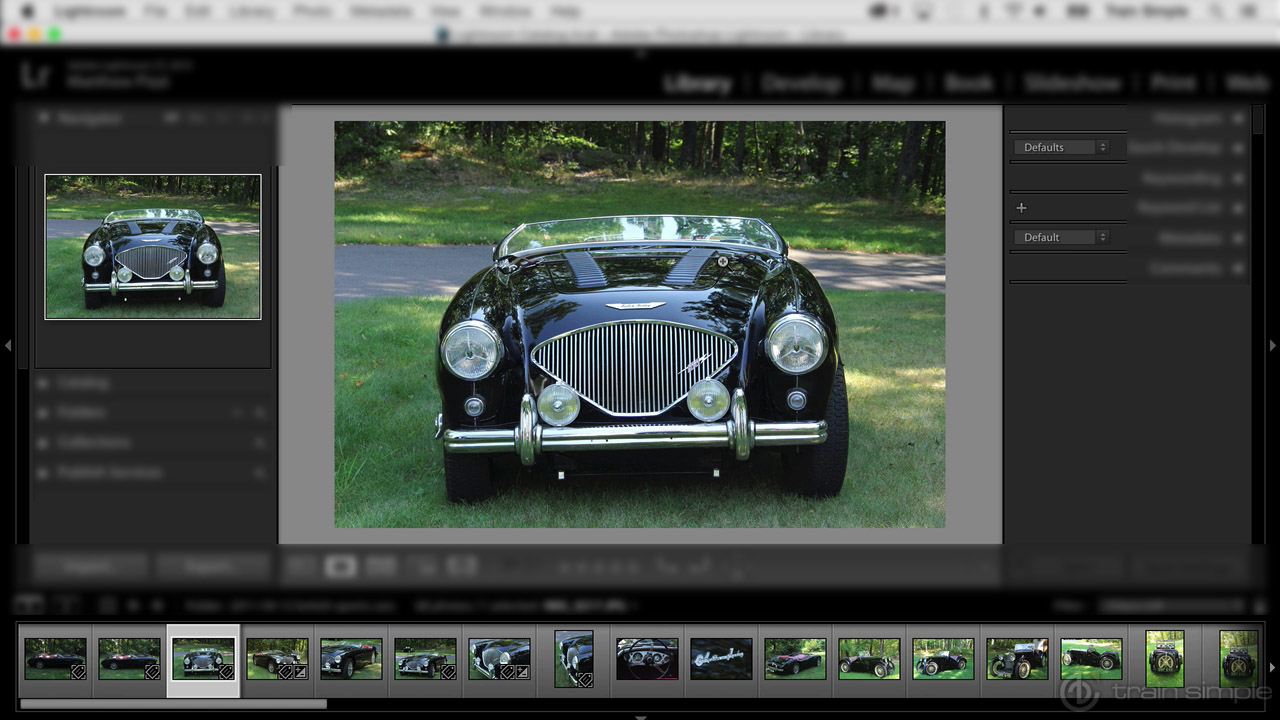Description
In this course, you will learn:
- how to adjust tone and temperature,
- how to make lens corrections to fix distortion
- how to cull your images.
- how to make global changes to a batch and how to use adjustment brushes to limit changes.
- how to use Lightroom on a mobile device. Also, find out how to bring a Lightroom project into Photoshop
Syllabus:
- Introduction
- The Lightroom Develop module is your key to amazing images
- Develop: The heart of Lightroom
- Which Lightroom is best for you?
1. The Edit/Develop Module: Reviewing the Basics
- Order of operations
- The importance of Auto
- Creative profiles
- White balance and temperature
- Tone: Basic and Curves
- Color
- B&W and toning
- Workflow in Lightroom
2. The Edit/Develop Module: In Depth
- HDR and post
- Sharpening: Global and variable
- Noise Reduction and grain addition
- Lens correction, upright, and manual perspective control
- Clarity, vignetting, and Dehaze
- Precision sliders and using the alt or opt key
- In-depth workflow in Lightroom
3. Edit/Develop Tools
- Crop and draw to straighten
- Retouching and the adjustment brush
- Graduated filters
- Multiple graduated filters for special effects
- Adjustment brush tricks
- Develop workflow
- Develop tools workflow in Lightroom
4. Saving Time
- Match total exposure
- Synching settings
- The power of presets
- Applying presets on import
- Before, after, and history
- Differences between Lightroom and Classic workflow
5. Lightroom: Beyond the Desktop
- Syncing from Lightroom to mobile
- Lightroom mobile phone raw and HDR capture
- Quick edits
- Deeper edits
- Accessing Lightroom anywhere
- Sharing, collaboration, and culling
6. Beyond Lightroom
- When to go to Photoshop
- Creative imaging
- Retouching
- Magic
- Video