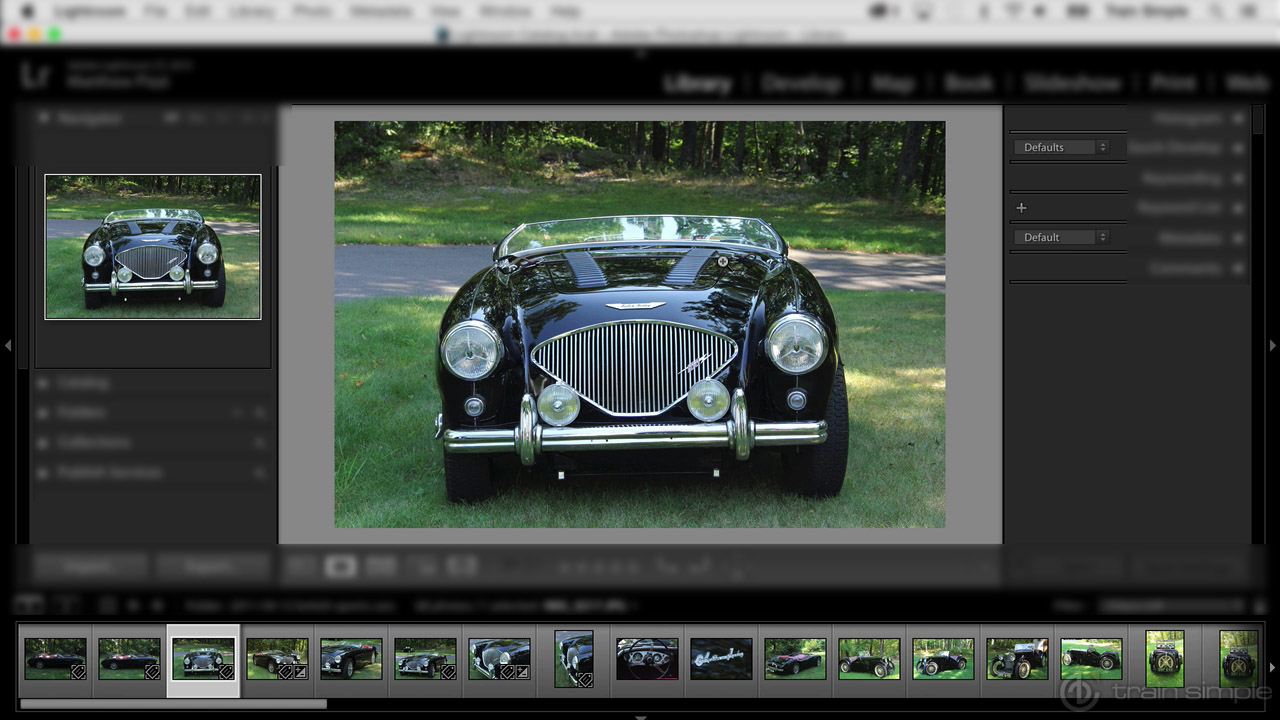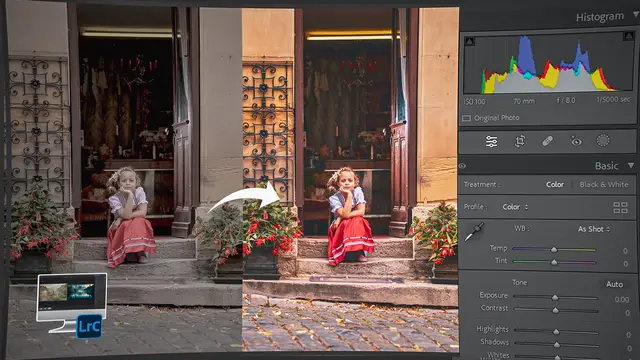Description
In this course, you will :
- Make your images look outstanding!
- You will be able to work comfortably with Lightroom software
- Edit exposure, adjust Contrasts, lights and shadows
- Color grade images understanding color theory
- Create professional presets to speed up your workflow
- Organize your photos in Lightroom
- Create your own color profiles to make images outstanding and enhance colors
- Export images in the right way
- Retouch skin in Lightroom
- Use adjustement tools in Lightroom
- Open images directly in Photoshop and edit them in Photoshop
Syllabus :
1. Importing and Organizing Photos
- Importing Images
- Selecting Images - Flags, Stars, Rating
- Selecting Images in Bridge
- Keywords
- Metadata
2. Develop Panel
- Develop Panel - Introduction
- White Balance
- Basic panel - Understanding Lights
- Basic Panel - Presence
- Color Profiles
- Tone Curve
- Tone Curve - RGB Channels
- Hue/Saturation/Luminance - Color
- Split Toning
- Color Calibration
- Sharpening and Noise Reduction
- Lens Correction
- Vignetting
- Adding Grain
- Transform Panel
- Synchronize Settings
3. Adjustment Tools
- Crop Tool
- Spot Removal Tools
- Graduated Filter
- Radial Filter
- Adjustement Brush
- Creating Panorama
4. Exporting and Saving
- Exporting Images
- How to Open Image in Photoshop (non-destructive)
5. Creating Presets and Profiles
- Things to Know Before Creating Presets
- Creating Orange & Tale Preset
- Warming Preset
- Locating Lightroom Presets
- Creating Profile
- Creating Profile From Scratch
- Converting LUTs into Profiles
- Location of Presets & Profiles
6. Real Time Workflow
- Landscape Editing
- Sunset Editing
- Family Image Editing
- Night Image Editing
- Bridal Image Editing
7. Other Modules
- Slideshow Module
- Print Module
- Web Module
- Book Module
8. Lightroom Mobile
- Working on Lights
- Working on Colors
- Simple Edit
- Color Harmonies
- Editing Sunset Image
- Editing City Image
- Editing Night City Image
- Curves
- Transforming Image into Square for Instagram