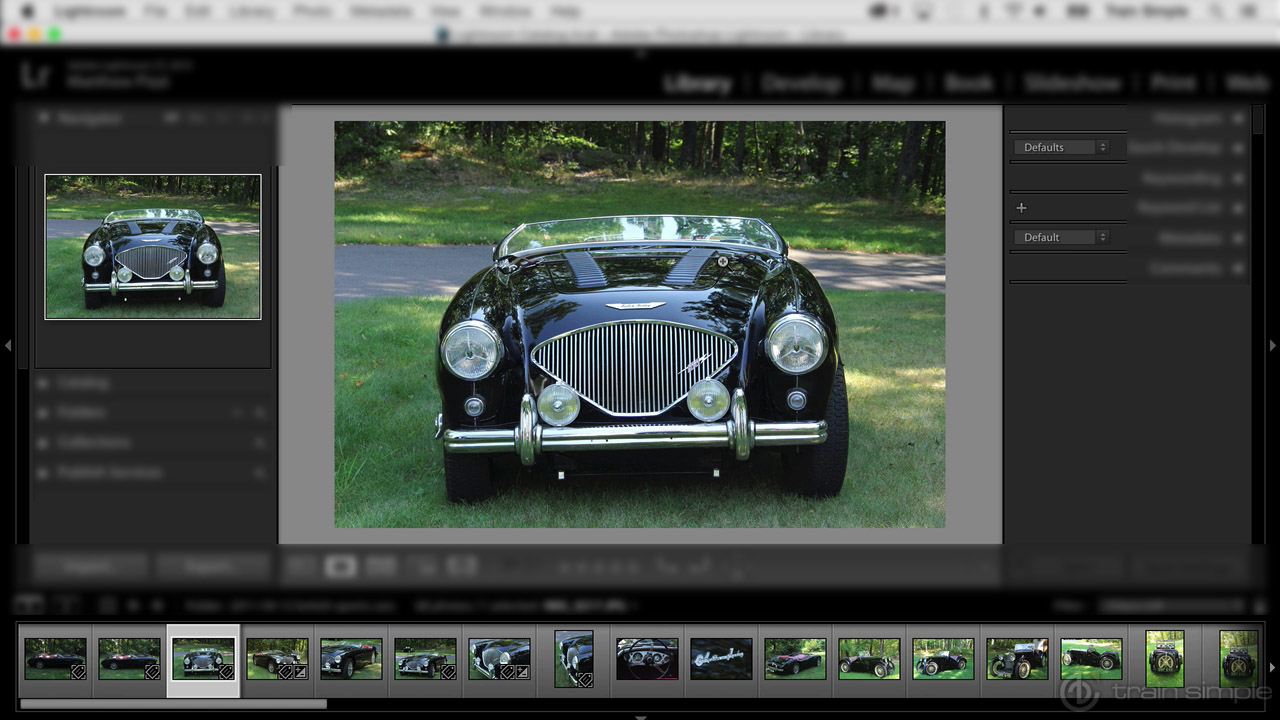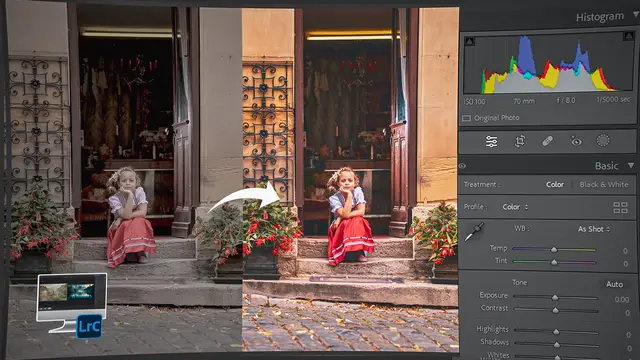Description
In this course, you will :
- Explore many of the program's features and functions.
- Learn how to import photos from a variety of sources and the significance of the Lightroom catalogue.
- Discover how to manage your photos by reviewing, rating, and organising them into collections.
- Learn how to use Smart Previews to work on your images while on the go.
- Learn about the Develop module and its features for enhancing images by adjusting tone and colour, cropping and repositioning, converting to black and white, reducing noise, and sharpening.
- The Adjustment Brush, Radial Filter, Graduated Filter, and Spot Removal tools are covered in detail. Adobe Photoshop Lightroom CC/6 is required.
Syllabus :
1. Library Module's Components
- Lightroom Interface View Options
- Interface Preferences
- Library Module
- The Grid View
- The Loupe View
- Selecting Images
- Compare and Survey Views
2. Managing Photos in the Library Module
- Rating, Labels, and Flags
- Organizing Images with Collections
- Using Quick Collection
- Rename and Target Collections Commands
- Smart Collections
- Keywording and Keyword List
- Finding Images Based on Keywords
- Using Metadata Filters
- Stacking Photos
- Moving Files and Folders
- Renaming Photos
- Using Smart Previews
3. Introducing the Develop Module
- Getting to Know the Workspace
- Working with Presets
- Cropping Images
- Lens Correction: Upright Commands
- Basic Panel: White Balance
- Understanding the Histogram
- Tonal Adjustments
- Presence Sliders
- Tone Curve: Region Tone
- Tone Curve: Point Tone
- Adjust Colors with the HSL Panel
- Black and White Conversions
- Reduce Noise
- Sharpening an Image
- Creating Virtual Copies
4. Local Adjustments
- Adjustment Brush
- Radial Filter
- Graduated Filter
- Spot Removal Tool
5. Output Considerations
- Soft Proofing
- Exporting Photos
- Backing up the Catalog