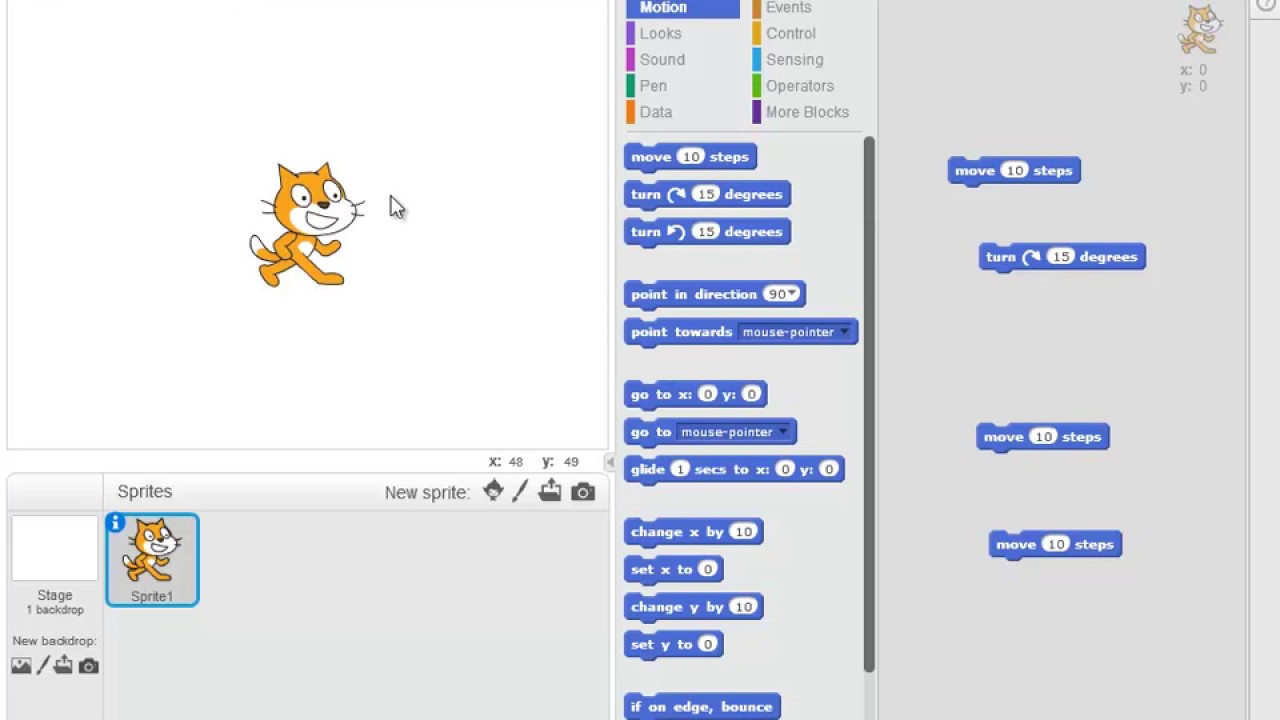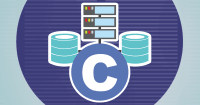Description
In this course, you will learn:
- How to use Scratch to create simple web projects and teach yourself basic programming concepts along the way.
- How to create your first project and gather the artwork (aka sprites) and other assets you'll need to build it.
- How to use the different script types for different functions, such as animating sprites, responding to events such as button clicks, and comparing values.
- How to load and play sounds.
- How to put it all together into a complete web game, which you can then share with the Scratch community.
Syllabus:
- Introduction
- What you should know
- How to use the exercise files
1. Get Started with Scratch
- What is Scratch?
- Create a Scratch account
- Your first project
- Backdrops
- Sprites
- Paint in Vector mode
- Paint in Bitmap mode
- Backpack
- Tutorial projects
2. Scripts
- Motion
- Looks
- Events
- Pen
- Control
- Sensing
- Operators
- Variables
- Comments and Cleanup
3. Costumes
- Animate costumes
- Draw custom vector costumes
- Draw custom bitmap costumes
4. Sounds
- Load a sound
- Edit sounds waves
- Make a looping beat
- Instruments
5. Build a Game
- View the finished game
- Set up the layout
- Make a character walk
- Spawn clones
- Randomness
- Detect collisions
- Create pickup items
- Display a score
- Share your creation