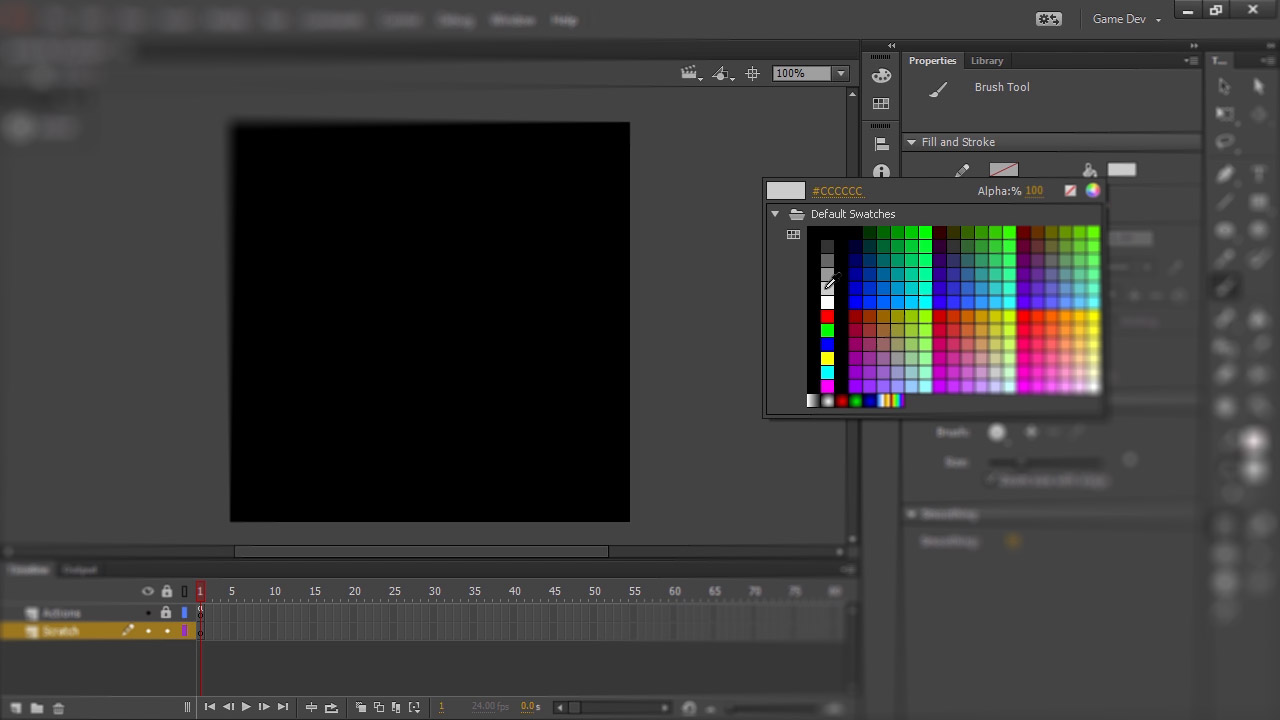Description
In this course, you will learn:
- The basics, starting with creating a new project and using the interface and basic toolset in Animate. Learn how to import existing assets and create your own using the text, drawing, and image editing tools in Animate.
- How to convert your assets into reusable symbols that can be stored in the project library.
- How to manage the timeline, animate shapes and symbols with tweens and the Motion Editor, code interactive elements such as buttons, and finally publish your final project.
Syllabus:
- Introduction
- Animating media with Adobe Animate
- Using the exercise files
1. Getting Started with Animate
- Choosing a document type
- Modifying document settings
- Saving your Animate document
- Managing Animate preferences
- Working with assets
- Managing Timeline layers
- Extending the Timeline with frames
- Using keyframes
- Previewing your animation
- Sharing your animation
2. Animating Original Content
- Creating a document for animation
- Drawing with shapes
- Managing color
- Drawing with the Pen tool
- Manipulating paths
- Drawing with the Fluid brush
- Drawing with vector art brushes
- Frame-by-frame animation
- Animating with shape tweens
- Using onion skinning
- Masking your content
3. Additional Animation Concepts
- Generating static text
- Animating with classic tweens
- Designing nested animation
- Controlling graphic symbols
- Using movie clip symbols
- Animating with motion tweens
- Animating with the camera
4. Building Interactive Animations
- Converting your document
- Importing external images
- Creating button symbols
- Using sound in the Timeline
- Providing instance names
- Making it interactive
- Publishing your animation