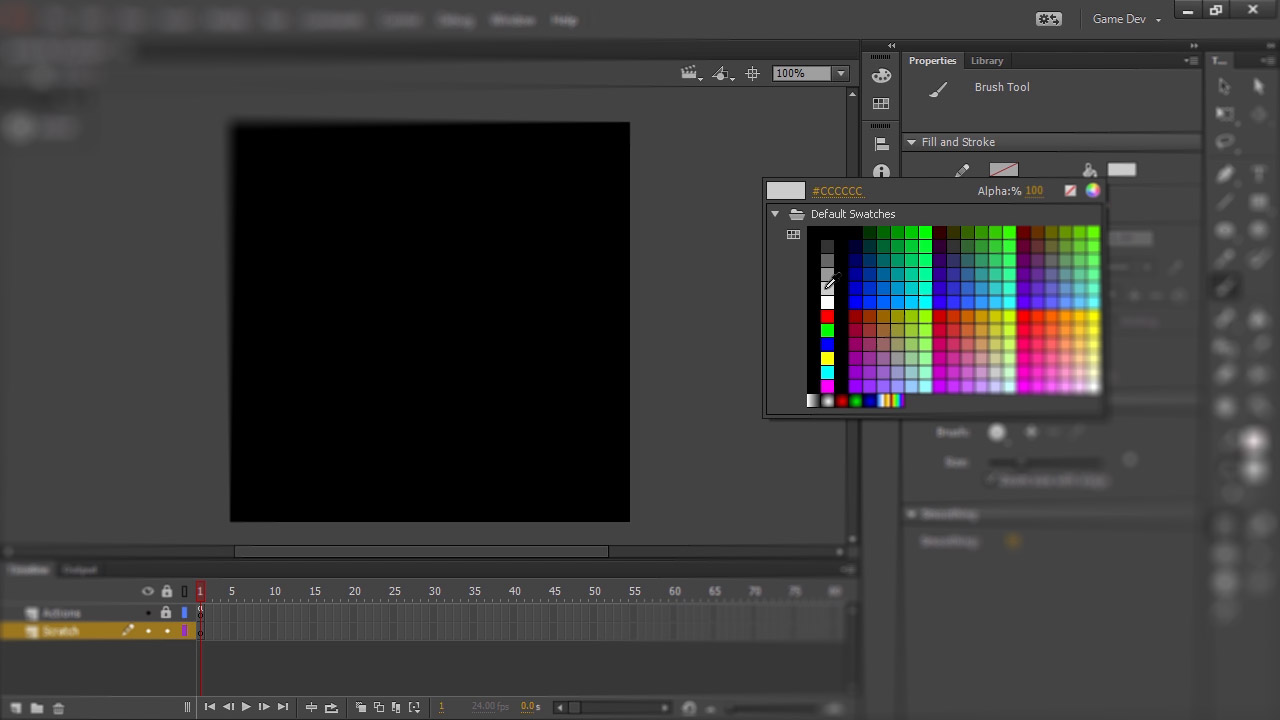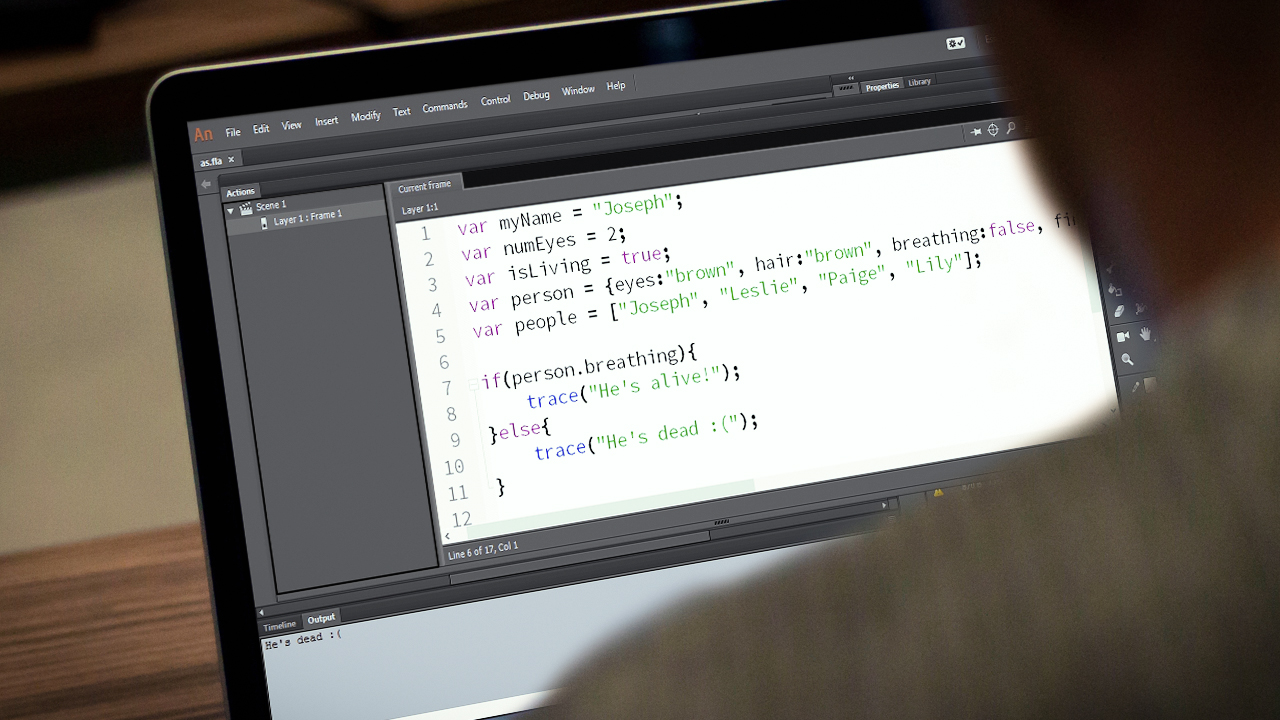Description
In this course, you will learn:
- how to use Adobe Animate to create unique, eye-catching social content that you can easily repurpose and share across a variety of social networking platforms
- how to create simple design assets and animate them using the robust tweening system within Animate.
- how to export still images, animated GIFs, and videos; adapt your Animate content for use in social profiles; and post your work on LinkedIn, Twitter, Facebook, and Instagram using each platform's recommended settings.
Syllabus:
- Introduction
- Build content for social media platforms with Adobe Animate CC
- What you should know
- About the exercise files
1. Creating and Animating Your Content
- Considerations for social content
- Preparing a new document
- Drawing simple shapes
- Drawing complex shapes
- Working with text and symbols
- Animating content
- Completing the animation
- Animation encapsulation
2. Exporting Your Animations
- Exporting vs. publishing documents
- Exporting still images
- Exporting animated images
- Exporting video for social platforms
3. Preparing Your Social Profiles
- LinkedIn personal background
- Twitter header
- Facebook cover
4. Preparing Shared Content
- LinkedIn shared content
- Twitter shared content
- Facebook shared content