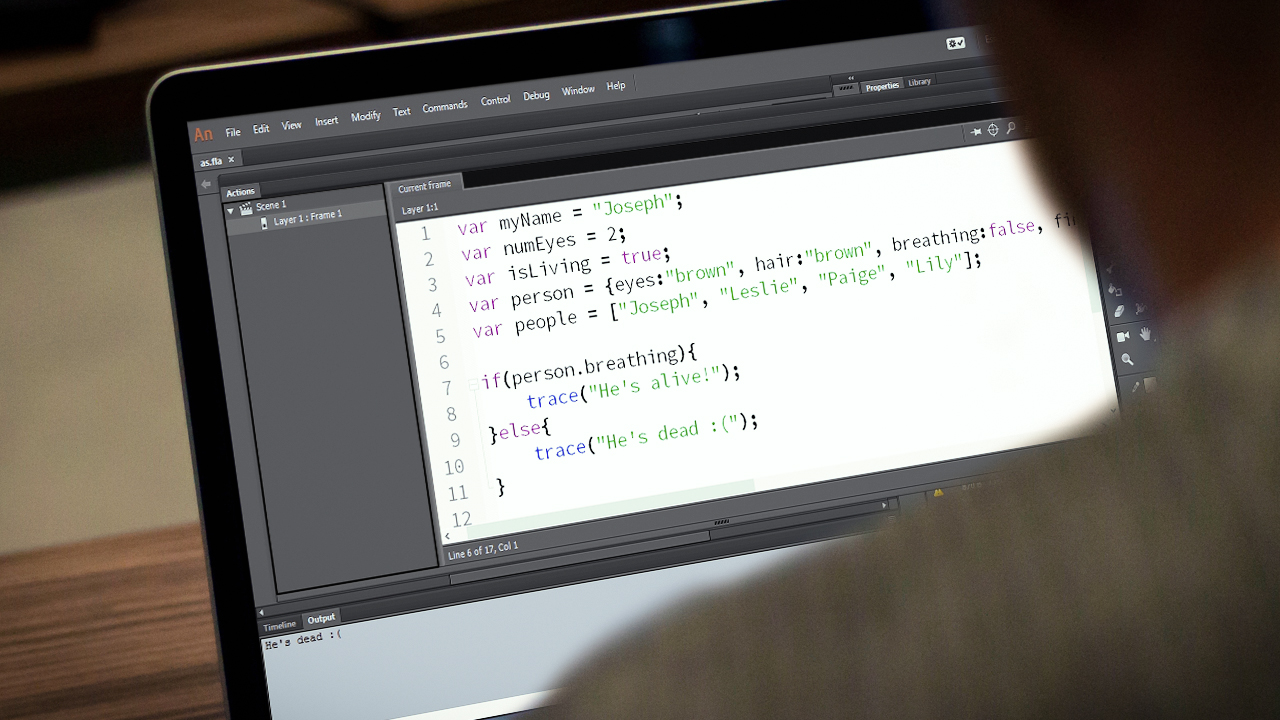Description
In this course, you will learn :
- The fundamentals of Adobe Premiere Pro CC. Use effects and edit in time with the music.
- For better videos, make audio adjustments and improve your audio.
- Create graphic elements such as titles, transitions, and animations.
- In Adobe Premiere Pro CC, you can make your own videos.
- How to put footage into folders.
- Use basic colour correction and grading techniques.
- How to edit and export your first high-quality YouTube video.
- Learn how to use transitions, video, audio, titles, overlays, and other effects.
- Create a Promo video, YouTube video, and micro content from the ground up.
- Use effects and edit in time with the music.
- Fully understand how to use Adobe Premiere Pro CC to edit videos quickly and easily.
- Use color correction and grading in your videos like a pro.
- Use advanced effects like the pros.
- Export your videos in the right format.
- create a VHS VCR Camcorder Video Look
- Fast Forward Effect
- Flicker Transition Effect
Syllabus :
- Editing your videos
- Adding video and audio transitions
- Adding professional and modern titles (even some with motion)
- Improving audio and finding great free music for your projects
- Correcting and grading the color of your video to give it a great style
- Adding visual effects to your projects
- Editing green screen (chroma key) footage
- Exporting your video for high-quality playback on any device
- Advanced efficiency tips