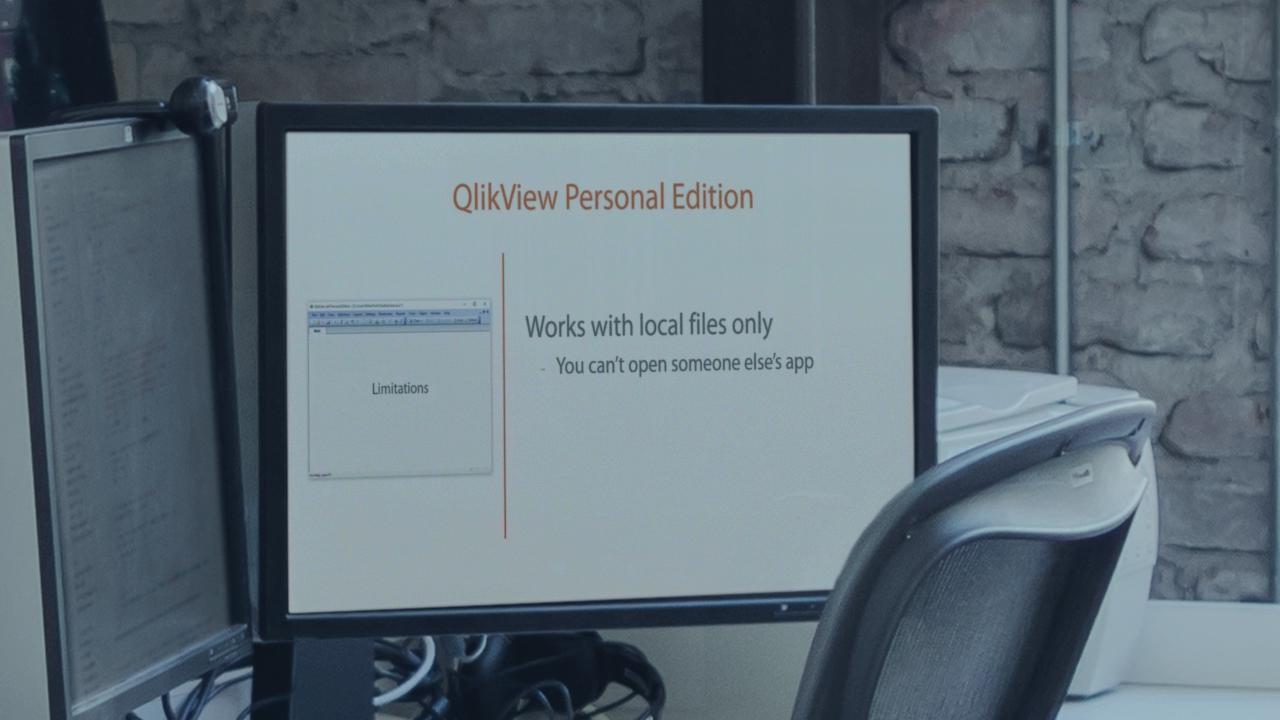Description
In this course, you will :
- teach you on how to bring in some pre-prepared data elements and investigate how the data interacts
Syllabus :
1. What Is QlikView?
- QlikView App Demo
- Keys to Success
- QlikView Learning Paths
2. Natural Joins Make for Easy Data Models
- Get Your Data Ready!
- QlikView Personal Edition
- Natural Joins
- QVDs and Document Defaults for Fast Builds
3. Filters, Selections, and KPIs – Quick-look Dashboard Elements
- List Boxes
- Current Selections
- Text Objects
- Gauges
- Search Objects
4. Dig Deep with Charts and Graphs
- Introduction
- Pie Charts
- Bar Charts
- Line Charts
- Straight Tables
- Pivot Tables
- Table Box
5. Dashboard Presentation Is the Key to Dashboard Adoption
- Bad Dashboard!
- Good Layout Principles