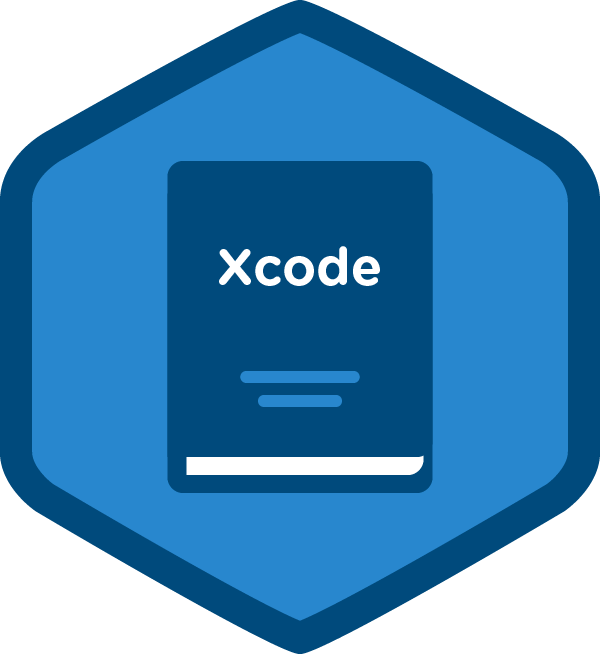Description
In this course, you will learn:
- How to best approach iPadOS 13 application development using SwiftUI.
- How to work with SwiftUI, set up multitasking, incorporate hand-drawn content into your app using PencilKit, set up your iPadOS 13 apps for use on macOS, support Dark Mode in your app, and more.
Syllabus:
- Introduction
- Start a career in iPadOS development
- What you should know
1. Apple Dev Tools Review
- SwiftUI basics
- Previewing multiple platforms in SwiftUI
- Using SwiftUI to create navigation
- Creating a SwiftUI navigation model
- Setting a default selection
- Working with unsupported views in SwiftUI
- Challenge: Add an image
- Solution: Add an image
2. Multitasking
- Setting up for multitasking in iPadOS 13
- Using Picture in Picture
- Implementing simple drag and drop
- Challenge: Create a tabbed app
- Solution: Create a tabbed app
3. Using PencilKit
- Working with a PKCanvasView
- Using a PKToolPicker
- Responding to pencil events
- Saving and loading drawings
- Challenge: Create a markup app
- Solution: Create a markup app
- Creating a cross-platform app
- Creating views for one platform
5. Dark Mode
- Dark Mode overview
- Challenge: Add adapting color
- Solution: Add adapting color