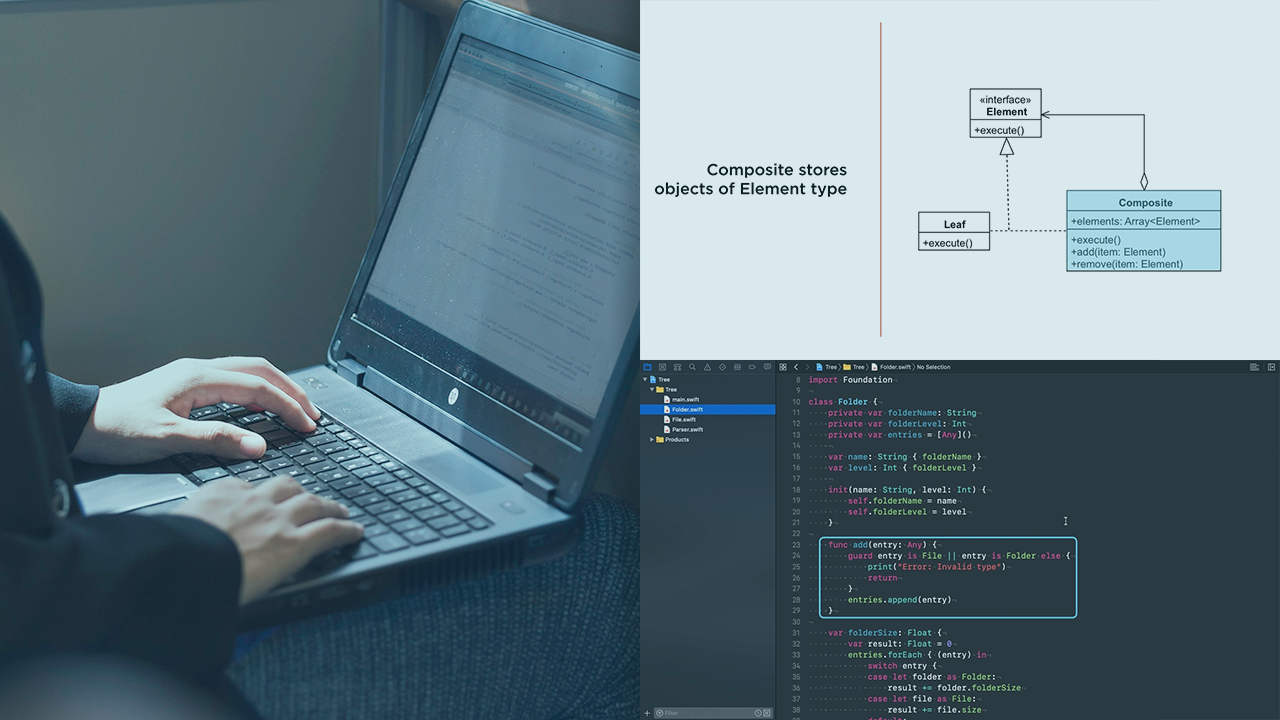Description
In this course, you will learn:-
- Create iOS apps with a professional appearance
- Have a strong understanding of Swift programming
- Have a number of apps available on the app store
Syllabus:-
-
Introduction
-
Introduction to Setup
-
How to Set Up Xcode 8 and Swift 3
-
How to Set Up iOS 10 Simulators
-
Introduction to Swift 3
-
Interlude
-
Set up a Playground in Swift 3
-
Variables in Swift 3
-
Collections - Arrays in Swift 3
-
Collections - Sets in Swift 3
-
Collections - Dictionaries in Swift 3
-
Swift 3 Questions - Part 1
-
Logic - If Else and Switch Case in Swift 3
-
Round and Round - Loops in Swift 3
-
Swift 3 Questions - Part 2
-
Functions in Swift 3
-
Optionals in Swift 3
-
Swift 3 Questions - Part 3
-
Classes and Objects in Swift 3
-
Inheritance in Swift 3
-
Swift 3 Questions - Part 4
-
Summary of Swift 3
-
Introduction to Your First iOS 10 App
-
An Astronomy Screen Torch - Storyboards
-
An Astronomy Screen Torch - View Controller Code
-
An Astronomy Screen Torch - Buttons and Outlets
-
An Astronomy Screen Torch - Storyboard Element Positioning
-
Create an Astronomy Screen Torch - Assignment
-
Create an Astronomy Screen Torch - Solution
-
Summary of Your First iOS 10 App
-
Astro Torch Source Code
-
Introduction to Temperature Converter
-
Making the Main Screen of our Temperature Converter
-
Connecting the Main Screen of Temperature Converter to Code
-
Writing the Main Code of our Temperature Converter App
-
Temperature Converter - Assignment
-
Temperature Converter - Solution
-
Summary of Temperature Converter
-
Introduction to Calculator
-
Making our Calculator Screen - Images, Image Sets and Buttons
-
Making of our Calculator Screen - Stack Layouts
-
Connecting Calculator Screen to Code
-
Storing things with Enums
-
Writing the Basic Code of our Calculator
-
Calculator - Homework
-
Calculator- Solution
-
Calculator Source Code
-
Summary of Calculator
-
Introduction to Back to the Future
-
Back to the Future - Tabbed Apps Explained
-
Back to the Future Layout - Storyboards
-
Back to the Future Code - Showing the Year
-
Back to the Future Code - A Ticking Clock
-
Back to the Future Time Travel - Storyboards
-
Back to the Future Time Travel - Code
-
Back to the Future Time Travel - Animations
-
Back to the Future - Homework
-
Back to the Future - Solution
-
Back to the Future - Extra Credits
-
Summary of App 2 - Back to the Future
-
Back to the Future Source Code
-
Introduction to App 3 - Where was I?
-
Where was I? - Setup
-
Showing a Map with Apple Maps
-
Info.plist - Setting Required Device Capabilities
-
Info.plist - Permissions for Location
-
Showing Your Location
-
Getting Location Coordinates
-
Creating a Class to Store Location Coordinates
-
Saving Location Coordinates (UserDefaults)
-
Showing Last Location with a Pin Annotation
-
Where Was I - Homework
-
Where Was I - Solution
-
Summary of Where was I? - GPS and Maps
-
Where was I Source Code
-
Introduction to Great App Design
-
Thinking About User Experience
-
Popular User Experience Tools
-
How to Design a User Experience - Photo Sharer
-
What is a User Interface - First Step
-
Popular User Interface Design Tools
-
How to Design a User Interface
-
Summary of Great App Design
-
Introduction to Quick Share
-
Quick Share - Launch Screens and Images
-
Creating the User Interface - UITableView
-
How to Setup a Simple UITableView
-
How to Setup a Custom UITableViewCell
-
How Handle a Click from a UITableViewCell
-
How to Push a New View Controller and Send Data
-
Warning - There Be Dragons Ahead!
-
How to Use the Photos Framework with Swift
-
How to Pass a Photo to a View Controller
-
Setting up Sharing Icons and Minimising Outlet Code
-
Sharing on Facebook and Twitter Using the Social Framework
-
Sharing on Instagram
-
Sharing on WhatsApp
-
Taking a Photo from Inside Your App
-
Quick Share - Homework
-
Quick Share - Solution
-
Summary of Quick Share
-
Source Code for Quick Share