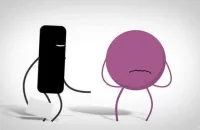Description
In this course, you will :
- Cavalry is introduced to you. Before you set up your workspace, learn why it was created and explore the various variations available.
- Experiment with text, graphics, and data on your canvas to form the foundation of your design.
- Learn about the most powerful tool in Cavalry, according to Kyle: Duplicators. Learn how to use them to build complicated designs in a straightforward manner.
- Add color to your design as Kyle shows you how to use gradients, filters, and other tools.
- Working with layers, the graph editor, and with and without keyframes, use the Time Editor to animate your visuals.
- Explore sophisticated techniques like as falloffs and character animation to take your motion graphics to the next level.
Syllabus :
- What Is Cavalry?
- How Cavalry Works
- Cavalry Starter vs. Professional and Installation
- User Interface Tour
- Putting It into Practice
- Primitive Shapes
- Editable Shapes
- Text Objects
- Importing SVGs
- Sub-Meshes
- Images and Other Assets
- CSV Assets
- Putting It into Practice
- Duplicator Basics
- Duplicator Distributions
- Behaviors
- Understanding Indices
- Putting It into Practice
- Library and Scene Palettes
- Color Arrays
- Gradients
- Filters
- Other Color Goodies
- Putting It into Practice
- The Timeline Editor
- Keyframes and Their Properties
- The Graph Editor
- Magic Easing
- Keyframe Layers
- Procedural Animation
- Putting It into Practice
- Constraints
- Falloffs
- Character Animation: Rubber Hose and Rig Controls
- Masks
- Image Sampler
- Putting It into Practice
- The Render Manager
- SVG Export
- Pro Features
- Putting It into Practice