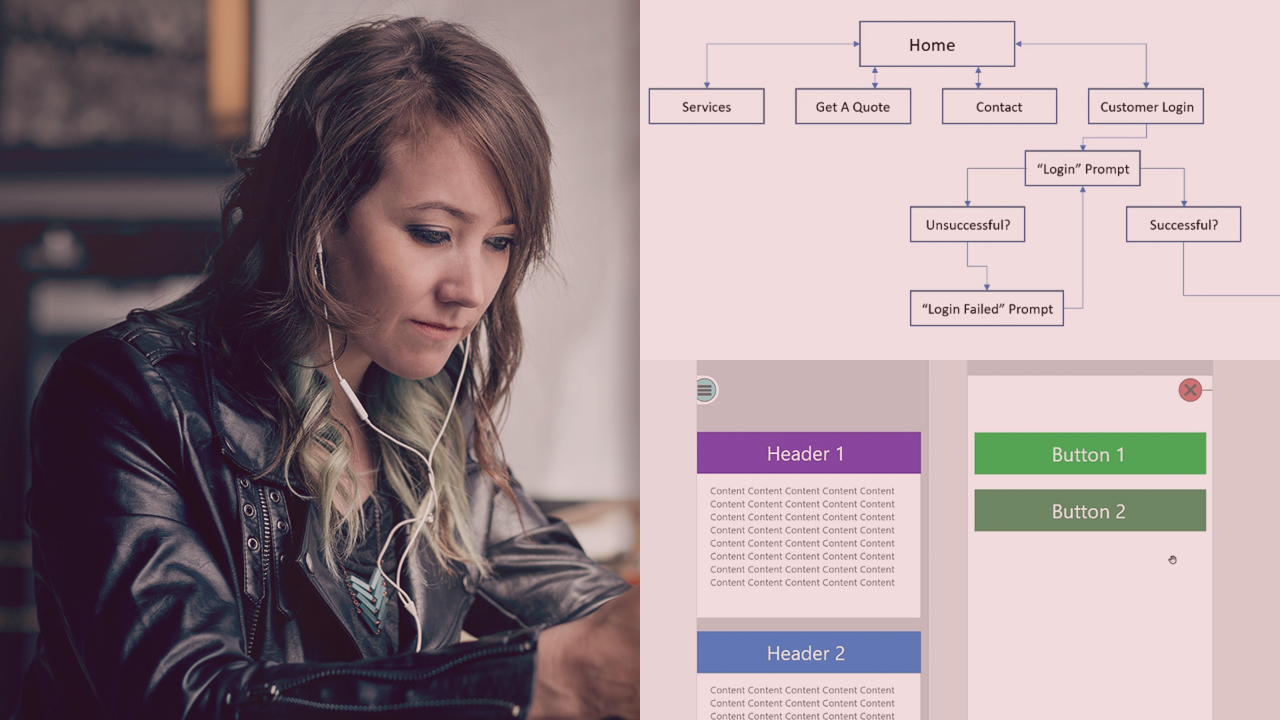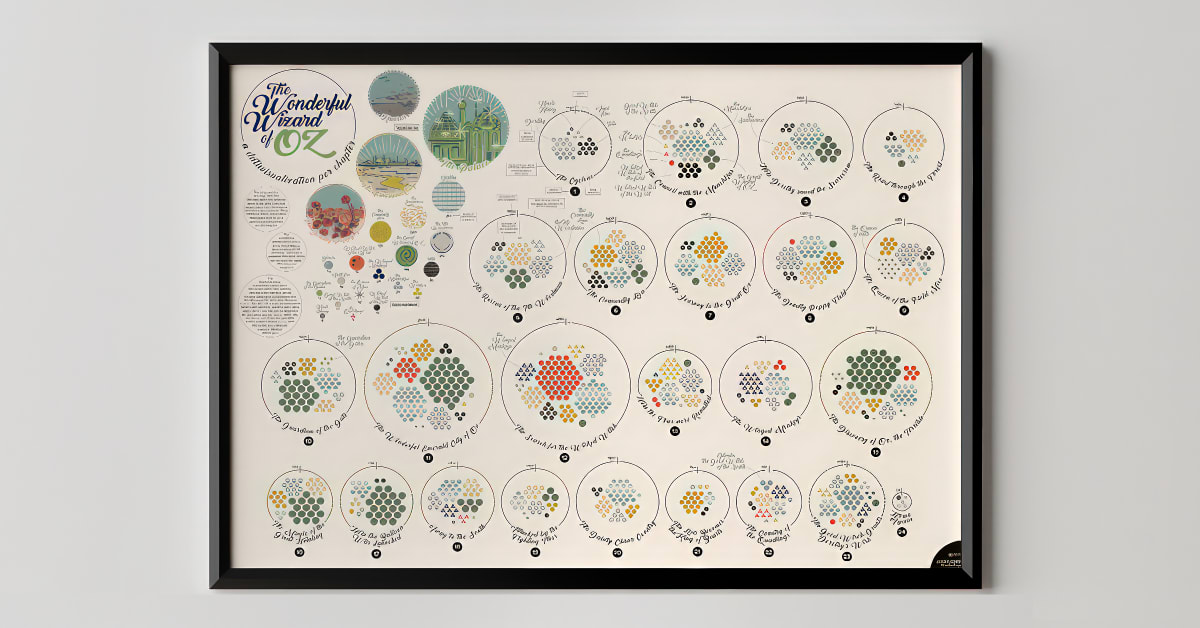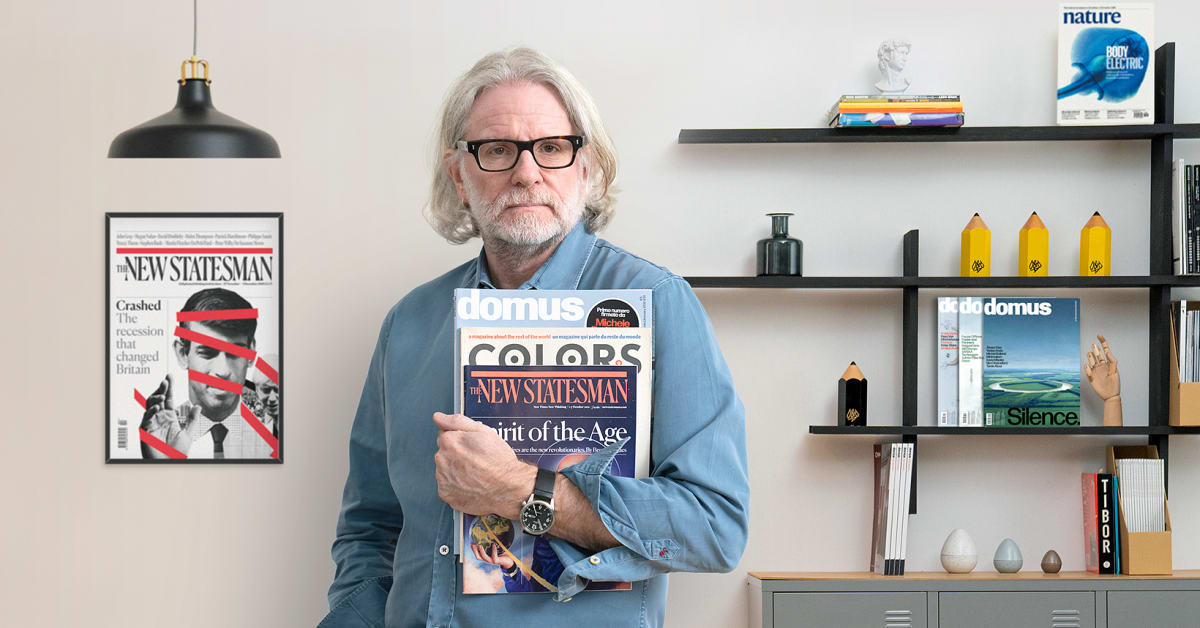Description
In this course, you will learn:
- New patterns, approaches, and contexts to designing common interface elements such as navigation, buttons, forms, links, progress indicators, and search boxes.
Syllabus:
- Introduction
- Using design patterns
1. Patterns Overview
- What is a design pattern?
- Why are design patterns useful?
- Design pattern library vs. style guides
- When to break a pattern
- Anti patterns or dark patterns
2. Page Structure and Organization
- Global navigation
- Cards
- Tabs
- Side navigation
- Accordions
- Fitts's law, grouping, and cognitive load
- Text input
- Checkboxes, radio buttons, and dropdowns
- Tooltips and popovers
- Buttons
- Links and breadcrumbs
- Toggle switches
- Modals
4. Indicating Progress and Feedback
- Feedback in UX
- Progress indicators
- Progress meters
- Progress indicators: Spinners
5. Search and Filtering
- Search input
- Autocomplete
- Search results
- Filtering