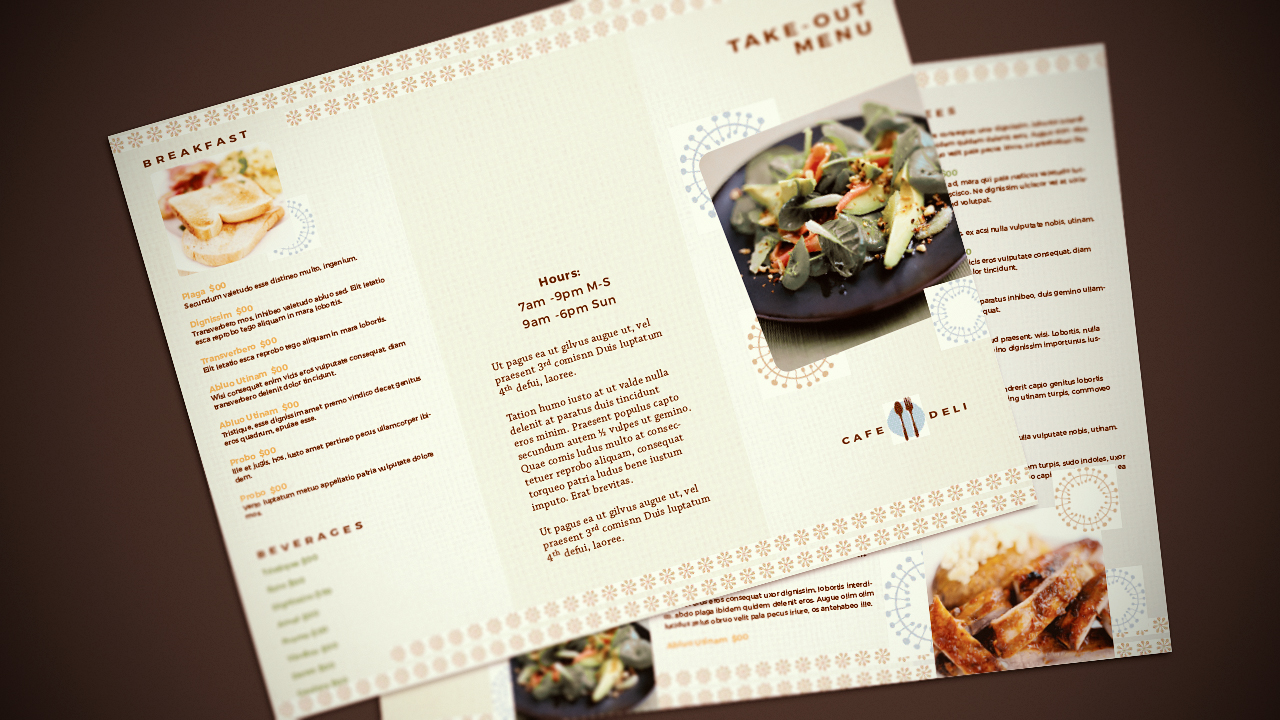Description
In this course, you will learn:
How to navigate and customize the workspace, manage documents, create flexible master pages, work with text frames and graphics, export and print finished documents, create interactive PDFs, and much more.
Syllabus :
Introduction
- Welcome
- Using the exercise files
- How this course is updated
- Adjust the interface: Dark and light
1. Learn InDesign in 30 Minutes
- Get started
- Add or edit text
- Add or replace graphics
- Move objects around
- Create and print a PDF
2. Create a Document
- New documents
- Guides and measurements
- Add text frames
- Type and edit text
- Apply basic text formatting
- Import graphics
- Save and revert documents
3. Manage Pages
- Insert, delete, and move pages
- Create and apply master pages
- Override master page items
- Set margin and column guides
- Change page size
- Add page numbering
4. Text
- Import text
- Thread text frames
- Set text frame attributes
- Insert special characters
- Use the Story Editor
- Check spelling
- Use Find/Change
- Put text on a path
5. Graphics
- Use the Links panel
- Edit graphics in their original app
- Crop and fit graphics to the frame
6. Color and Transparency
- Stroke and fill frames and paths
- Transparency, drop shadows, and effects
- Create color swatches
- Understand unnamed colors
- Create and apply gradient swatches
7. Frames and Paths
- Draw and edit path and frame shapes
- Add rounded corners and corner options
- Create text outlines
8. Manage Objects
- Scale, rotate, duplicate, and transform
- Move objects above or below each other
- Create and control layers
- Align, distribute, and group
- Understand text wrap
- Use anchored objects
9. Text Formatting
- Apply advanced character formatting
- Use Find Font
- Apply formatting to a paragraph
- Use drop caps
- Add rules above or below a paragraph
- Set tabs and tab stops
- Span and split paragraphs
- Add automatic bullets and numbers
- Use Find/Change for text formatting
- Highlight paragraphs with boxes
10. Styles
- Create and apply paragraph styles
- Use character styles
- Edit and redefine styles
- Use object styles
11. Tables
- Create a table
- Adjust rows and columns
- Format a table
- Format cells
- Place graphics in cells
12. Interactive Documents
- Add hyperlinks
- Create an Interactive PDF
- Export to the web with Publish Online
13. Package, Print, and Export
- Package for output
- Use the Print dialog box
- Export a PDF