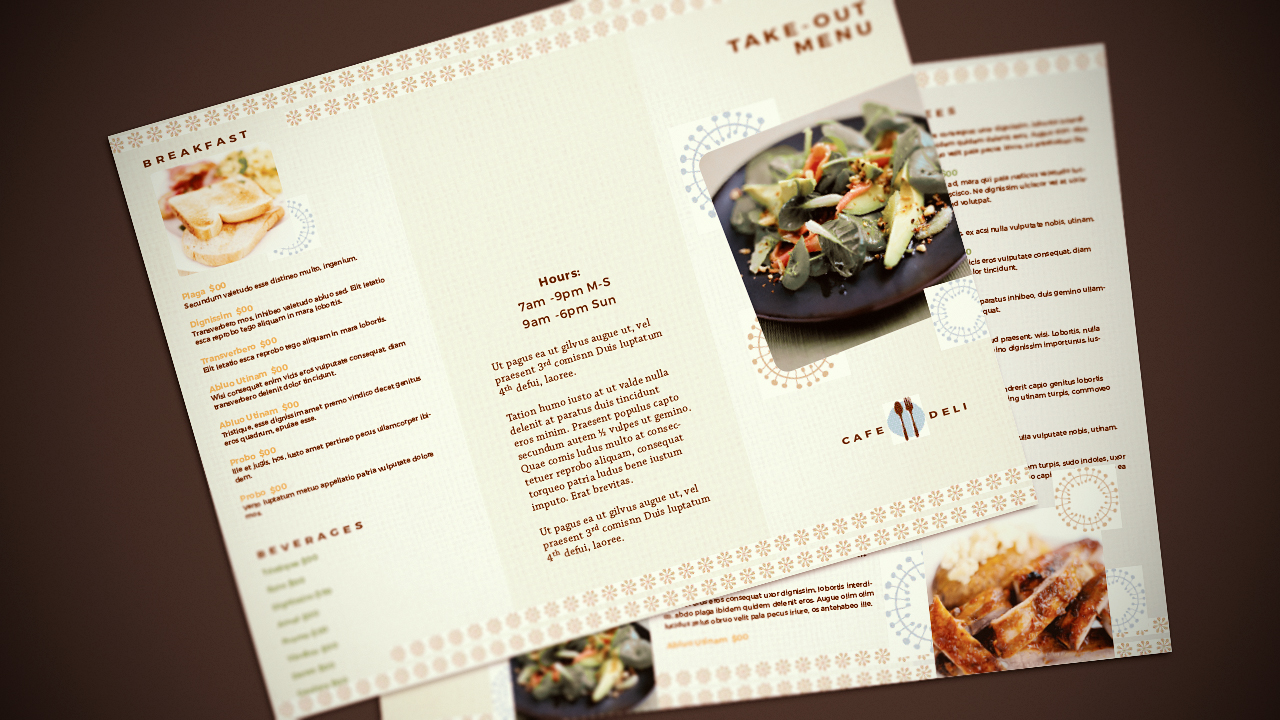Description
In this course, you will learn:-
- Students will be able to learn how Adobe InDesign works.
- Students will learn how to design brochures with Adobe InDesign.
Syllabus:-
- Introduction
- Objective
- Processing.
- Exercise
- Opening the InDesign Application
- Create a New Document
- Save Preset
- Saving the document
- Creating a new layer
- Create a text frame
- Change the font
- Changing position of text frame
- Create a frame
- Frame fitting
- Inserting text and images
- Summary
- Objective
- Exercise
- Applying stroke
- Coloring the object
- Selecting text object
- Inserting logo
- Choosing object
- Aligning the object
- Opening panels
- Skewing the text
- Summary
- Objective
- Exercise
- Paragraph Styles
- Applying paragraph style
- Inserting new layer
- Applying color to shape
- Clear text frame
- Inserting text file
- Positioning text
- Advanced designs
- Changing the view of document
- Exporting in JPEG format
- Summary
- Introduction
- Objective
- Opening a new document
- Saving the document
- Changing essential work space
- Inserting text
- Formatting the text
- Insert shape
- Insert logo
- Moving the illustration
- Change preview
- Summary
- Objective
- Enhancing text style
- Applying color to headings
- Aligning the text
- Entering a shape
- Arrange the shape
- Inserting an image
- Change the color of text
- Apply drop shadow effect
- Converting shapes
- Adding effect to object
- Exporting in JPEG format
- Summary
- Introduction
- Objective
- Create a new file
- Saving the document
- Activate pages
- Rulers
- Creating background
- Adding color to shape
- Create shape using pen tool
- Adding color to shape
- Adjusting shapes
- Creating a group
- Copy and paste shape
- Creating circle
- Drawing a line
- Summary
- Objective
- Inserting text
- Formatting the text
- Aligning the text
- Change the font color
- Applying font style
- Adjusting space between lines
- Applying stroke color
- Correct splitting words
- Hide ruler
- Inserting table
- Setting rows and columns
- Inserting an image
- Adjusting the image
- Arranging the object
- Embedding the links
- Applying effects to image
- Applying effects to image
- Export the file