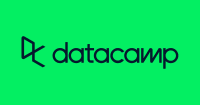Description
In this course, you will learn :
- A solid understanding of Git version control and how it can be used in software projects.
- Working knowledge of common Git functions such as code commit, pushing, branching, and stashing is required.
- A thorough understanding of Git for remote collaboration, including team roles.
- Practical experience with Git for conflict resolution and error correction.
- The ability to control code repository versioning via fetch, pull, reversion, and cherry-picking functions.
Syllabus :
1. Basic Command
- The git init Command and the First Commit
- Selectively git add Files
- Ignore Files With .gitignore
- Write a git commit Message
- Status of the Current Changes
- Commit Log
- Git Alias Configuration
2. Behind the Scenes
- The .git Folder and Snapshots Links
- Commit Hash
- Branches and References
- The Different Stages of Tracking Changes
- Git Tracks Files, Not Folders
3. Essential Techniques
- Create a Branch
- Check Out a Specific Commit
- Merge BranchesThe git diff Command
- Maintain a Clean Commit History
- Use git add Interactively
4. Flow Control
- The Workflow of Branches
- The Stable production and hotfix Branches
- The Working development and Feature development Branches
5. Remote and Collaboration
- Different Roles in Git Teams and Team Hierarchy
- Create a Remote Repository
- Add or Clone a Remote Branch into a New Local Folder
- Push Changes
- Delete a Remote Branch
- Pull and Fetch Changes
- Git and GitHub
6. Handle Conflicts
- How Does Conflict Exist?
- Resolve Conflicts
7. Undo Changes
- Stash Working Directory
- The git reset Command
- Undo a Hard Reset with the git reflog Command
- Amend Last Commit Message and Revert Changes from Remote
- Group Commits With the git reset Command
- The git revert Command
8. Rebase and Cherry Pick
- The git rebase Command
- Pull and Fast-forward with the git rebase Command
- Squash Commits via the git rebase Command
- Cherry Pick