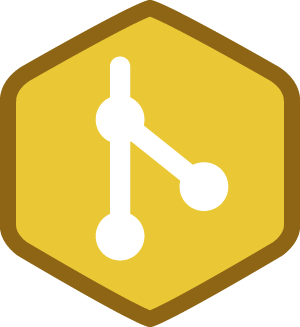Description
In this course, you will learn:
- Exploring the history of version control
- Installing Git on Mac, Windows, and Linux
- Initializing a repository
- Writing useful commit messages
- The Git three-tree architecture
- Tracking when files are added, edited, deleted, or moved
- Viewing change sets and comparing versions
- Undoing changes and retrieving previous versions
- Ignoring changes to select files
Syllabus:
- Introduction
- Use Git version control software to manage project code
1. What Is Git?
- Version control
- The history behind Git
- About distributed version control
2. Install Git
- Install Git on a Mac
- Install Git on Windows
- Install Git on Linux
- Basic Git configuration
- Git auto-completion
- Git help
3. Getting Started
- Initialize a repository
- Where Git files are stored
- Your first commit
- Write a commit message
- View the commit log
4. Git Concepts and Architecture
- The three trees
- Git workflows
- Hash values (SHA-1)
- The HEAD pointer
5. Make Changes to Files
- Add files
- Edit files
- View changes with diff
- View only staged changes
- Delete files
- Move and rename files
6. Use Git with a Real Project
- The Explore California website
- Initialize Git
- View file edits
- Stage and commit shortcut
- View a commit
- Compare commits
- Multiline commit messages
- Make atomic commits
- Challenge: Client edits
- Solution: Client edits
7. Undo Changes
- Undo working directory changes
- Unstage files
- Amend commits
- Retrieve old versions
- Revert a commit
- Remove untracked files
8. Ignore Files
- Use .gitignore files
- Ideas on what to ignore
- Globally ignore files
- Ignore tracked files
- Track empty directories